1.The Group Discount will default to the Group Discount selected during the booking process, in the Event Client & Contact Information page of the Event Creation Wizard, which in turn would have defaulted from the Group Discount set on the Company or Contact CRM record.
You can, however, select a different Group Discount from the drop-down, if applicable.
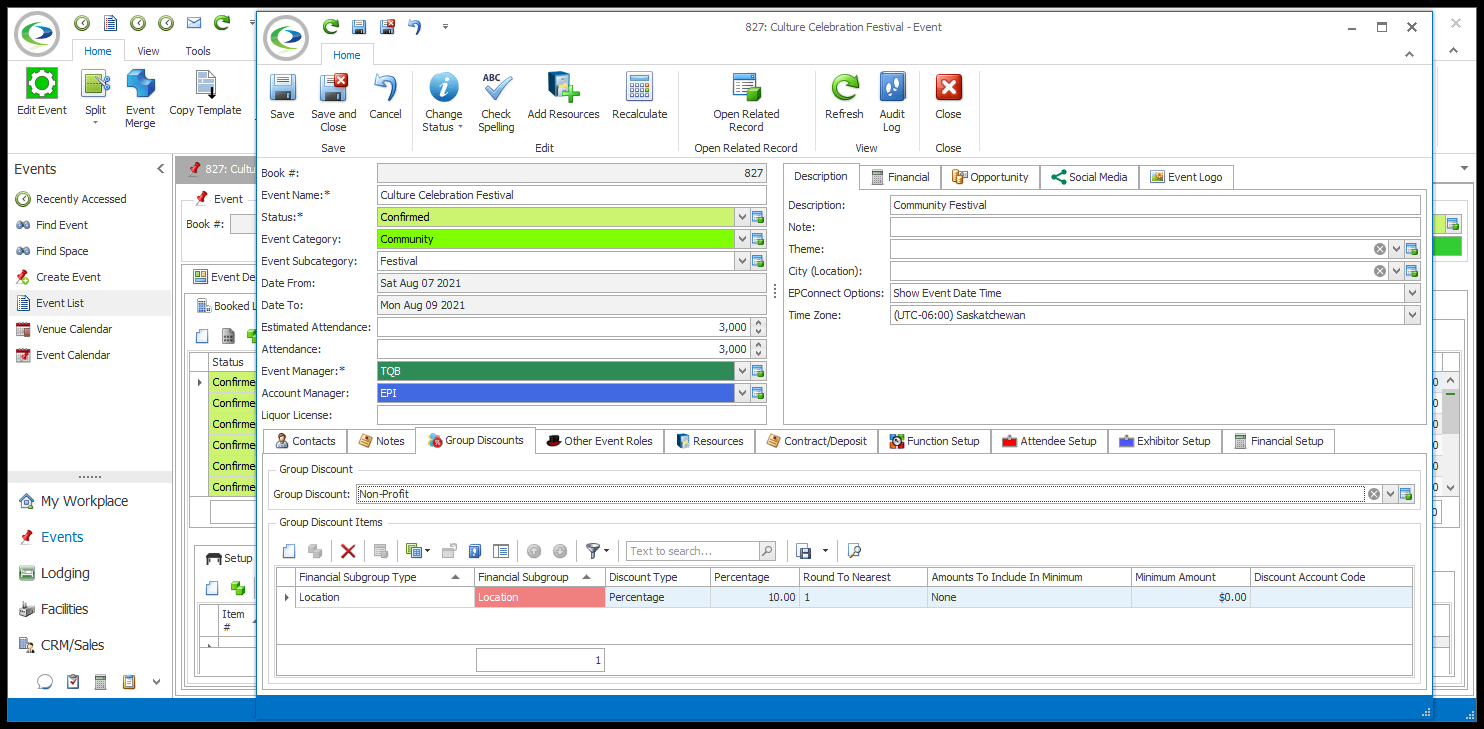
2.The Group Discount Items appear in the selection grid below.
3.You can add and edit the Group Discount Items, if you wish. To review how to create Group Discounts, see EventPro Setup > CRM > Group Discounts.