NOTE: If you are creating a Function that will have Rates based on Attendee Type criteria, ensure that you add Attendee Types to Edit Event first.
1.Start a New record under the Function Setup tab.
2.The Event Setup Function edit form opens.
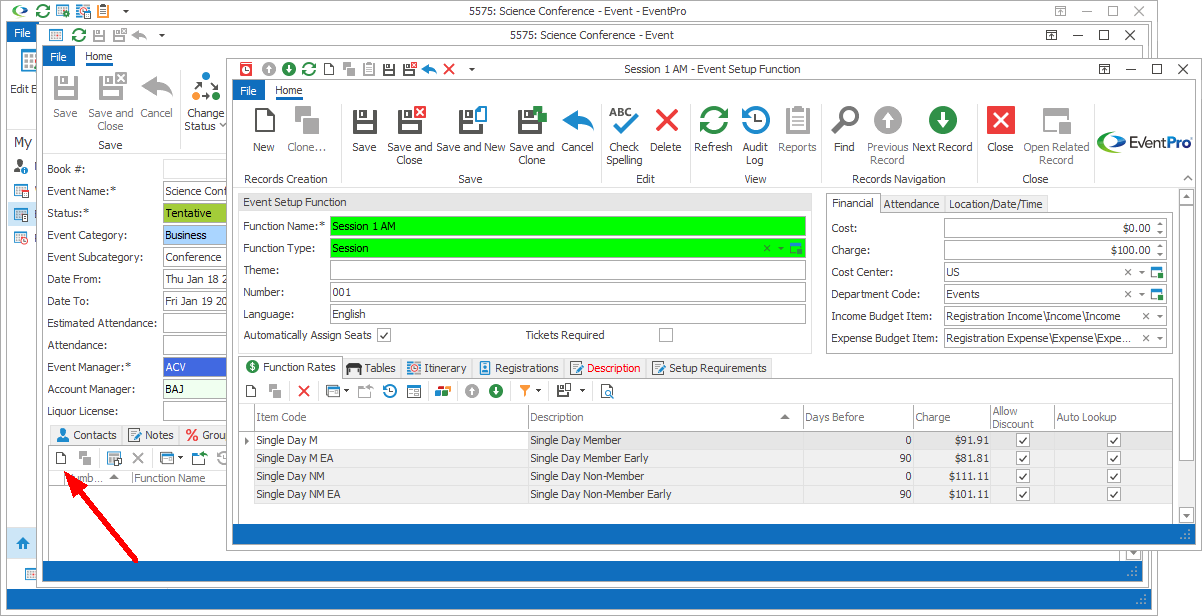
Figure 120: Creating Event Function
3.Fill in the information you need under the headings and tabs of the Event Setup Function edit form:
f.Tables
i.Description & Setup Requirements
4.After you have entered all of the information you need for this Event Setup Function, click Save and Close.
5.You will return to the Function Setup tab of the Edit Event window. Continuing adding the Functions you need for this event.
6.When you are done adding Functions, make sure that you click Save at the top of the Edit Event window, as well.