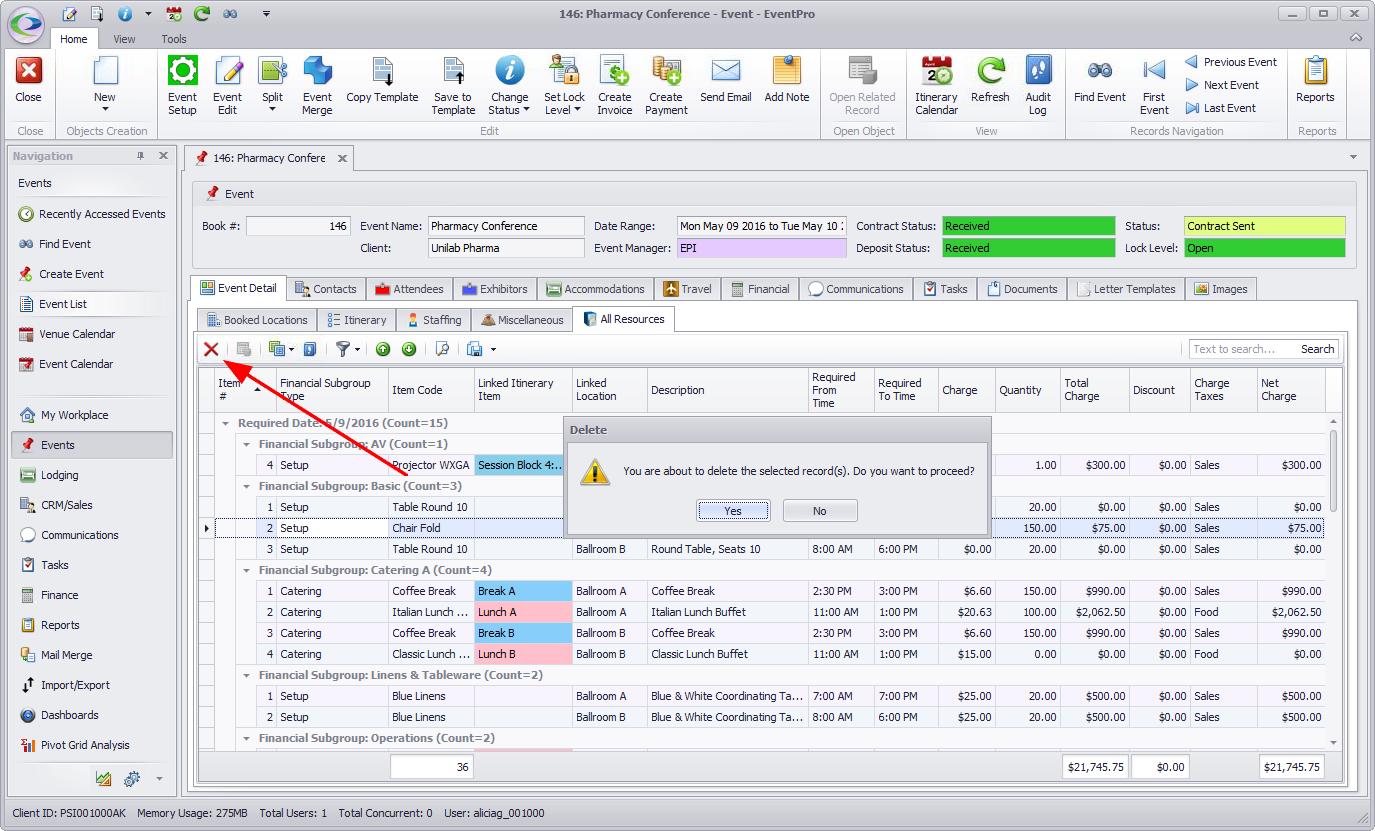The Event Detail > All Resources tab displays all of the resources assigned to the event, grouped by Required Date, and then Financial Subgroup.
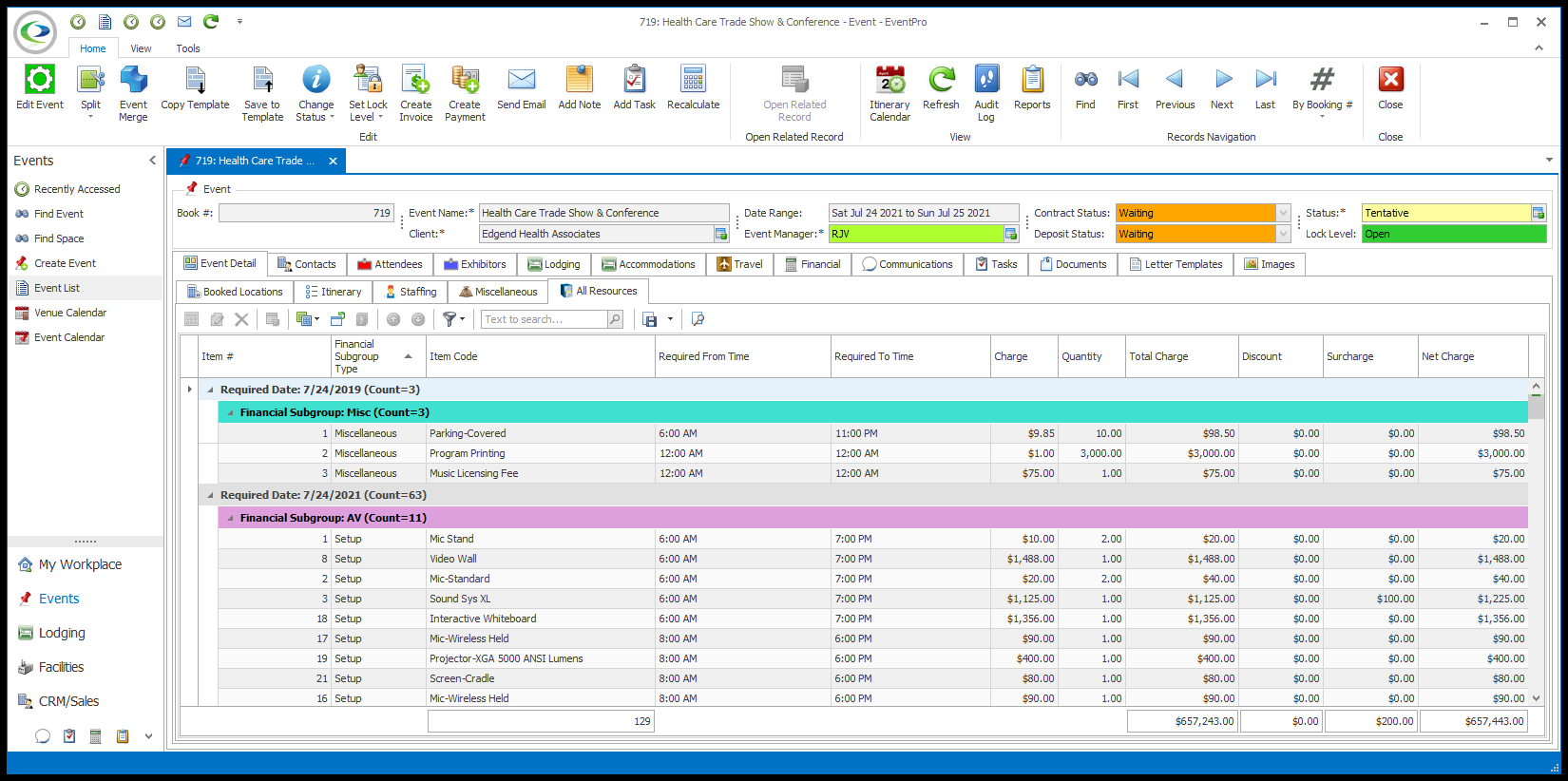
You cannot add resource items from this tab, but you can Edit or Delete them.
•Edit: Double-click the record you want to edit.
The relevant edit form will open. Make your changes, and click Save and Close.
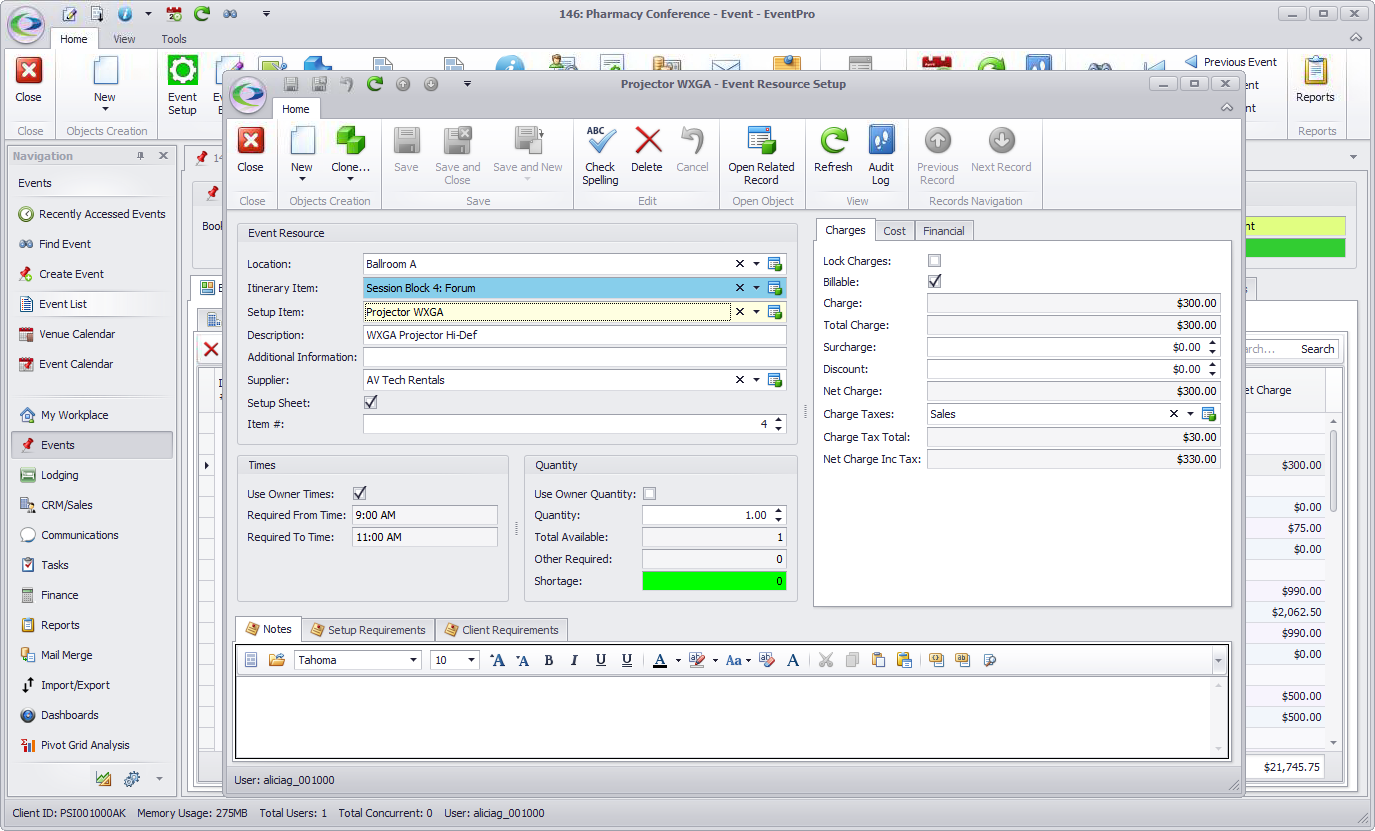
•Delete: Select the record you want to delete, and click the Delete button in the ribbon of the All Resources tab.