If you are only editing the Quantities of Event Location Setup Items, you don't need to open the individual Setup Item edit forms. You can adjust the quantities directly in the Event Location edit form, which will be much faster, especially if you need to change quantities on multiple Setup Items.
1.As usual, under the Event's Booked Locations tab, find the Event Location that contains the Setup Items for which you want to edit quantities.
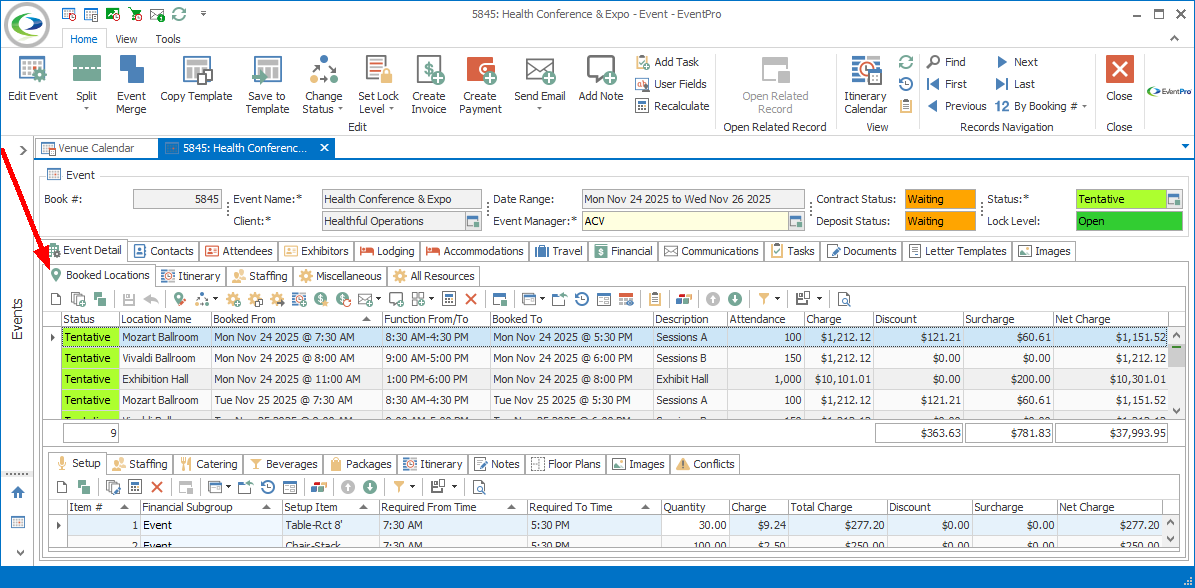
You can either...
a.Move to the bottom of the Booked Locations tab, and click the Setup tab.
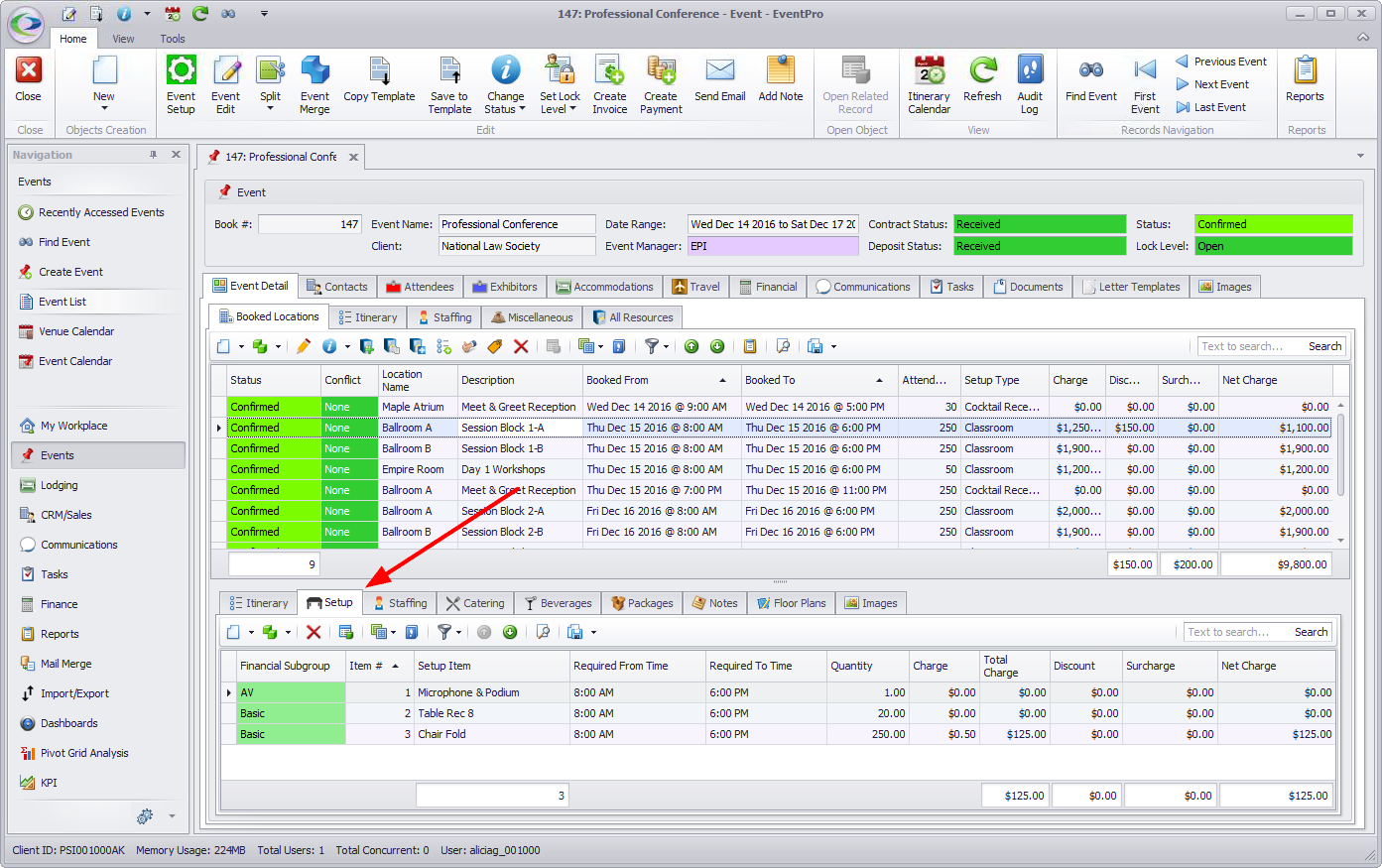
b.Double-click the Event Location record to open the Event Location edit form, and click the Setup tab at the bottom of the form.
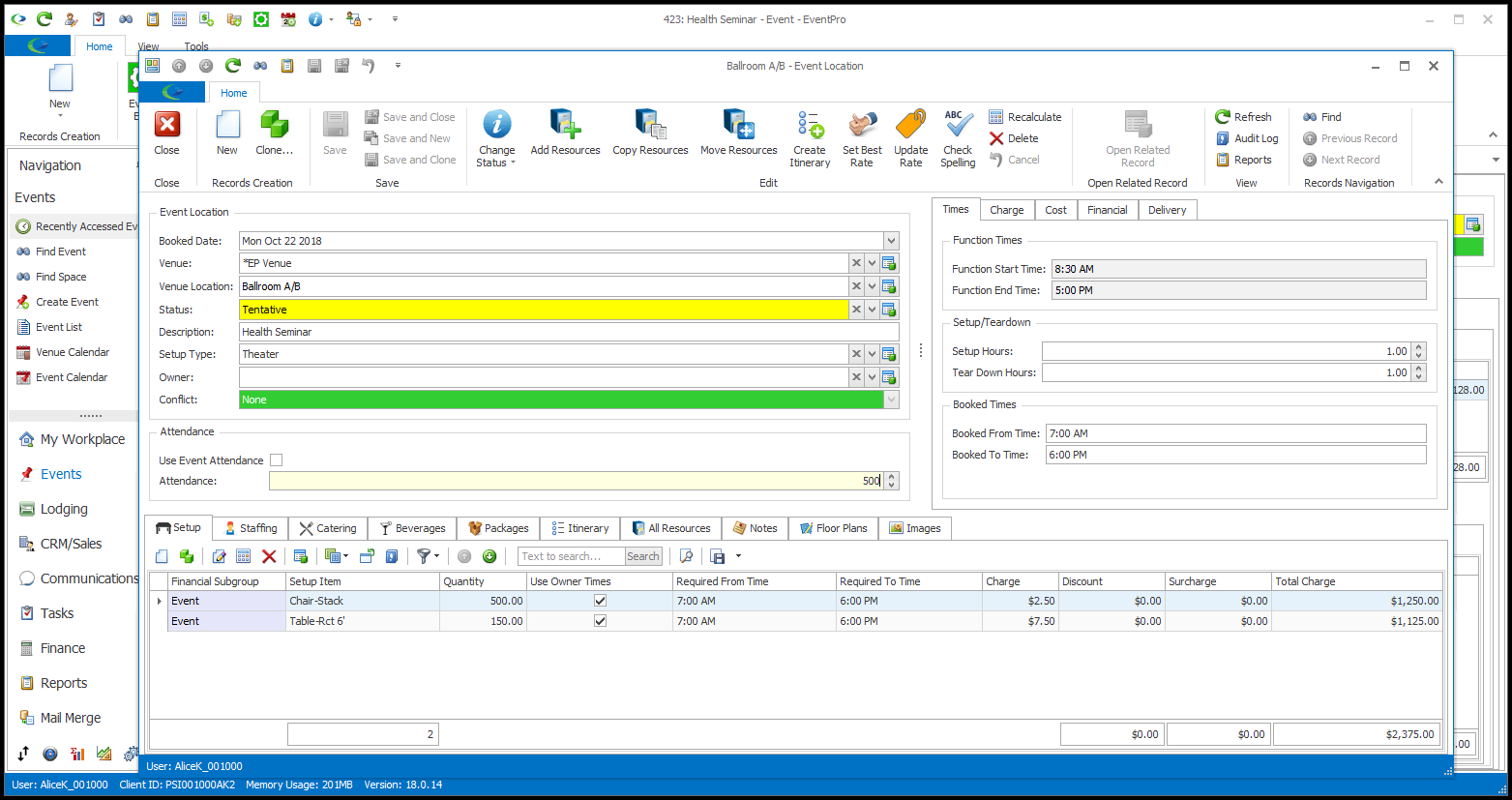
2.In the Setup tab selection grid, click in the Quantity field for the Setup Item you want to adjust.
3.Use the arrows, or type in the new Quantity number.
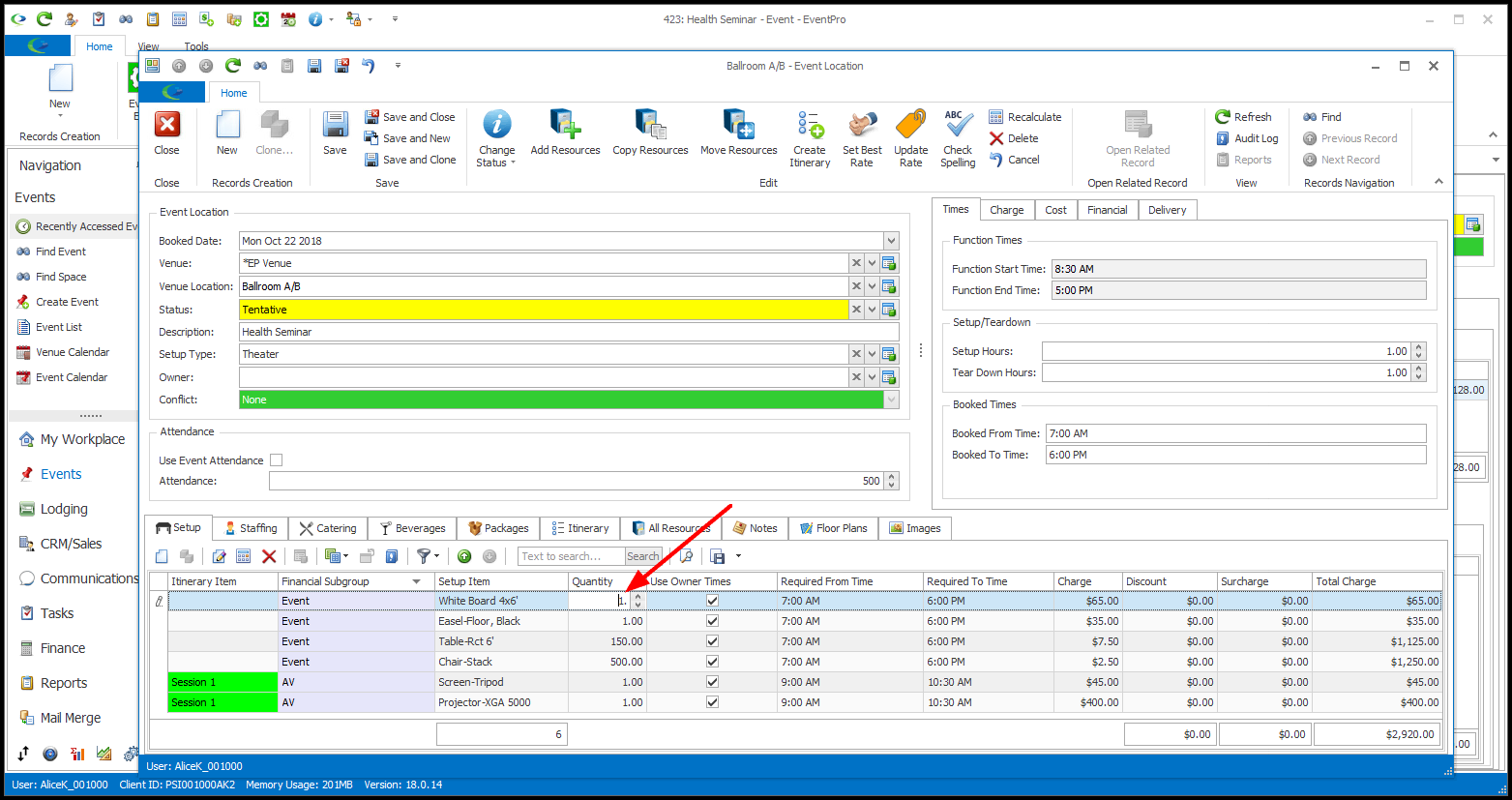
4.Adjust the quantities for all the Setup Items you require.
5.If you are in the Event Location edit form, click Save and Close to return to the Event's Booked Locations grid.