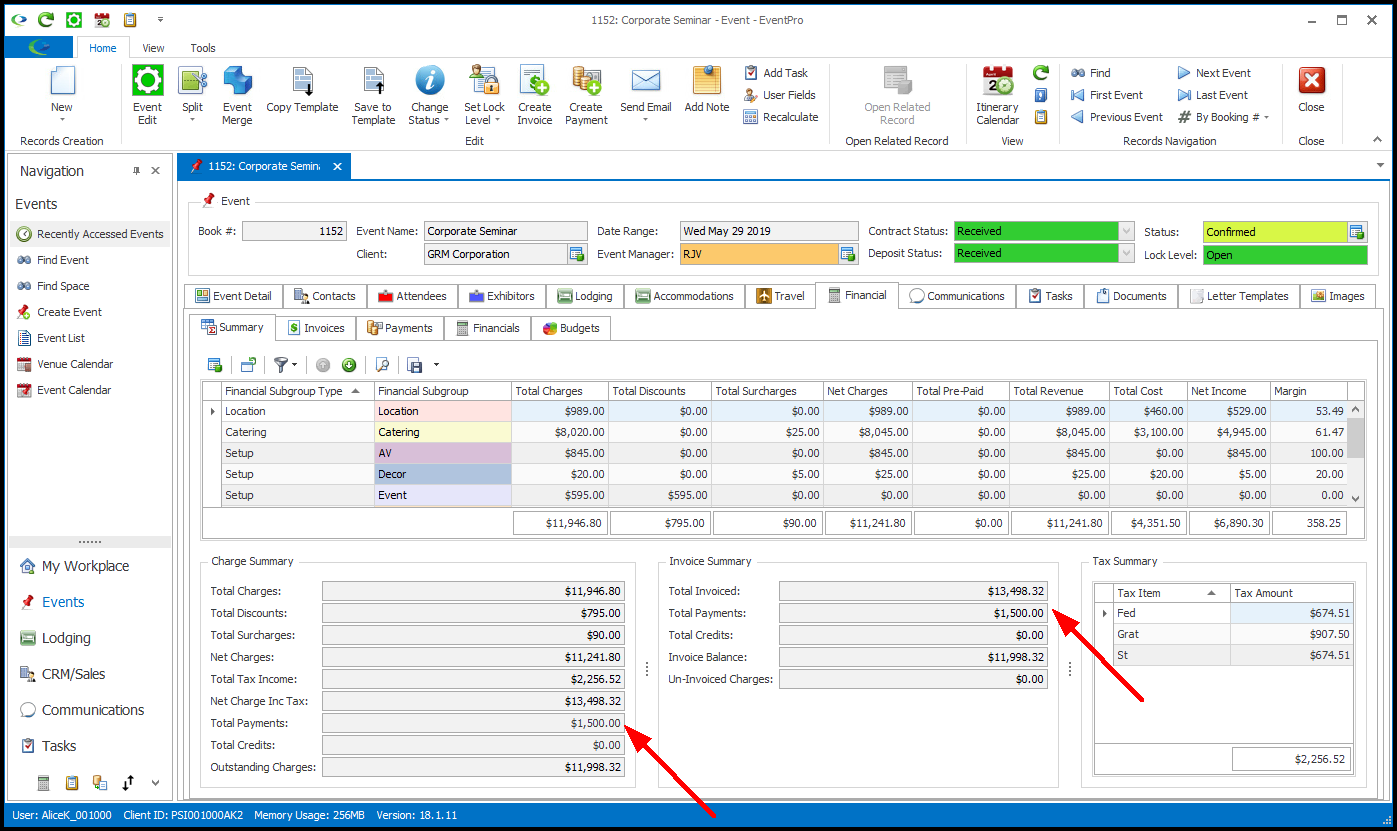There are 3 different Payment Types: Regular, Deposit, and Refundable. Read the explanations below carefully to ensure that you are using the correct type of payment.
1.Regular:
a.As the name suggests, this is simply a regular payment.
b.A Regular Payment can be allocated to Invoices, and will be included in the calculation of Total Payments and Outstanding Charges for the Event.
a.A Deposit Payment can also be allocated to Invoices, and is included in the calculation of Total Payments and Outstanding Charges for the Event.
b.However, the "Deposit" designation of this payment type also triggers certain automatic deposit-related actions in the Event.
i.When a Deposit Payment is recorded, the Event's Deposit Status is automatically set to Received.
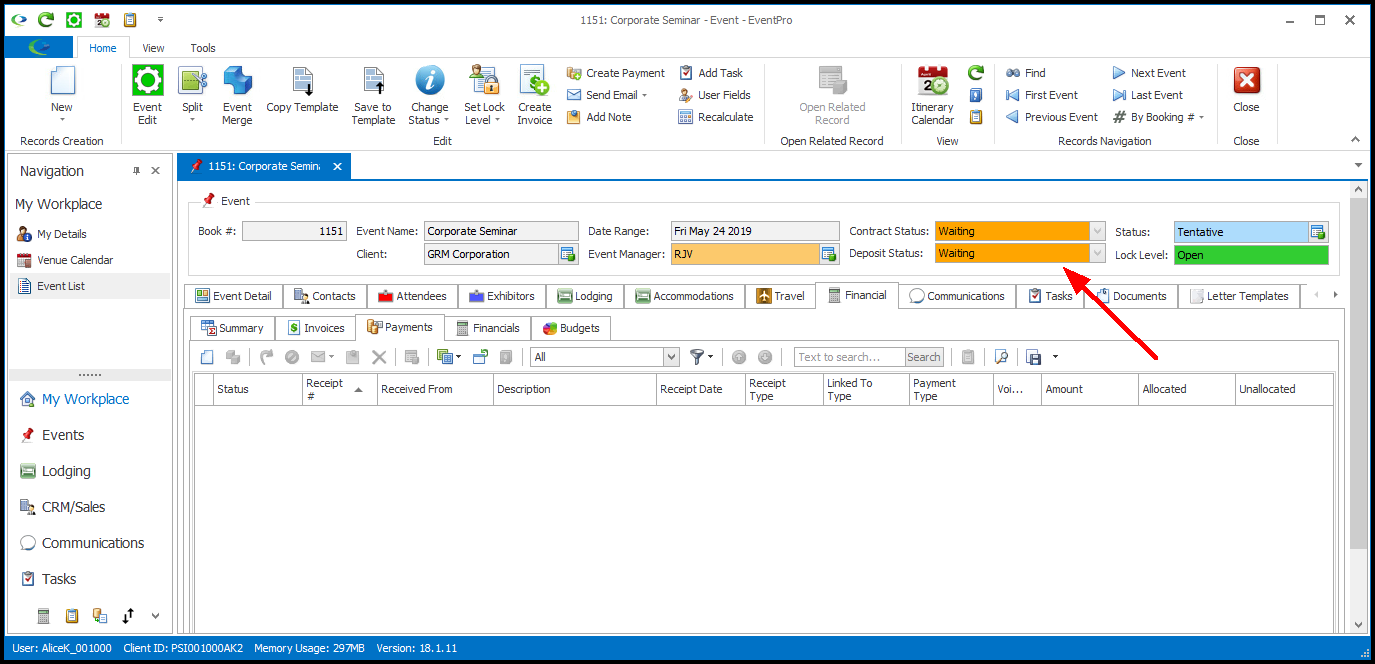
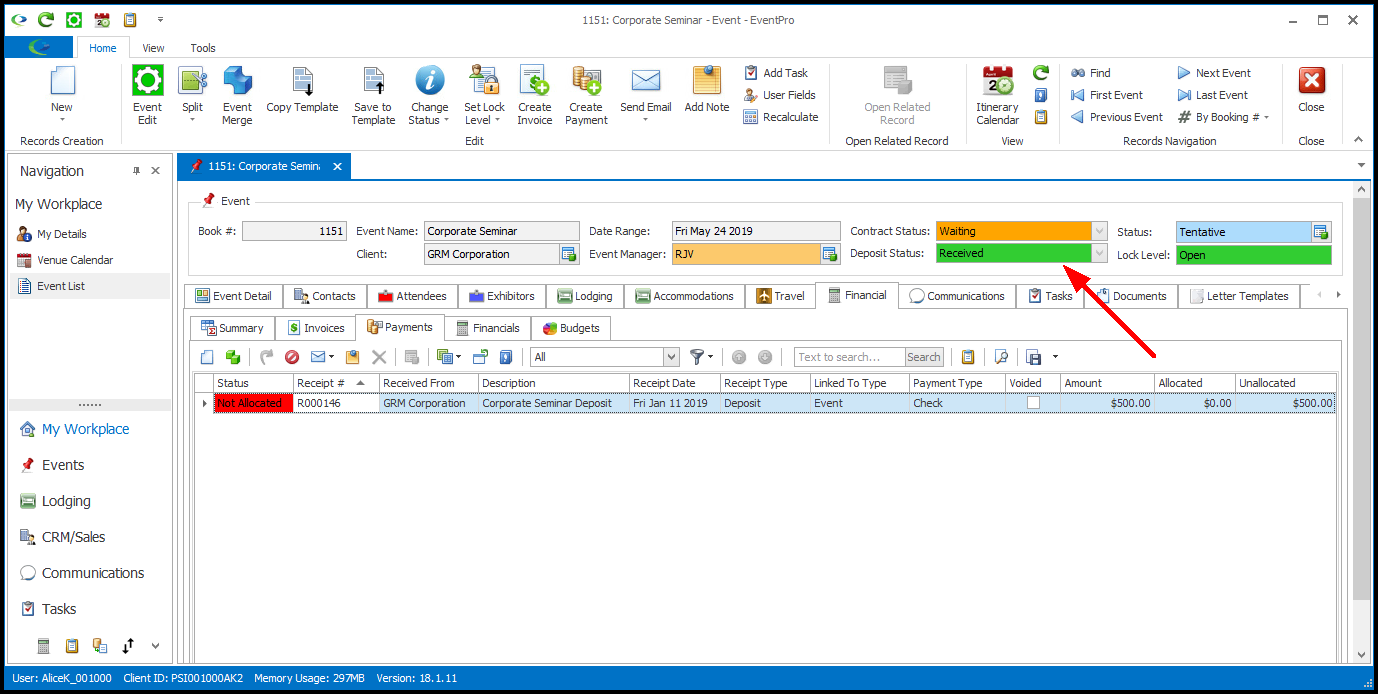
ii.The Deposit Received Upon date in Edit Event is automatically set to the payment date.
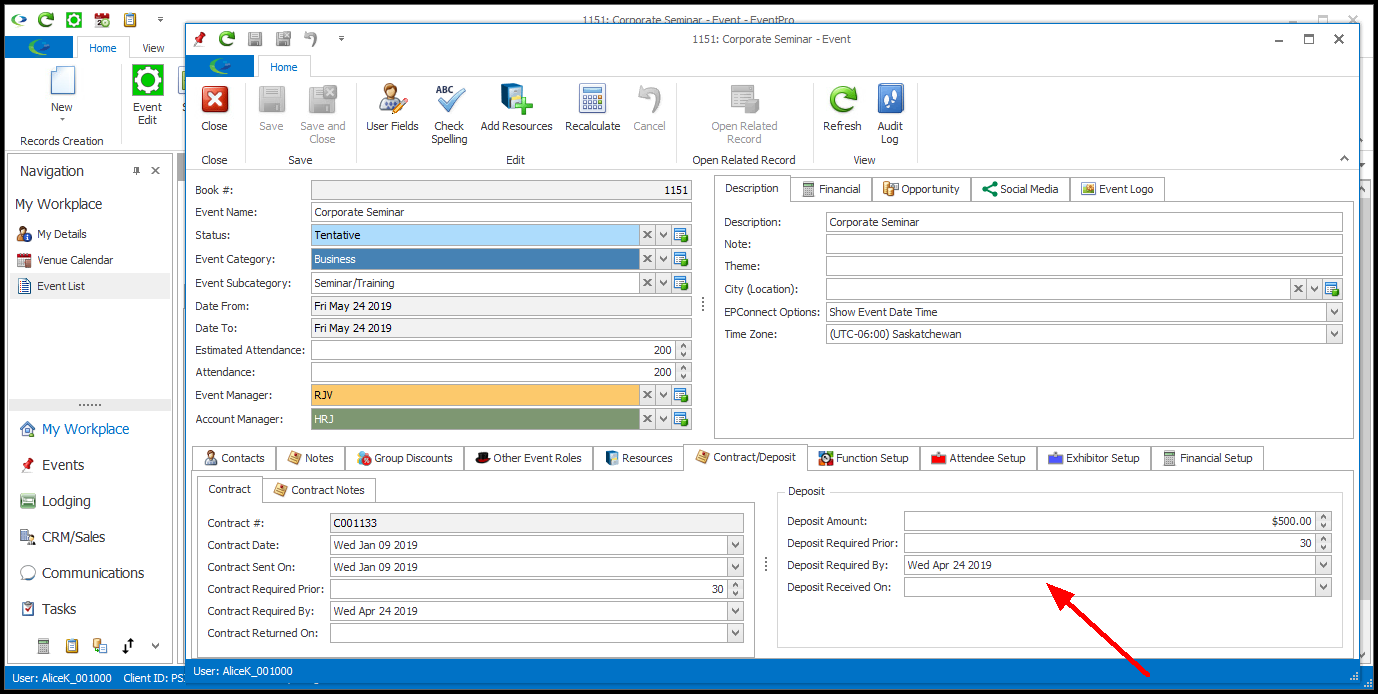
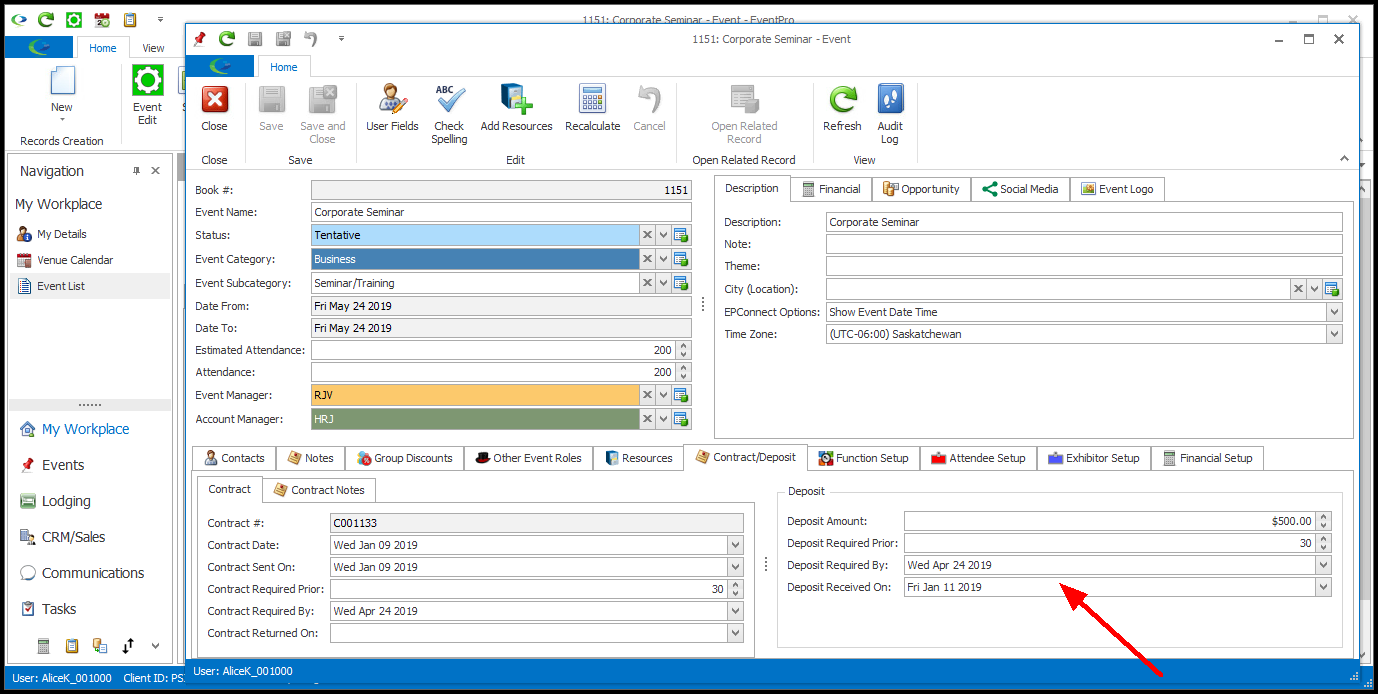
iii.Also, if any Event Tasks are scheduled according to the "Deposit Required" type, recording a Deposit Payment for the event will automatically complete those Tasks.
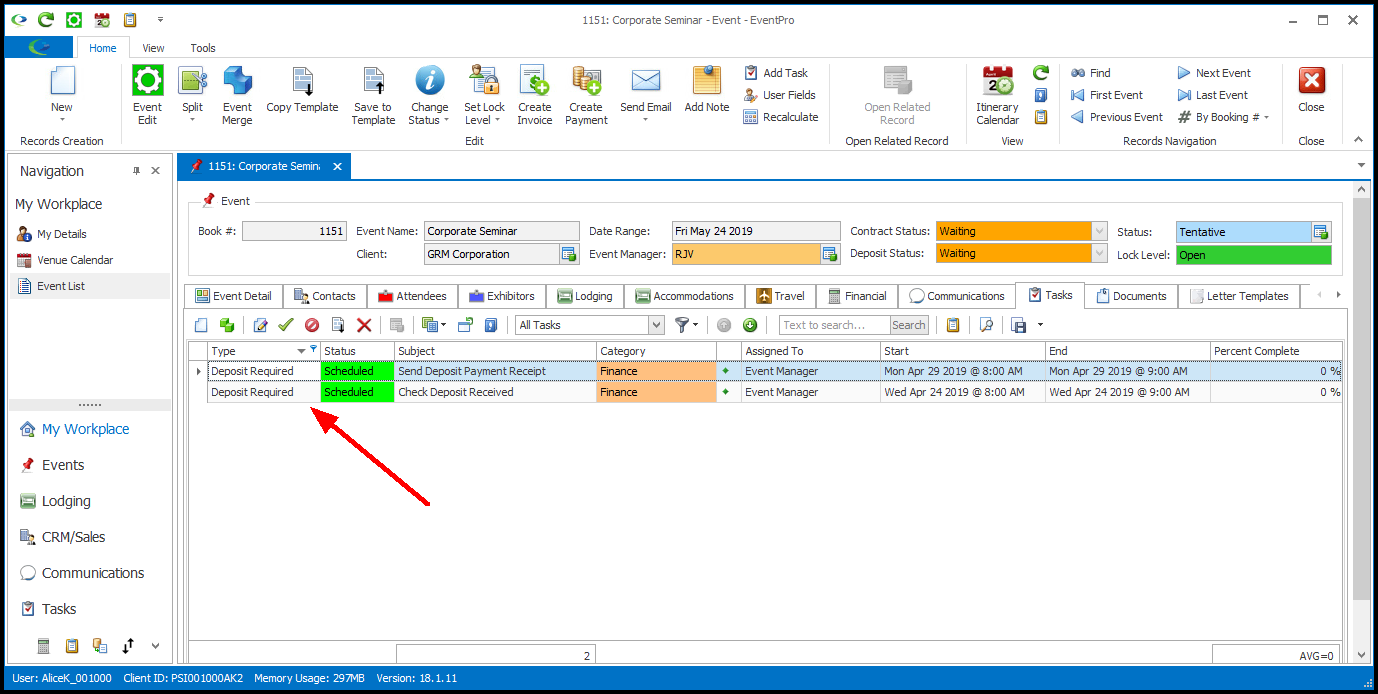
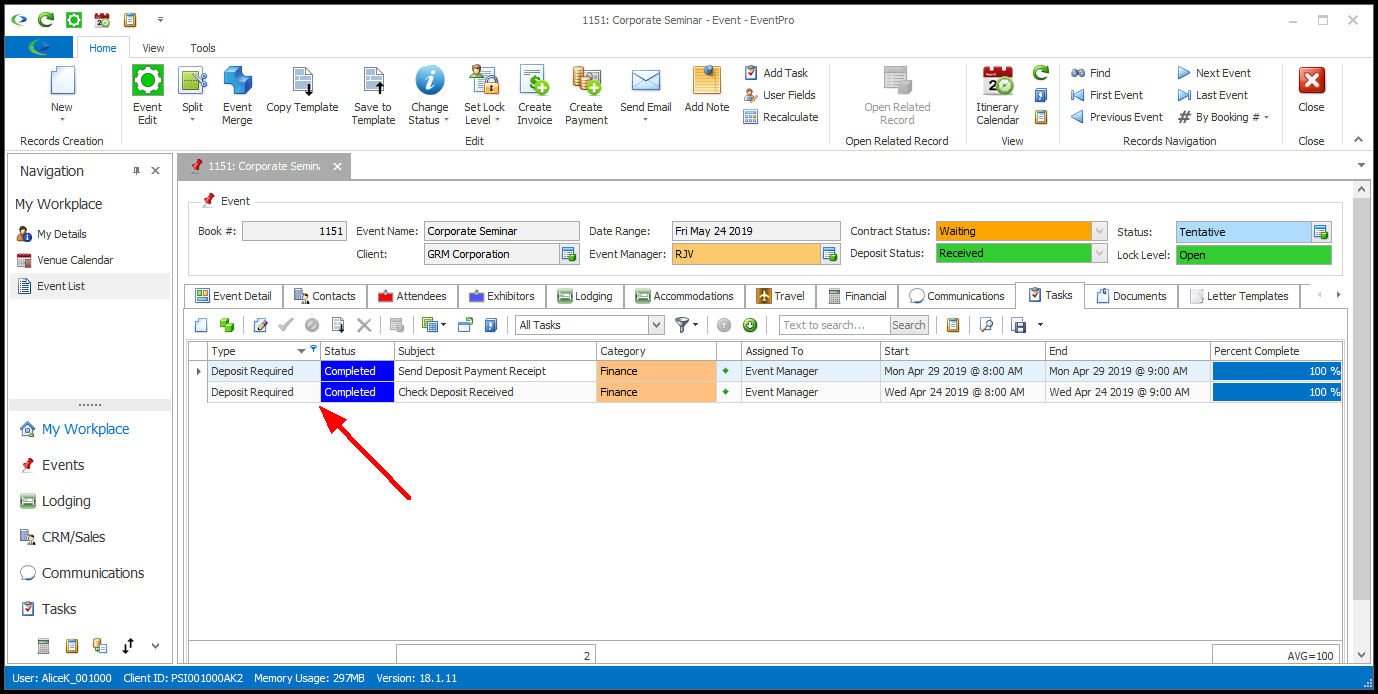
a.A Refundable Payment is recorded as a payment, but the payment amount will not appear in the Event's Financial Summary.
b.A Refundable Payment cannot be allocated to any invoices, nor will it be considered in the calculation of Total Payments or Outstanding Charges.
c.Refundable Payments are typically used as a simple method of accepting a deposit that will later be returned to the Event Client, when there isn't a need allocate the payment to specific invoices.
d.As you see here, a Refundable Payment record appears along with other Payments in the event:
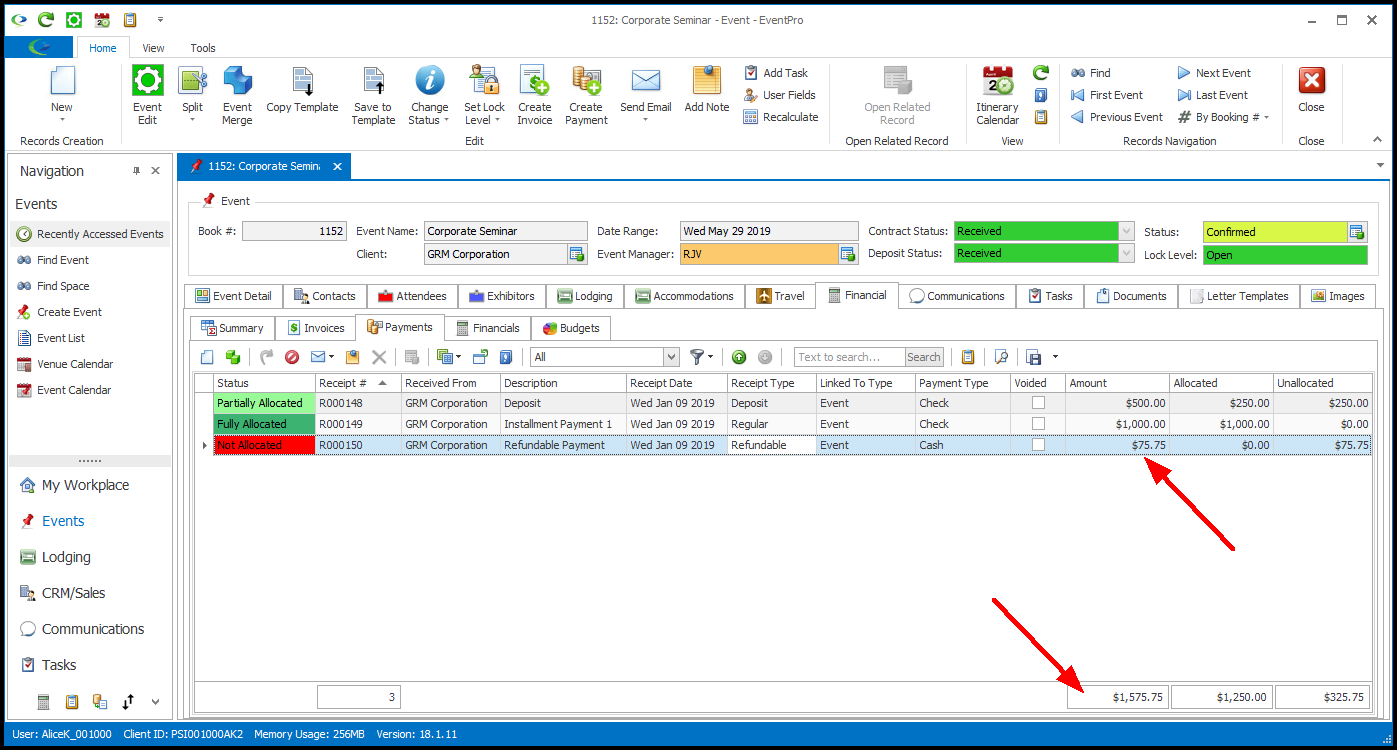
e.However, if you observe the Event's Financial Summary, the Refundable Payment Amount has no effect: