1.Typically, you will start an Event Payment while viewing the Event in the Event Screen.
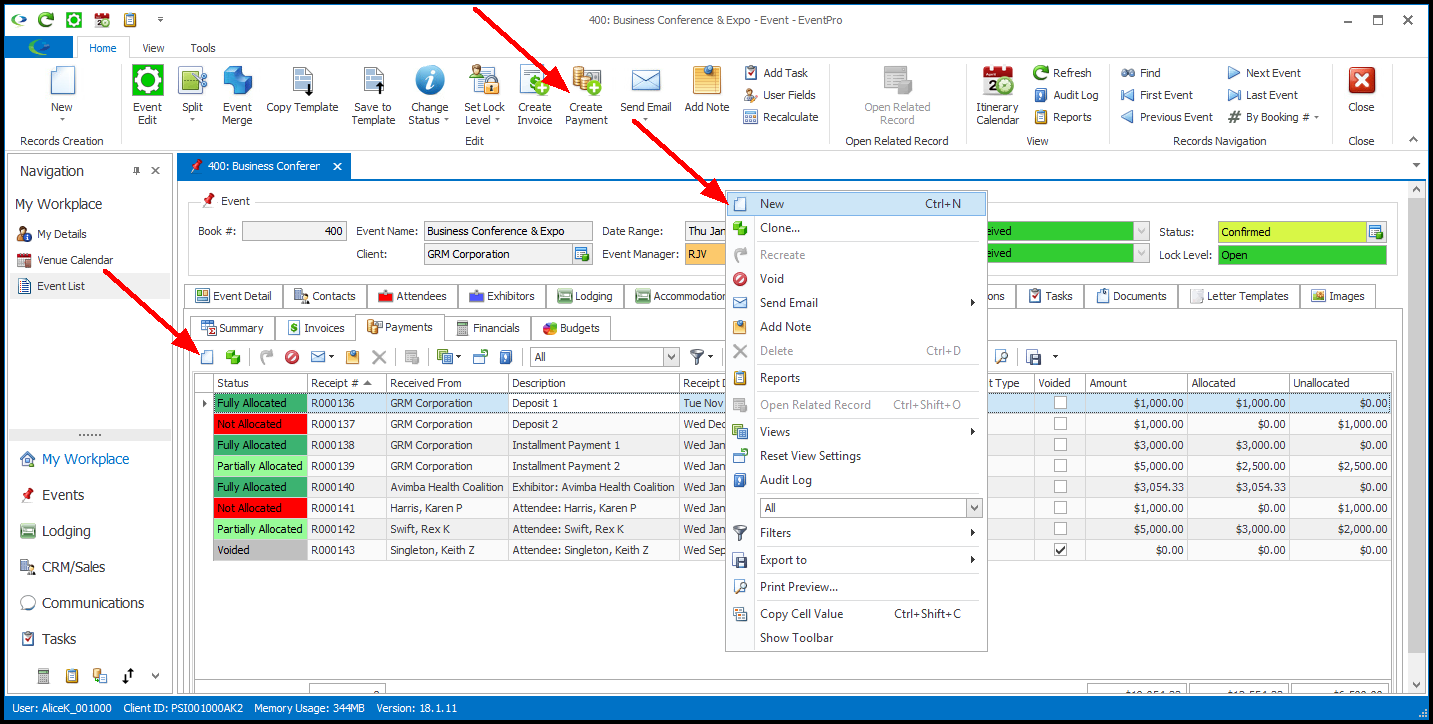
a.You could click the Create Payment button in the top ribbon.
b.In the Financial > Payments tab, you can click the small New button just above the selection grid.
c.You could right-click anywhere in the Financial > Payments grid, and select New from the speed menu.
2.The Payment Wizard appears.
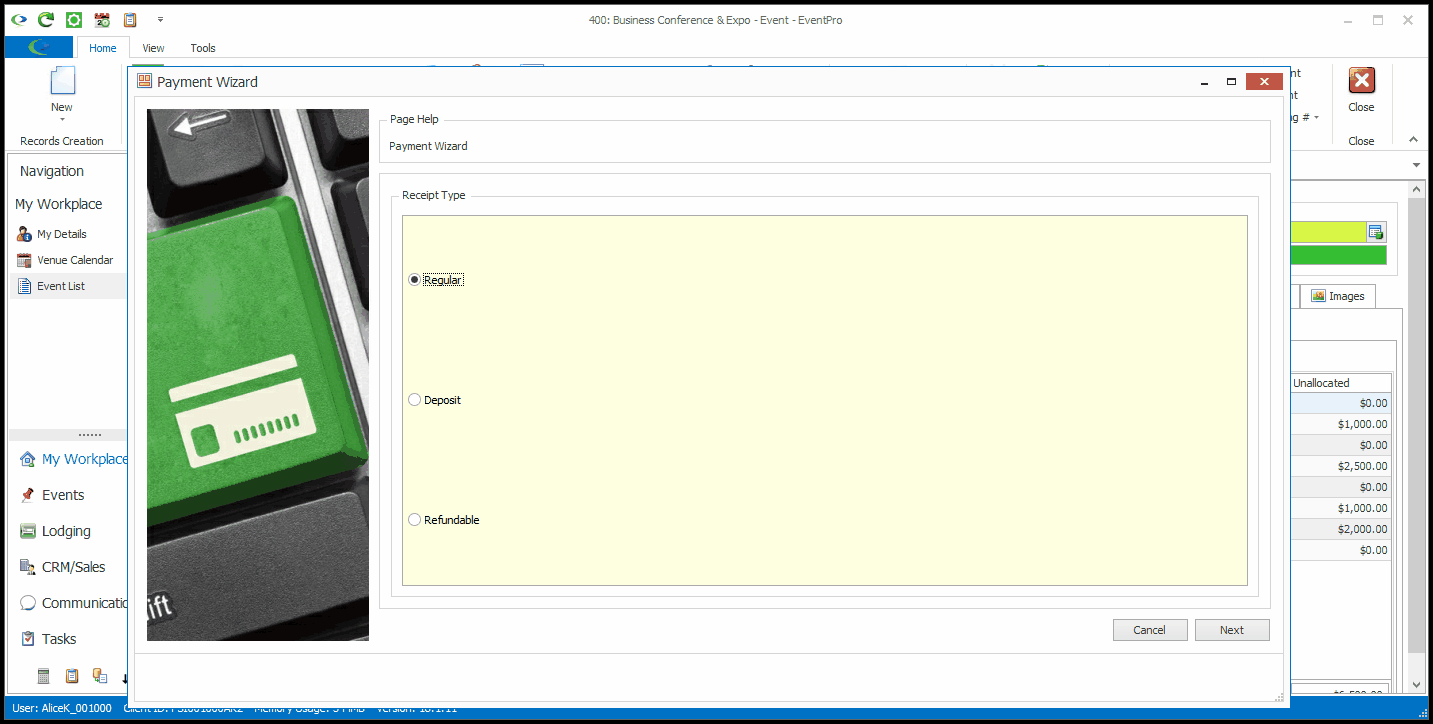
3.You will work through the following pages of the Payment Wizard:
i.Receipt, Payment & Received From
ii.Linked To
v.Notes
vii.Finish