•An Event's Payments are displayed in the Event Screen, under Financial > Payments.
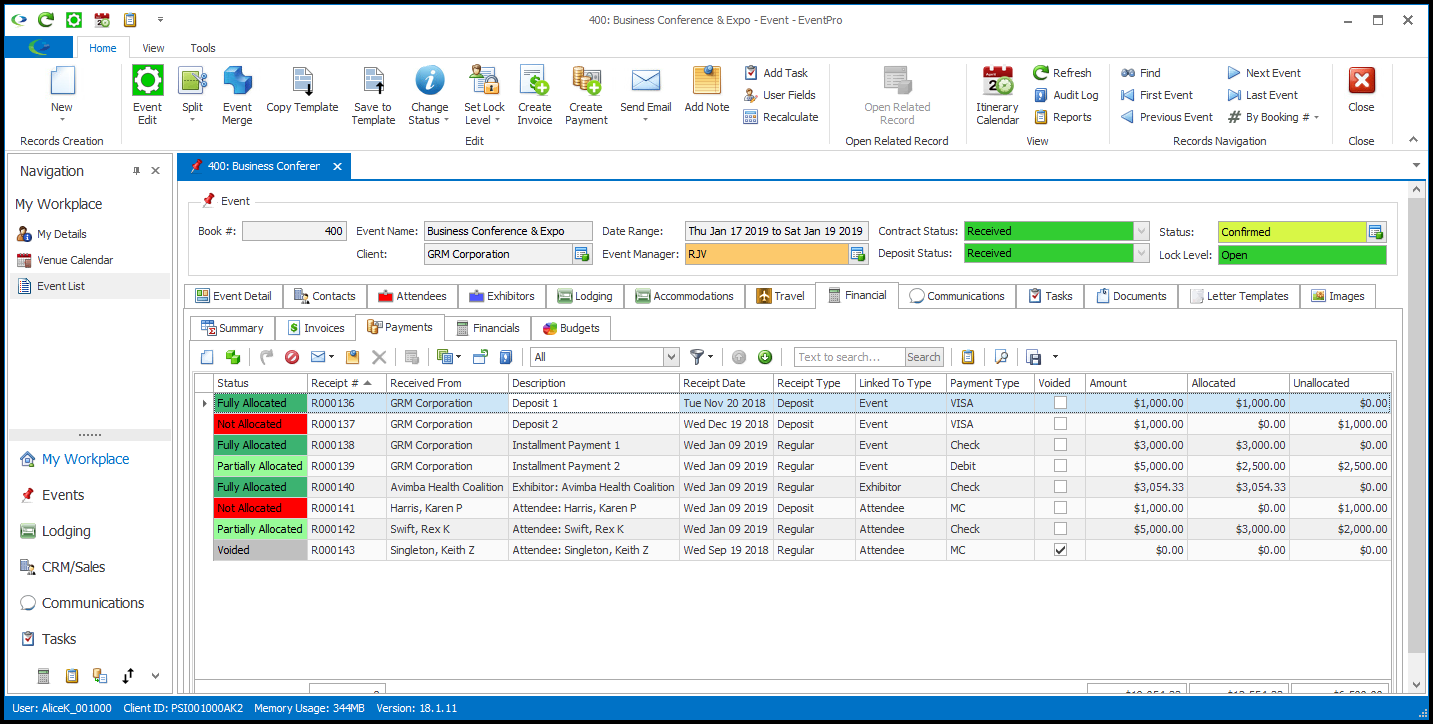
•Typically, this is where you would start an Event Payment, although there are other places where you can create payments.
•If you are ready to record a payment for your Event, the instructions below can guide you through the process.
oPayment Type Overview: This section briefly describes the functionality of each Type of payment you can create in EventPro.
oPayment Wizard: This section describes the Payment Wizard. During the wizard, you will choose the Type of Payment you are receiving: Regular, Deposit, or Refundable.
oPrint Receipt Report: Just as all payments start the same way, the process of printing/emailing/exporting payments is also the same for all payment types.