1.For a Regular Payment or Deposit Payment, existing Event Invoices will appear in the Payment Details tab.
However, you will not see the Payment Details tab for a Refundable Payment, since a Refundable Payment cannot be allocated.
2.The Amount you entered for this payment will be automatically allocated to existing Invoices, as you will see under the Allocated Amount column.
You can, however, manually change the allocation of the payment.
3.By default, the Payment Details tab will display the "Best Match" Invoices, but you can select a different option from the Show Invoices For drop-down to indicate which list of potentially applicable Invoices you want to view: Best Match, Same Event, Same Entity, Any Entity Match, or All.
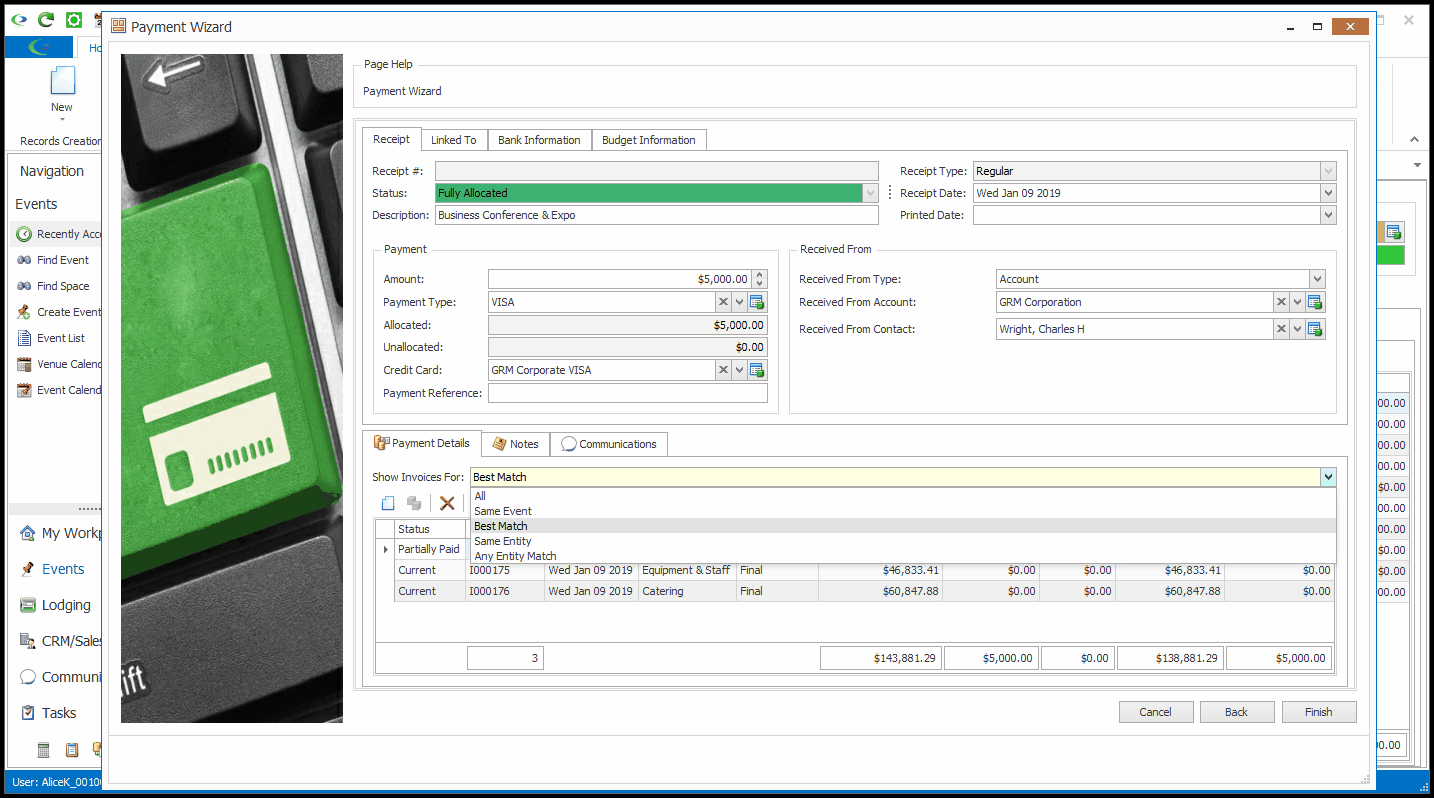
A list of certain Invoices will be displayed, depending on how their Linked To information corresponds with the Show Invoices For selection.
a.Best Match: Displays the best-matched Invoices, where the Linked To Event is the current Event and the Linked To Entity is Event Client.
b.Same Event: Displays Invoices where the Linked To Event is the current Event, although the Linked To Entity may not be the Event Client.
c.Same Entity: Displays Invoices where the Linked To Entity is the Event Client, but the Linked To Event may not be the current Event.
d.Any Entity Match: Displays Invoices where the Event Client is the Linked To Entity or the Billed To Entity (even if the Linked To Entity is different). The Linked To Event may not necessarily be the current Event.
e.All: All Invoices in your EventPro Finance.
4.If you want to change the amount allocated to particular Invoices, you can click directly in the Allocated Amount fields and enter the new amounts.
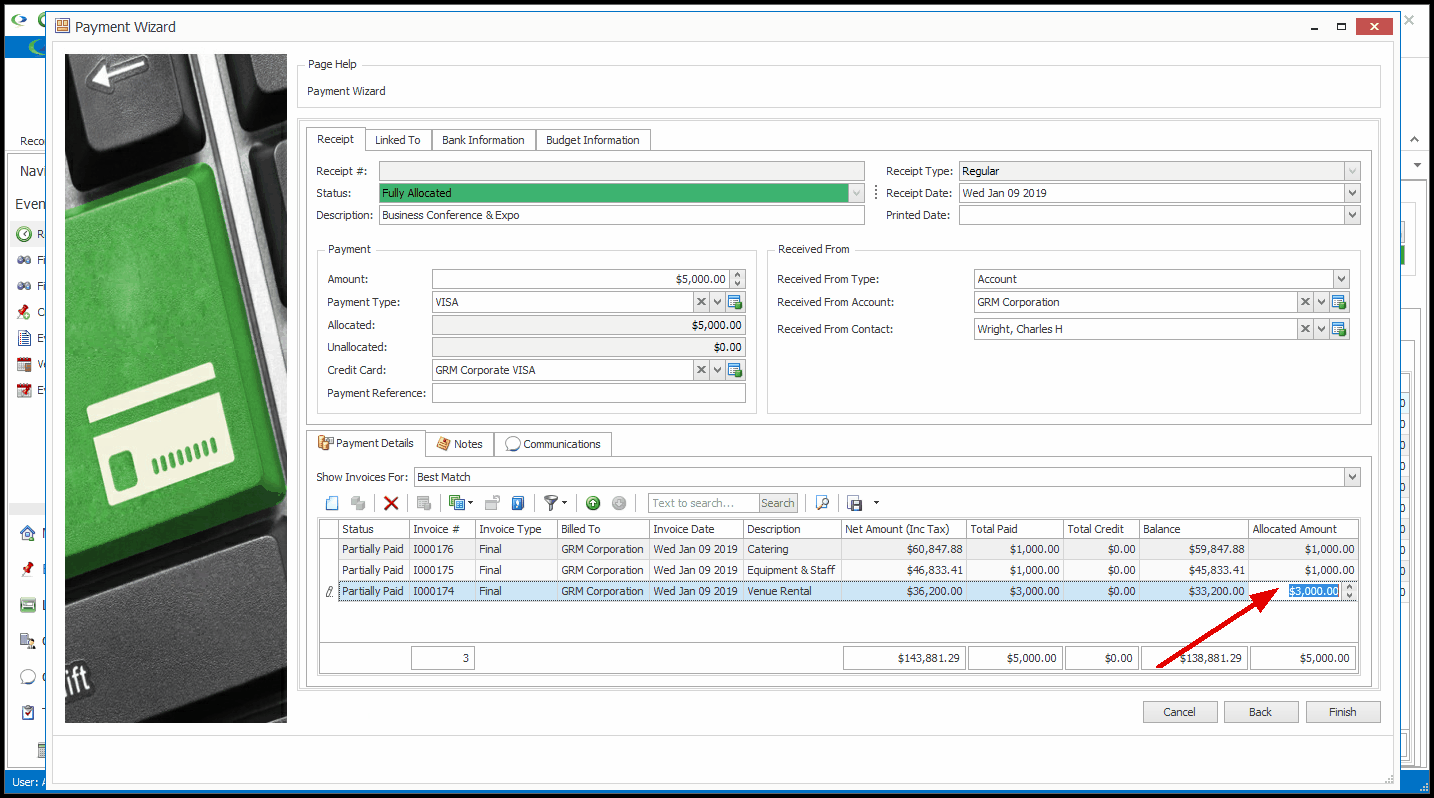
5.To edit the allocation of the payment, you can also double-click an Invoice record to open its Payment In Detail edit form.
Edit the Allocated Amount in the Payment In Detail edit form, and click Save and Close.
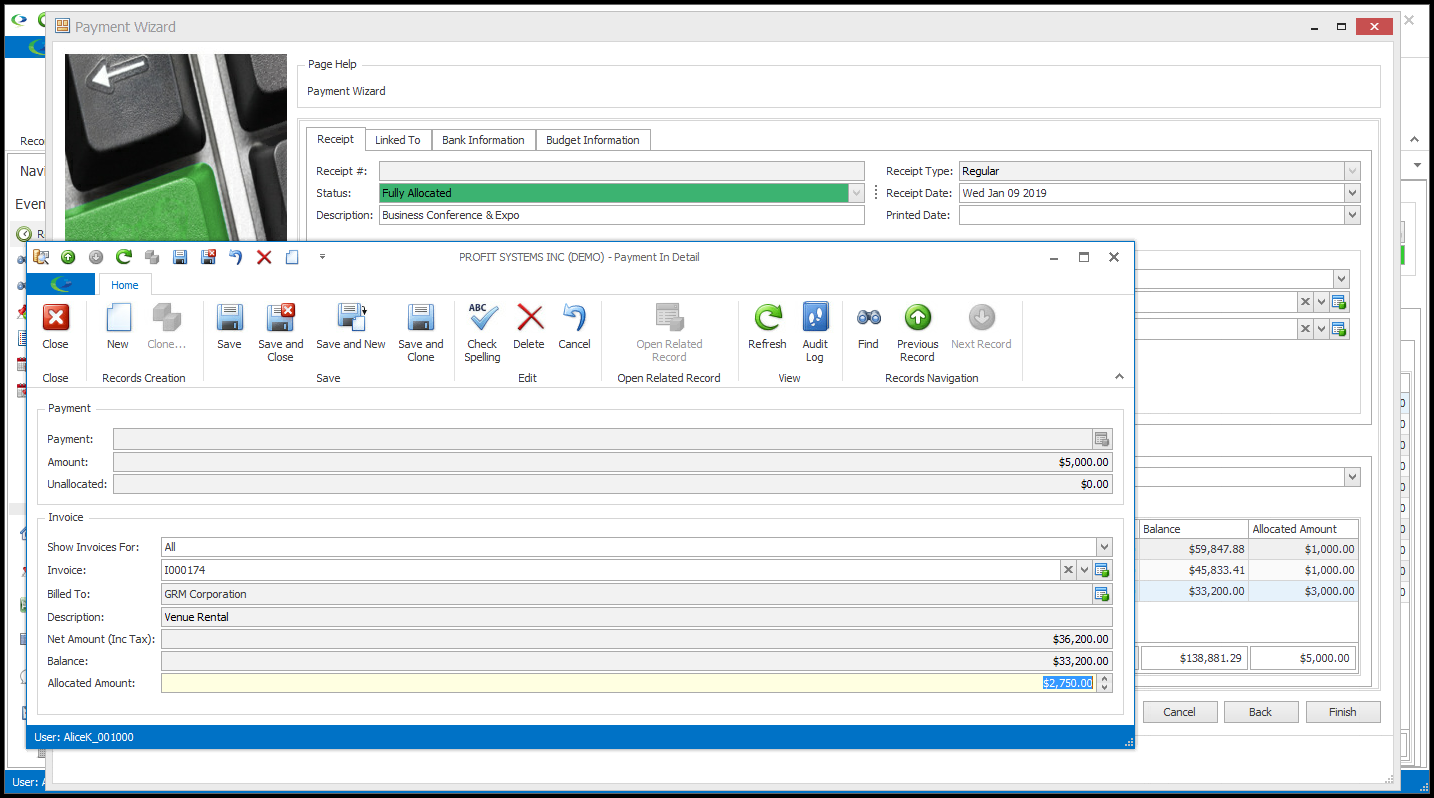
6.If you want to apply the payment to an invoice later, you can apply payments from the Event Invoices and Payments tabs. See Manage Invoices & Payments > Apply Payments to Invoices.