1.Bank Information:
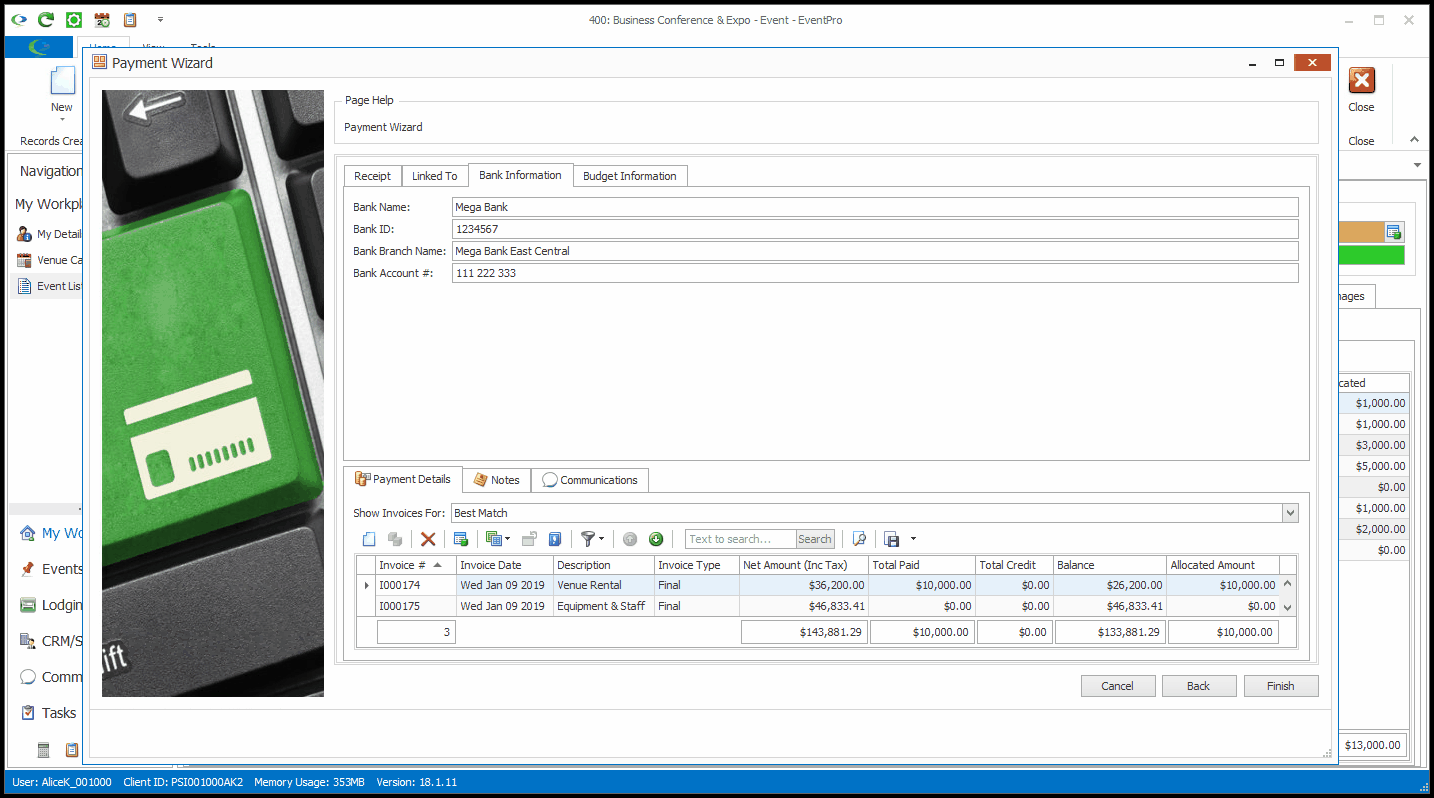
a.If bank information is relevant for this payment, you can enter the Bank Name, Bank ID, Bank Branch Name and Bank Account # under the Bank Information tab.
b.PLEASE NOTE that while EventPro has the ability to store sensitive data such as Bank Information, it is your responsibility to check the laws of your jurisdiction in order to determine whether you are legally allowed to, and what requirements you must meet if doing so.
c.This Bank Information appears in the standard Payment Summary Detail report.
2.Budget Information:
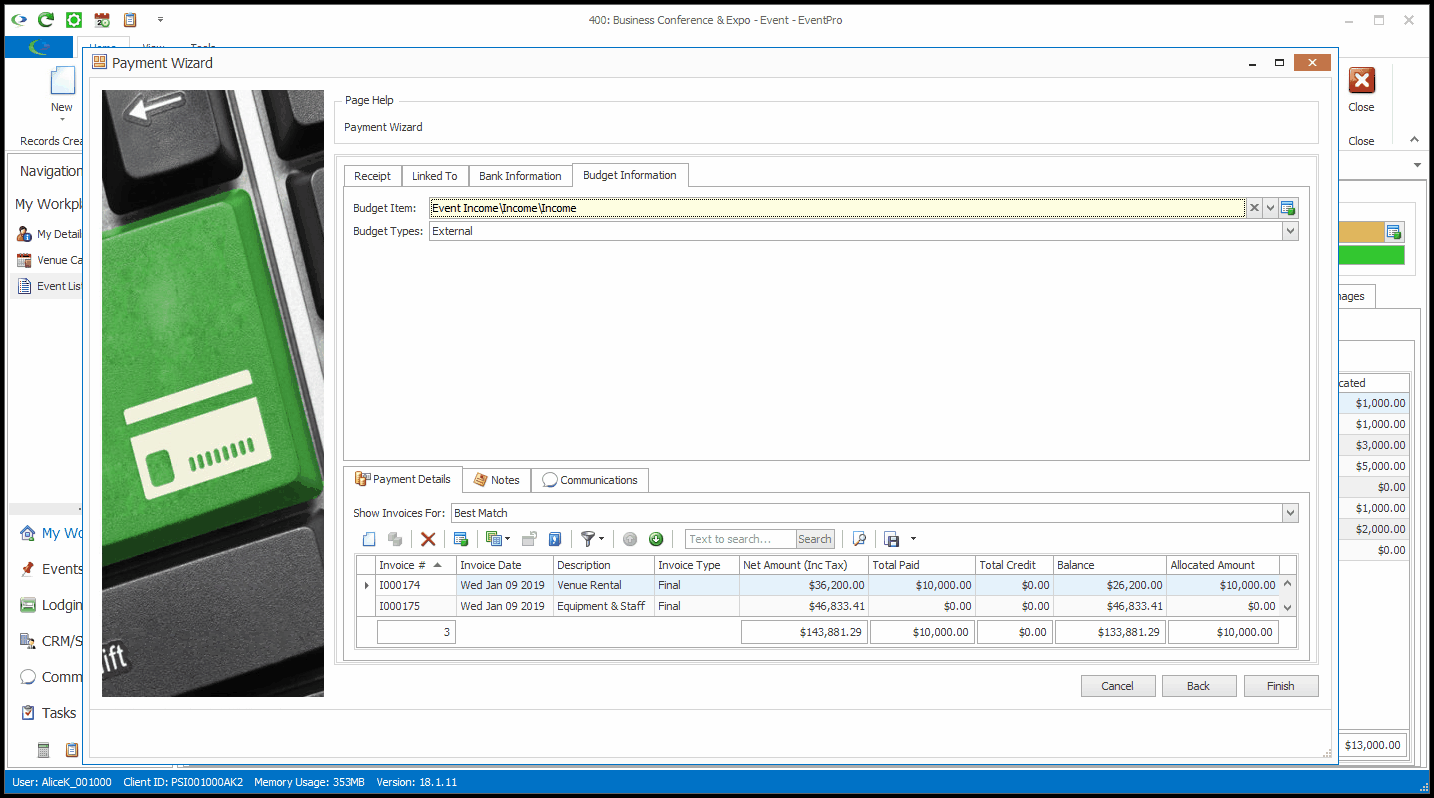
a.If you are tracking budget information for the event, you can select the relevant Budget Item for this payment. The Budget Item drop-down is populated by the records created in EventPro Setup > Financial > Budget Configuration.
b.If applicable, select a Budget Type from the drop-down, which is populated by the records created in EventPro Setup > Financial > Budget Types.