1.While you enter the Event Attendee's information, EventPro will look for possible Duplicates from among the existing Event Attendees.
2.A Duplicate record will appear if the Current Attendee has the same First Name or Last Name, plus one of the following: Primary Email, Primary Phone, SSN, Membership # or Passport #.
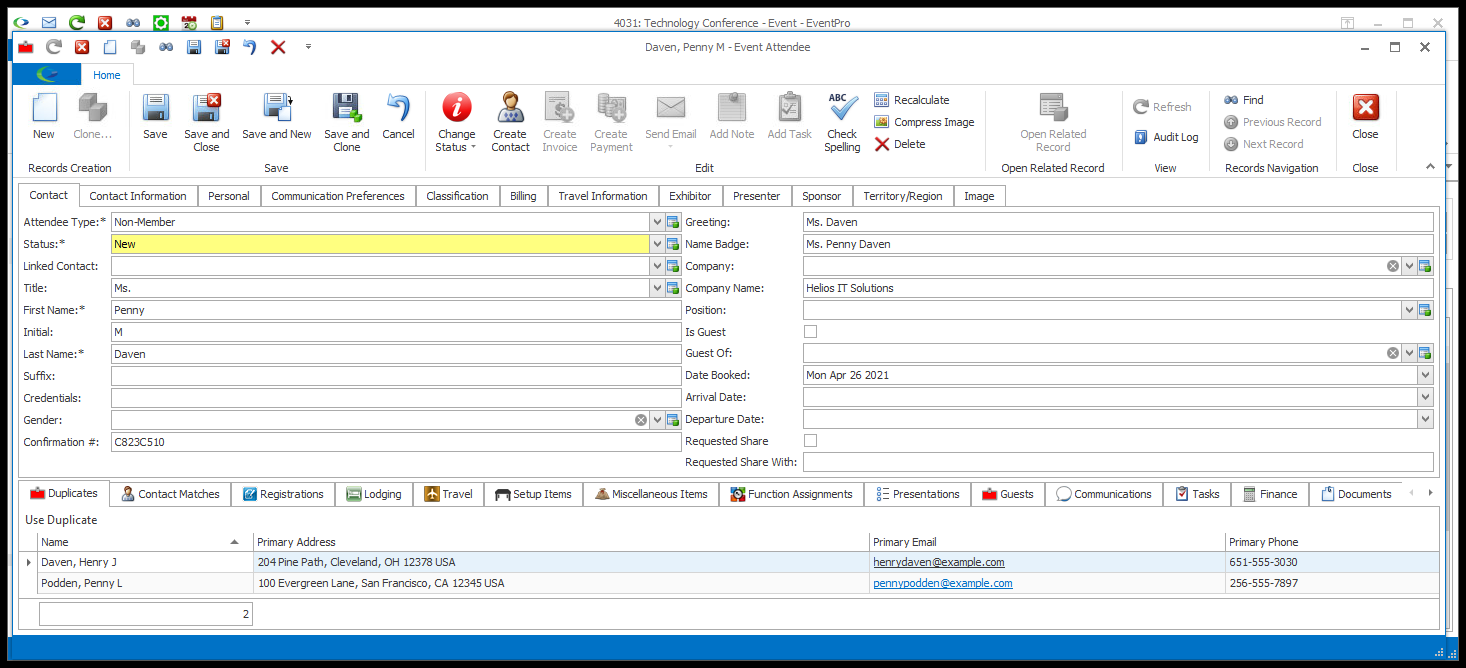
3.If you think the current Attendee is the same as an existing Attendee under the Duplicates tab, and you want to use that existing Attendee record, select the record under the Duplicates tab and click Use Duplicate.
The current Attendee's record will be replaced with the selected Attendee from the Duplicates tab.