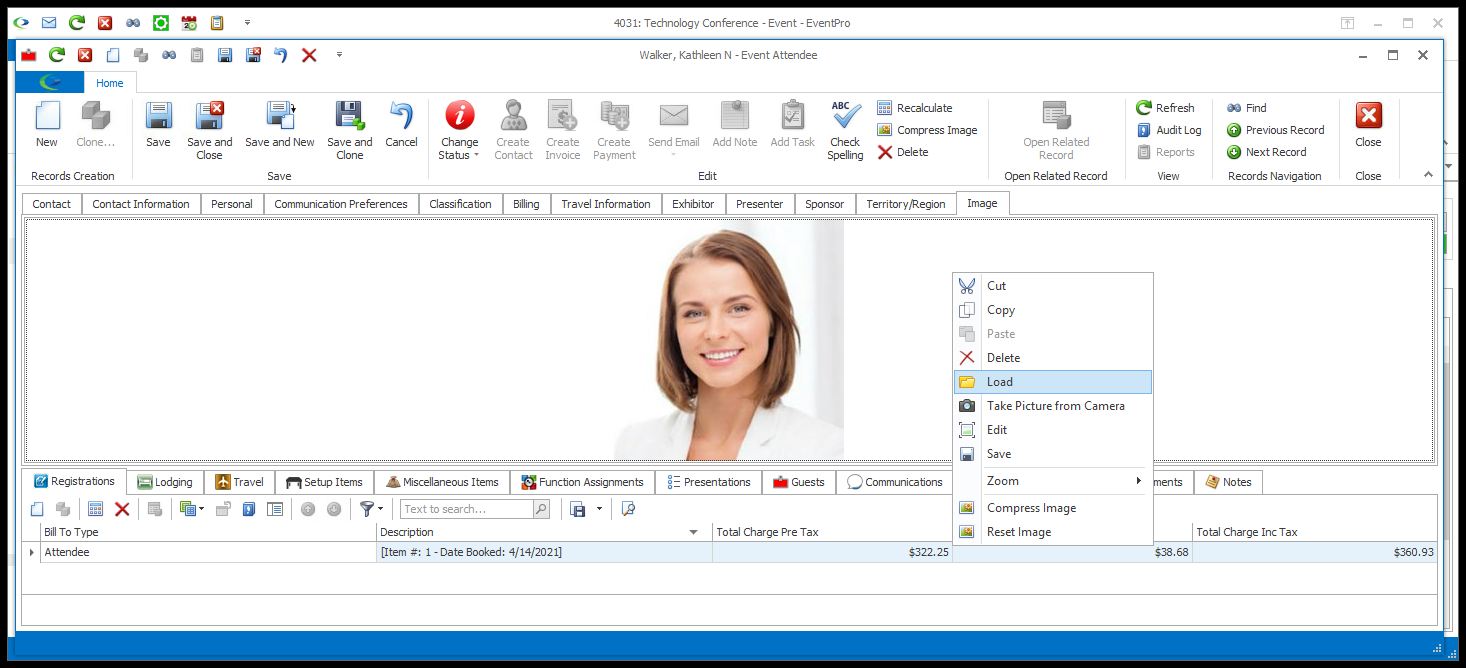•If the Event Attendee has a Linked Contact, the Image from the CRM Contact will already be filled in. You can edit the image, if required, but be aware it is synced between the Event Attendee and Linked CRM Contact; review Attendee/Contact Sync.
•If this is a new unlinked Attendee, you can add the Attendee's Image here.
•To review how to add an Image to a record, see Common Procedures > Images.