1.Viewing the relevant Event in the Event Screen, go to the Attendees tab.
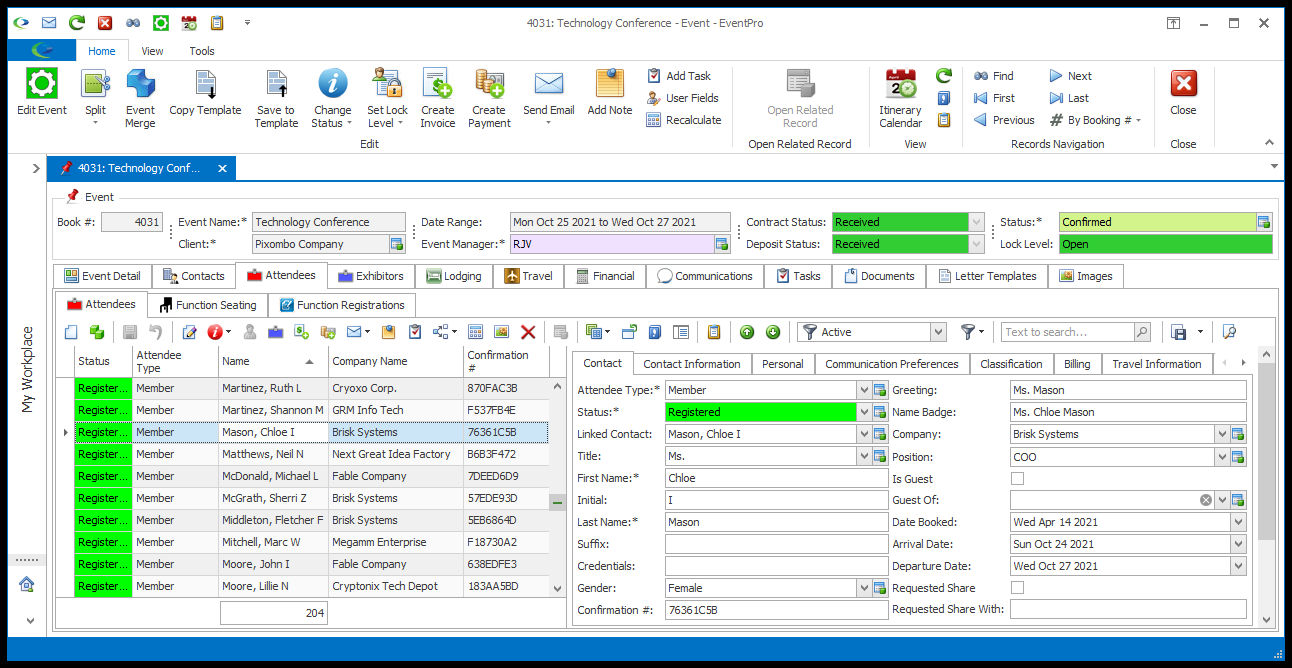
Remember that you can choose to show or hide the detail view panel along the right using the Show Detail View/Hide Detail View toggle button.
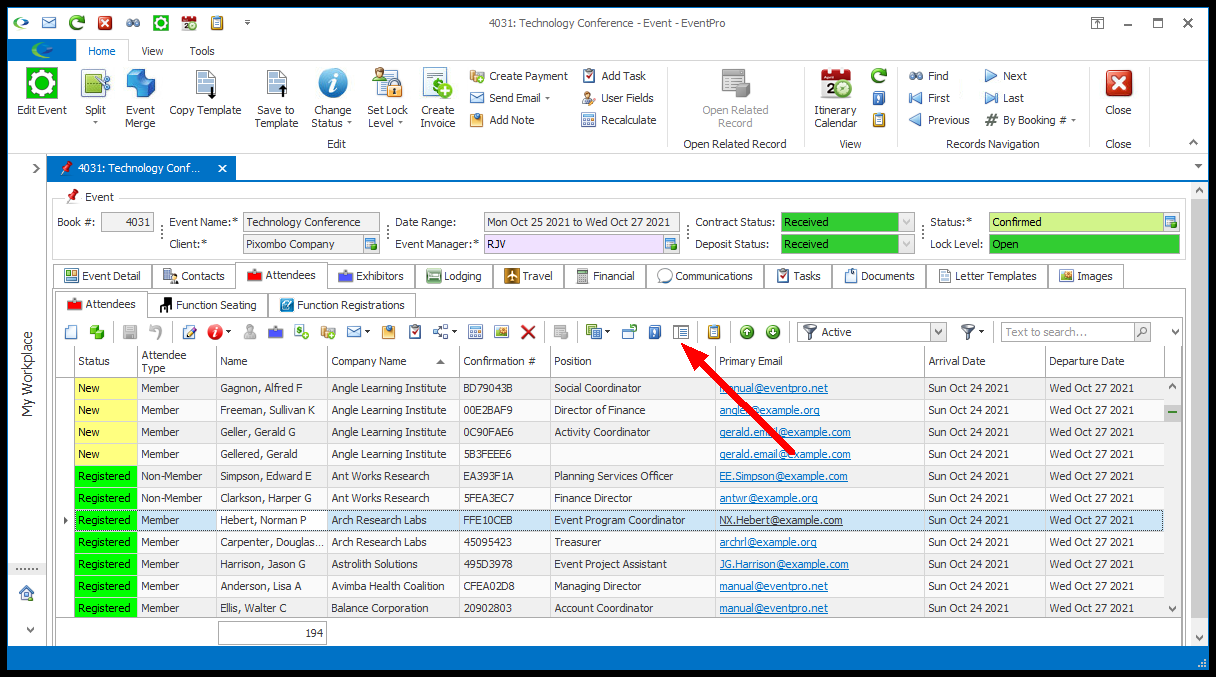
2.You can start a new Attendee record in the Event screen by clicking the New button just above the Attendees selection grid, or right-clicking in the Attendees selection grid, and selecting New from the speed menu.
3.The Event Attendee edit form appears.
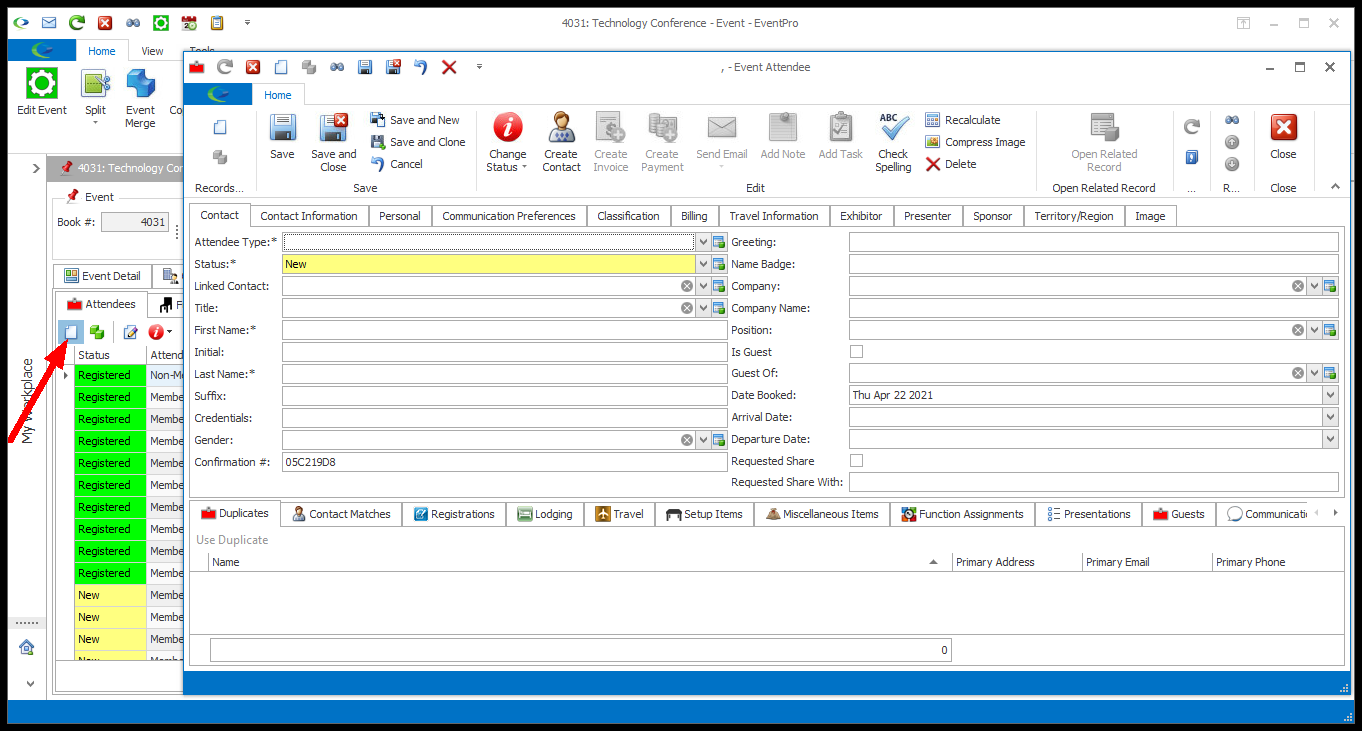
4.There are several areas and tabs within the Event Attendee edit form.
You may find that not all of these areas and tabs are relevant for every Attendee, so you may not need to enter information in every field described below.
5.We will first look at the basic information that can be recorded for a new attendee, mostly in the top half of the Event Attendee edit form.
6.In many of the tabs in the bottom half of the edit form, you are adding other records to the Attendee, e.g. Registration, Accommodations, Travel, Resources, etc. We will look at those tabs in other sections of the Attendee Management chapter.
7.For now, we will begin with these sections of the Event Attendee edit form:
a.Contact
d.Personal
g.Billing
k.Sponsor
m.Image
8.When you have entered the information you currently need for this Event Attendee, click Save and Close. You can always return to the Attendee later, and edit the information as required.
9.As noted above, we only looked at entering basic Event Attendee information so far.
We will look at the remaining tabs at the bottom of the edit form - Registrations, Accommodations, Travel, Setup Items, Miscellaneous Items, Function Assignments, Presentations, Guests, Communications, Tasks, Finance, Documents and Notes - in later sections of this Attendee Management chapter.