1.This checkbox will be selected by default if the Setup Attendee Type was set up to have the "Is Sponsor" checkbox pre-selected. Review EventPro Setup > Attendees > Attendee Types.
If not already checked, and this Event Attendee will be a Sponsor at the event, you can manually select the Is Sponsor checkbox.
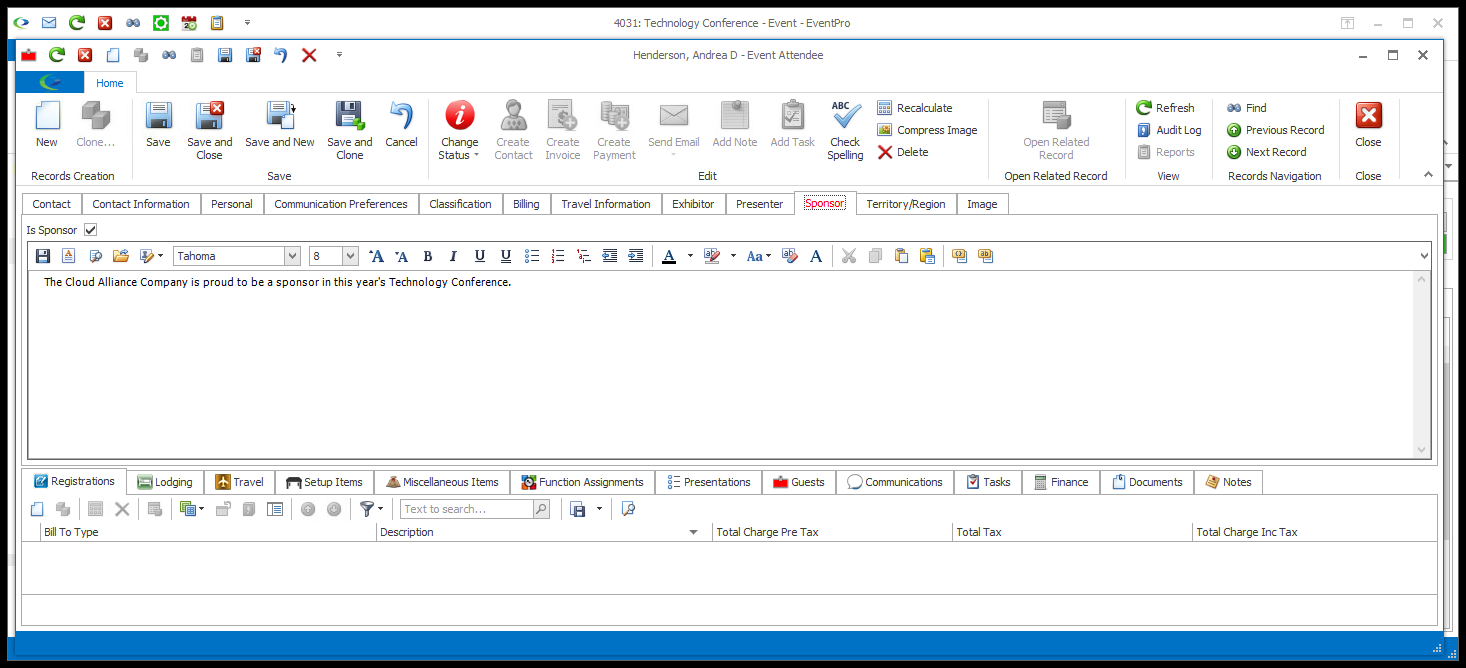
2.In the space below, enter any notes you require for this Sponsor. Remember that you can access the Word Processor  and load a Letter Template
and load a Letter Template  .
.