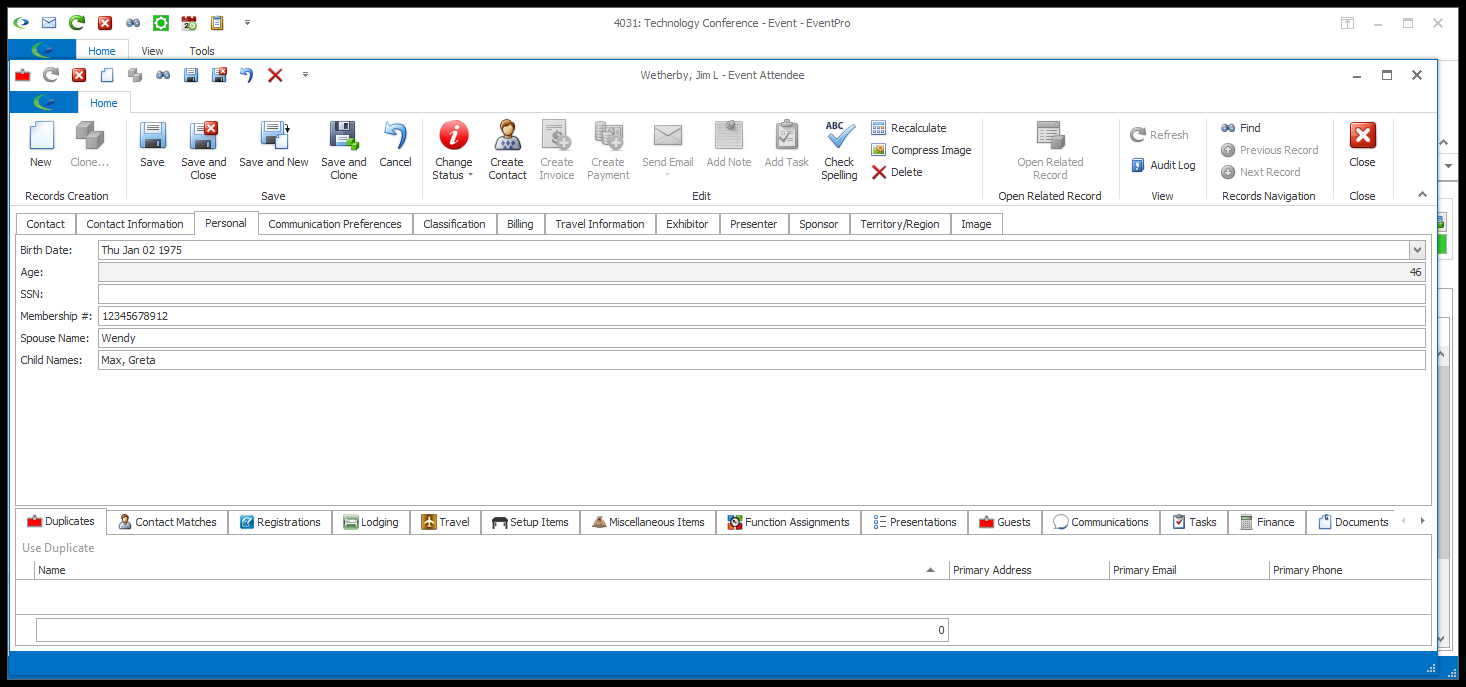•If the Event Attendee has a Linked Contact, the Personal information from the CRM Contact will already be filled in. You can edit the information, if required, but be aware that some data fields are synced between the Event Attendee and Linked CRM Contact; review Attendee/Contact Sync.
•If this is a new unlinked Attendee, you can enter the Attendee's Personal information in the fields described below.
1.Birth Date: Select a date from the drop-down calendar.
2.Age: This will calculate automatically from the Birth Date, or you can enter a number manually.
3.S.S.N. (Social Security Number): IMPORTANT! While EventPro Software has the ability to store sensitive personal information, such as Social Security Numbers, it is your responsibility to check the laws of your jurisdiction in order to determine whether you are legally allowed to, and what requirements you must meet if doing so.
4.Membership #
5.Relations: If relevant, you can record the names of the Attendees Spouse and Child(ren).