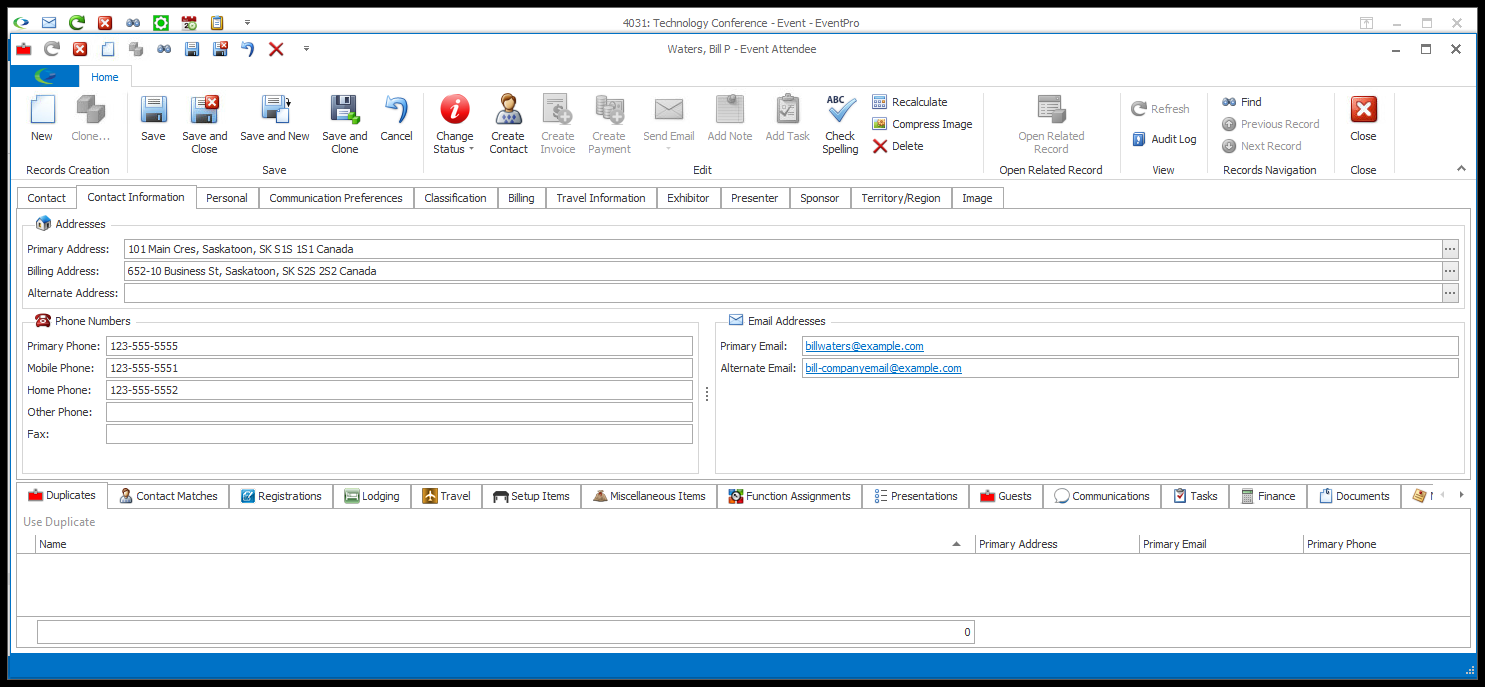•If the Event Attendee has a Linked Contact, the Contact Information from the CRM Contact will already be filled in. You can edit the information, if required, but be aware that some data fields are synced between the Event Attendee and Linked CRM Contact; review Attendee/Contact Sync.
•If this is a new unlinked Attendee, you can enter the Attendee's Contact Information as applicable.
1.Addresses: You can enter a Primary Address, Billing Address and Alternate Address for the Attendee, if required.
a.Click the ellipsis in the right side of an address field.
b.The Address edit form appears.
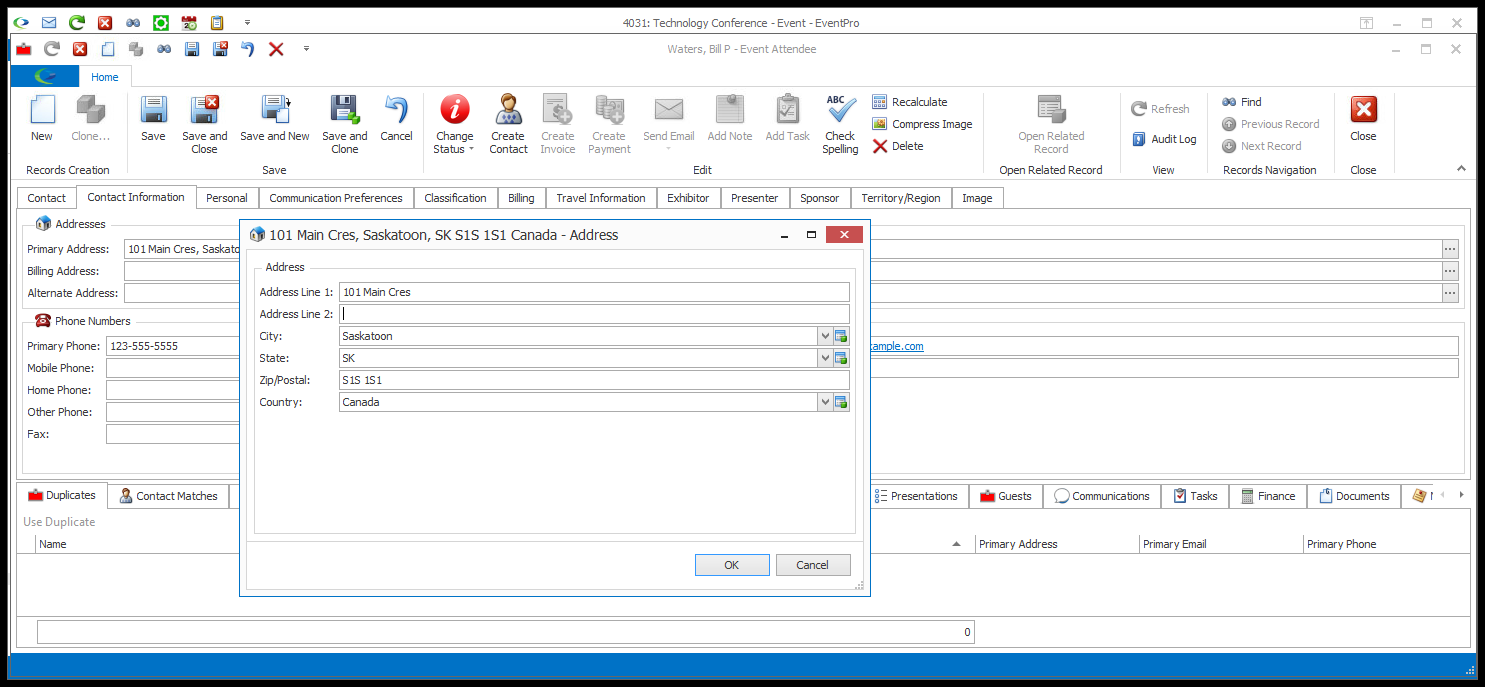
c.Enter the address information. The City, State and Country must be selected from drop-down lists, which are populated by the records entered in EventPro Setup > General > Countries, States/Provinces and Cities.
d.When you are done, click OK to return to the Attendee's record and add any other addresses you need.
2.Phone Numbers: You can enter several phone numbers for an Attendee, including Primary, Mobile, Home, Other and Fax.
3.Email Addresses: You can enter a Primary Email and Alternate Email address for the Attendee.
If you want to add multiple email addresses, type them in separated by semi-colons.
Note: One potential use for the Alternate Email address is for faxed mail merge campaigns. Some internet service providers can provide faxing capabilities, or you may be able to configure your email server to send and receive faxes.