•Under Setup / General / States/Provinces, you will enter all of the states and/or provinces used when recording address information for companies, contacts, attendees, and other entities in EventPro.
•When you later set up Cities, you will need to assign a State/Province to each City.
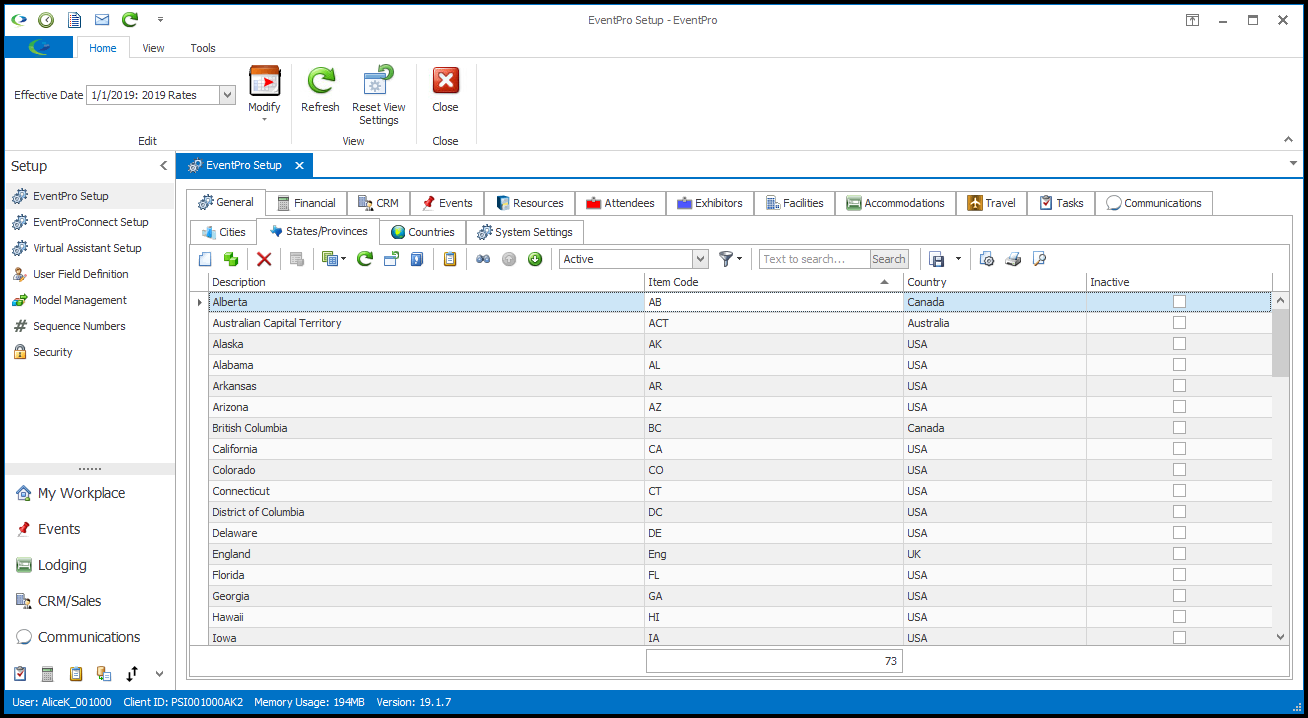
1.Start a new record or edit an existing record.
2.The Setup State edit form appears.
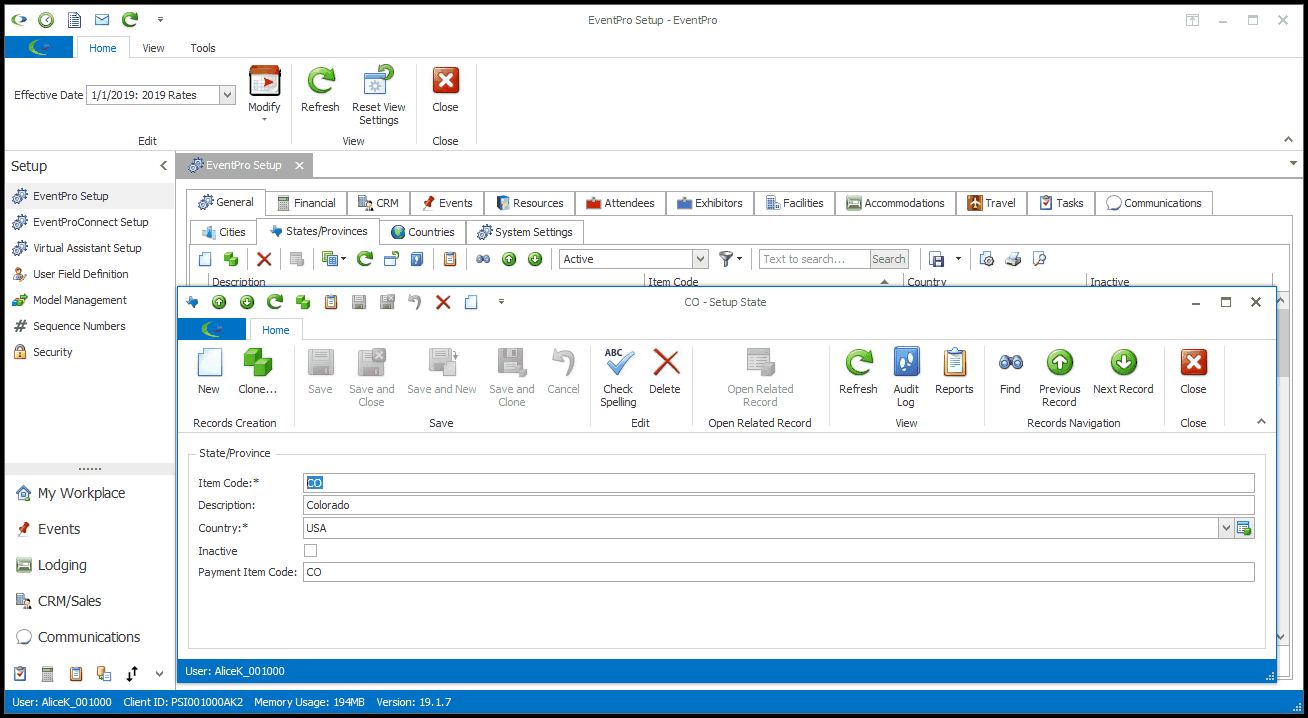
3.Item Code: Enter the abbreviation for the state or province.
4.Description: Enter the full name for the state or province.
5.Country: Select a country from the drop-down, which is generated from the list created under Setup Countries.
6.Payment Item Code: This field is only relevant if you are accepting online payments through EPConnect, the separately purchased website integration suite.
a.If you will be using CyberSource as your online payment gateway, it is necessary to enter the correct code in this field. CyberSource specifies a 2-character code for each State and Province in the United States and Canada; please refer to your CyberSource support documentation for the correct State and Province Codes.
b.If you are using one of the other compatible online payment gateways, it is not necessary to enter a Payment Item Code for each State and Province. If you do enter a Payment Item Code for a State or Province, the online payment will use that code. If you do not enter a Payment Item Code, the online payment will use the regular Item Code for the State or Province.
7.When finished with the record, click Save and Close.
8.Continue adding as many Setup States/Provinces as you require.
9.If you notice that there are duplicate States/Provinces, and you can't delete the incorrect duplicates because they have already been used in other records, you can merge duplicate State/Province records. See Merge Duplicate Cities, States & Countries.