•Under Setup / General / Cities, you will create a list of cities used when recording address information for companies, contacts, attendees, and other entities in EventPro.
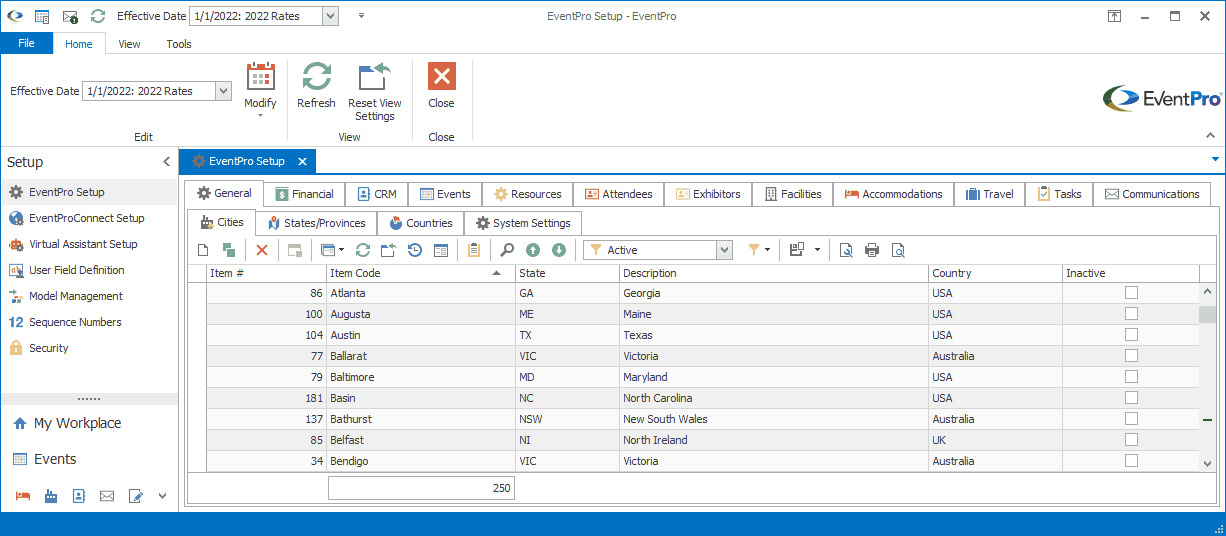
1.Start a new record or edit an existing record.
2.The Setup City edit form appears.
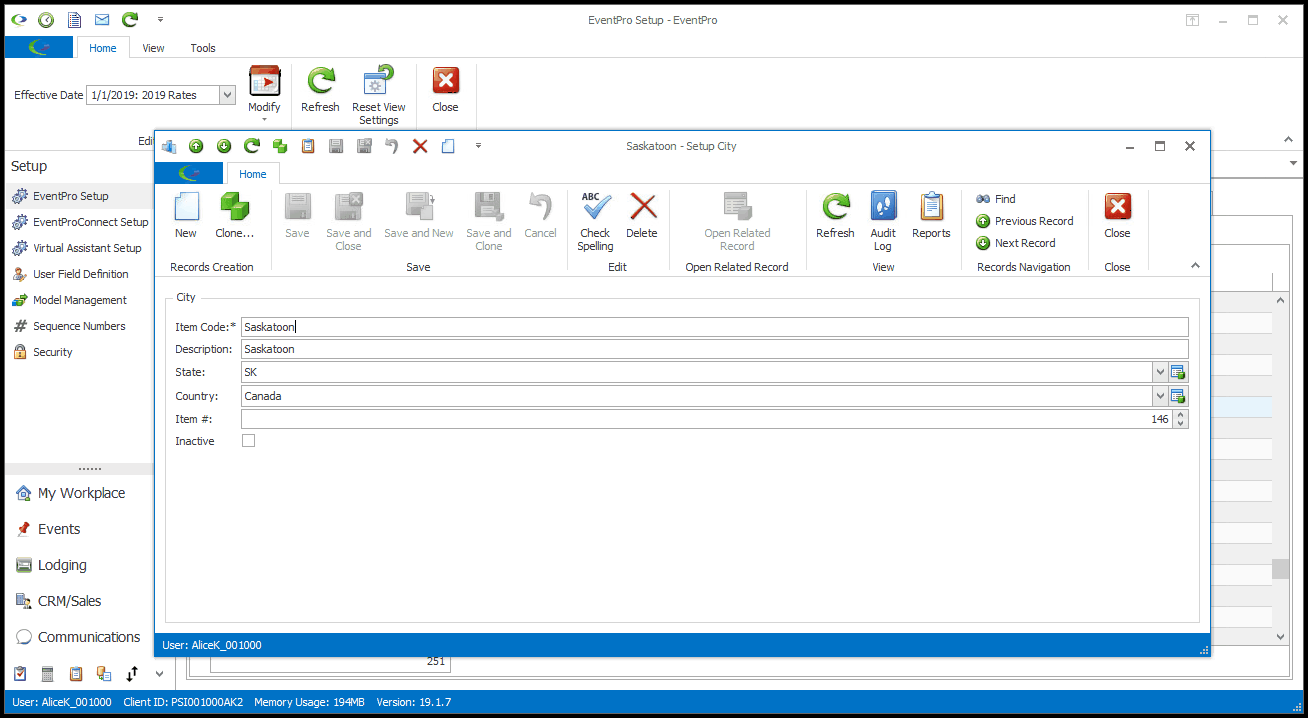
3.Item Code and Description: Enter the name of the city.
4.State: Select a state or province from the drop-down, which is generated from the list you created under Setup States/Provinces.
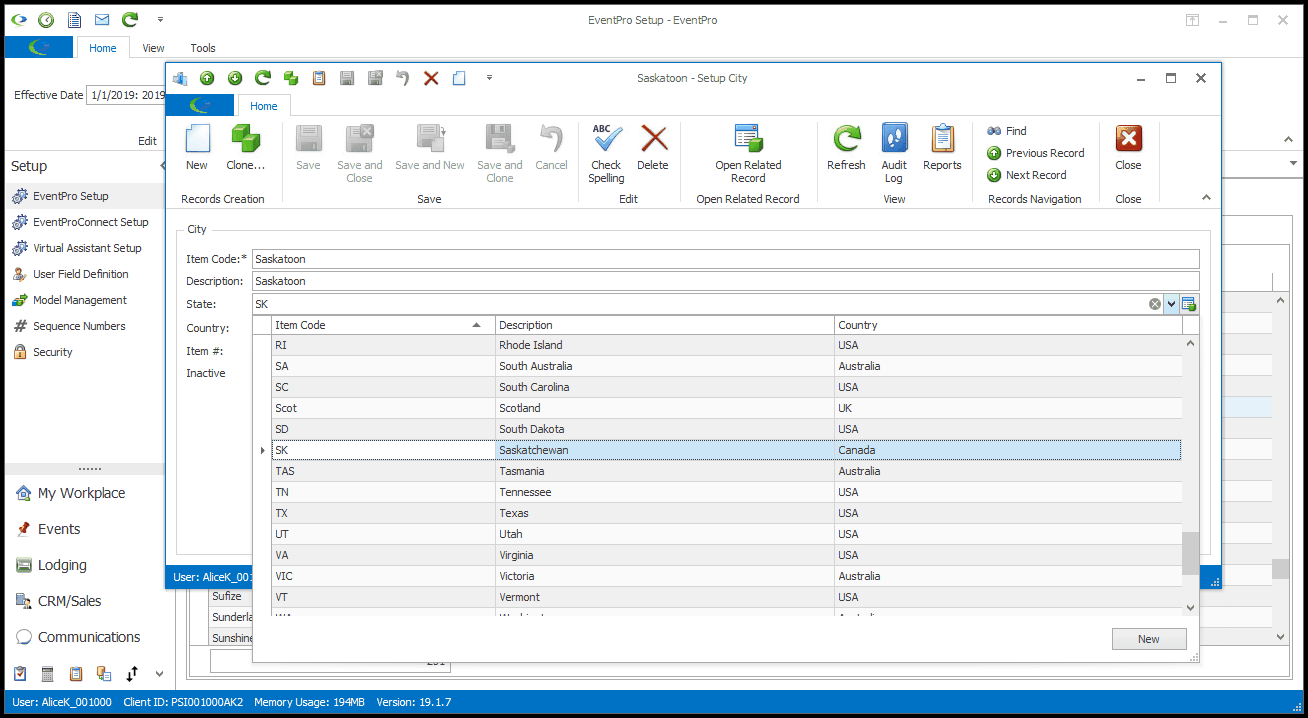
5.Country: This will default to the Country set for the State or Province under Setup States/Provinces.
6.When finished creating the record, click Save and Close.
7.Continue adding as many Setup Cities as you require.
8.If you notice that there are duplicate Cities, and you can't delete the incorrect duplicates because they have already been used in other records, you can merge duplicate City records. See Merge Duplicate Cities, States & Countries.