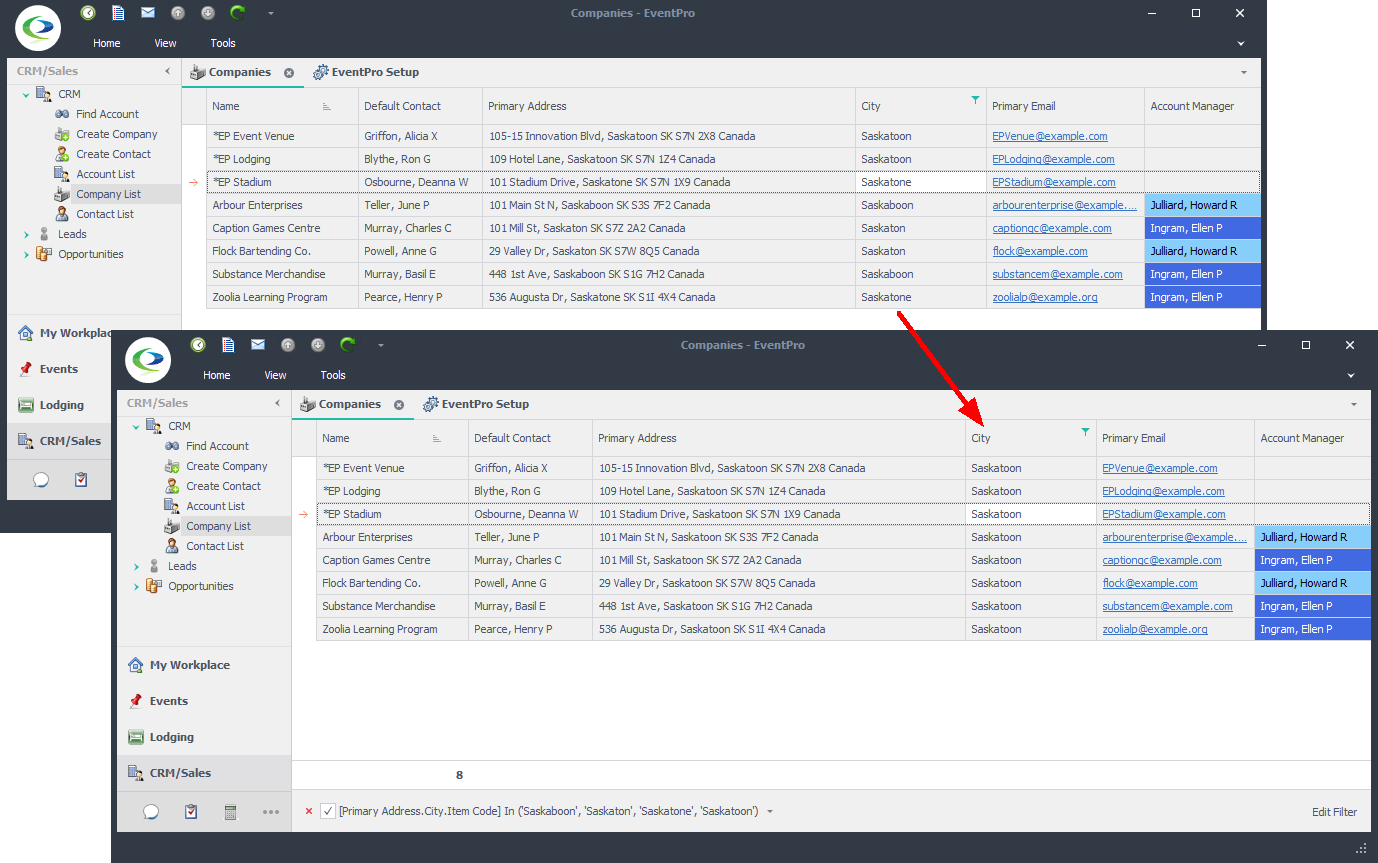If you notice that some of your Cities, States/Provinces, and Countries have been entered into Setup more than once, and you can't delete the unnecessary duplicates because they have already been used in other records, you can merge duplicate City, State/Province, or Country records.
1.Under the applicable tab - Cities, States/Provinces, or Counties - drag the duplicate record onto the main record you want to keep.
For example, if the City name has been misspelled in one record, you will probably want treat that record as the "duplicate". You would drag that misspelled/duplicate record onto the correct/main record, so that the City with the correct spelling is preserved.
2.The Confirmation dialog asks if you are sure you want to merge [Duplicate Record] into [Main Record]. Click Yes to continue.
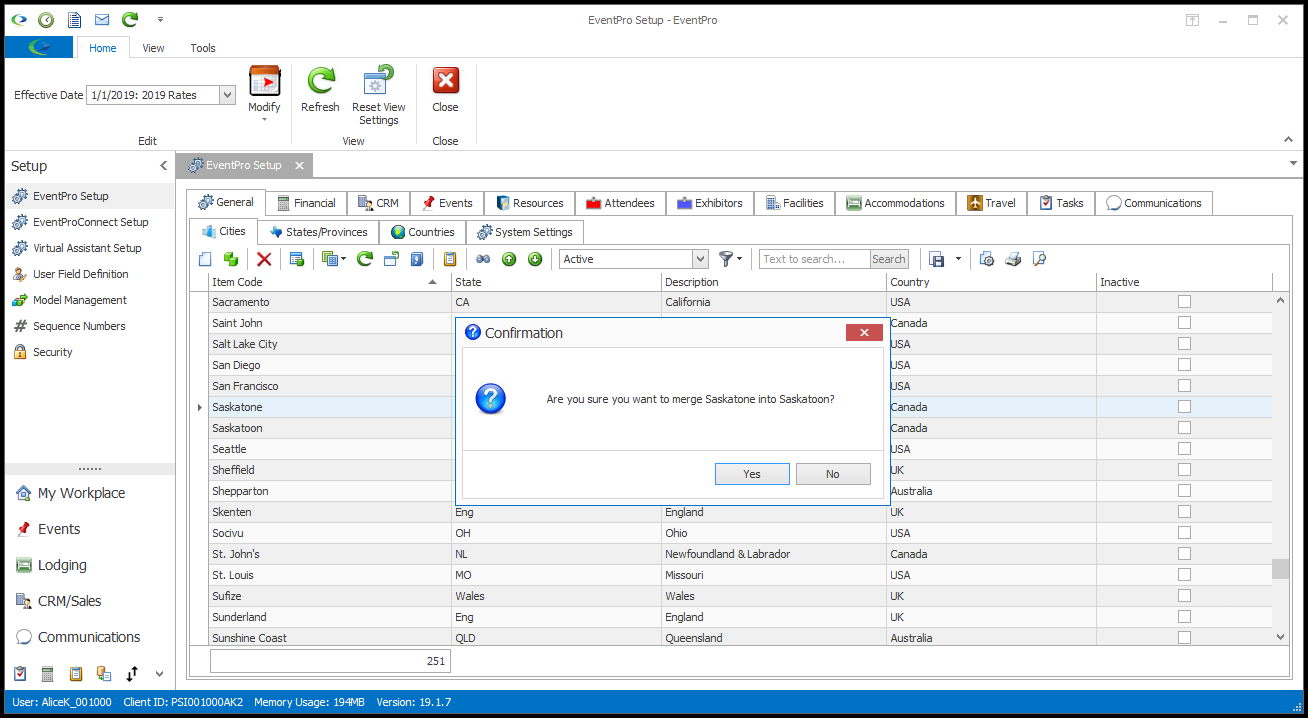
3.Any records that had been referencing the duplicate/incorrect City, State/Province, or Country record will be automatically updated to use the merged/corrected record.