If you want Event Exhibitors to upload certain documents while registering online, define those required Event Setup Exhibitor Documents here in the Edit Event window.
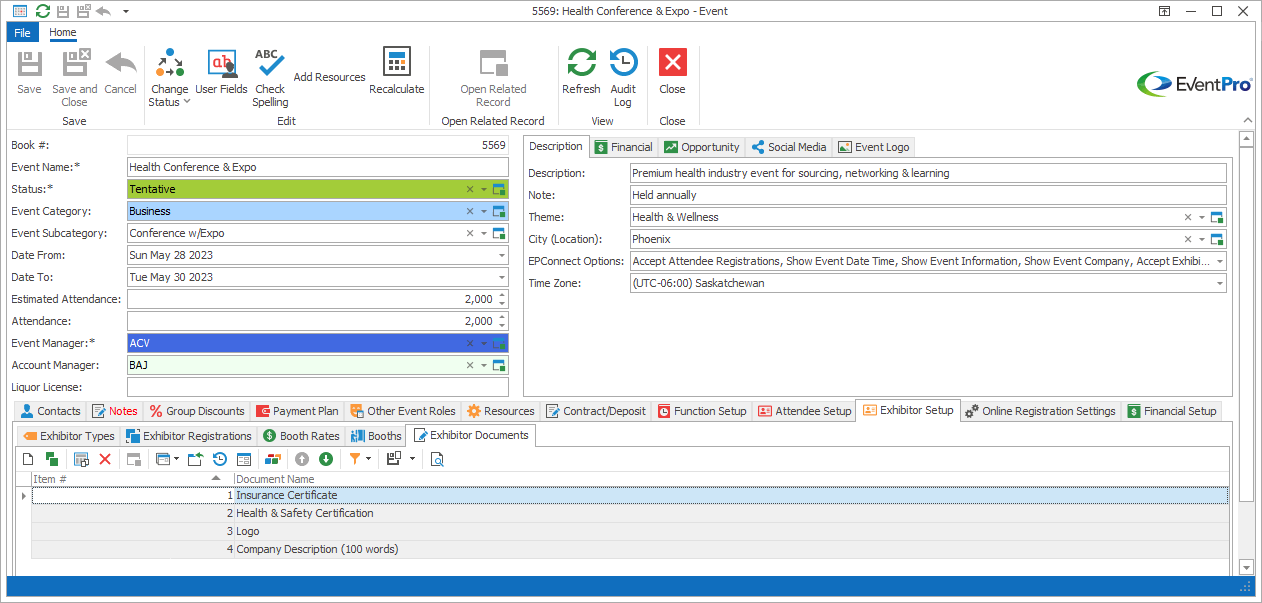
Figure 173: Event Exhibitor Documents
The Document Names entered in the Edit Event window will appear as fields in the Required Documents page of the EPConnect online Exhibitor Portal registration wizard. See the topic New Exhibitor Required Document Page Definition under EPConnect Setup / Exhibitor Portal.
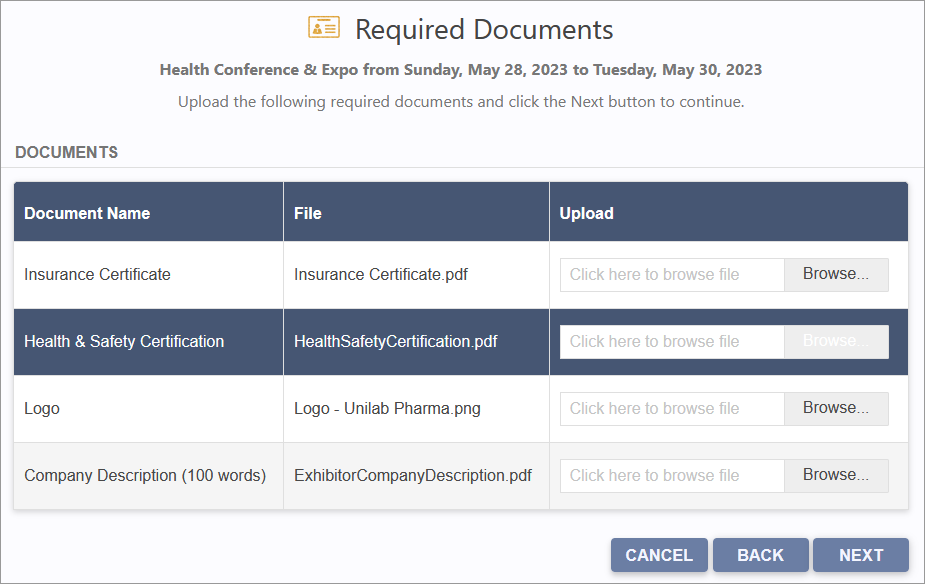
Figure 174: Uploading Exhibitor Documents Online
Registrants will be able to upload their documents directly online, and upon submitting their registration, the documents will be pulled through to the Documents tab in their EventPro Event Exhibitor record.
In the Edit Event window, under the Exhibitor Setup / Exhibitor Documents, click the New button.
The Event Setup Exhibitor Document edit form opens.
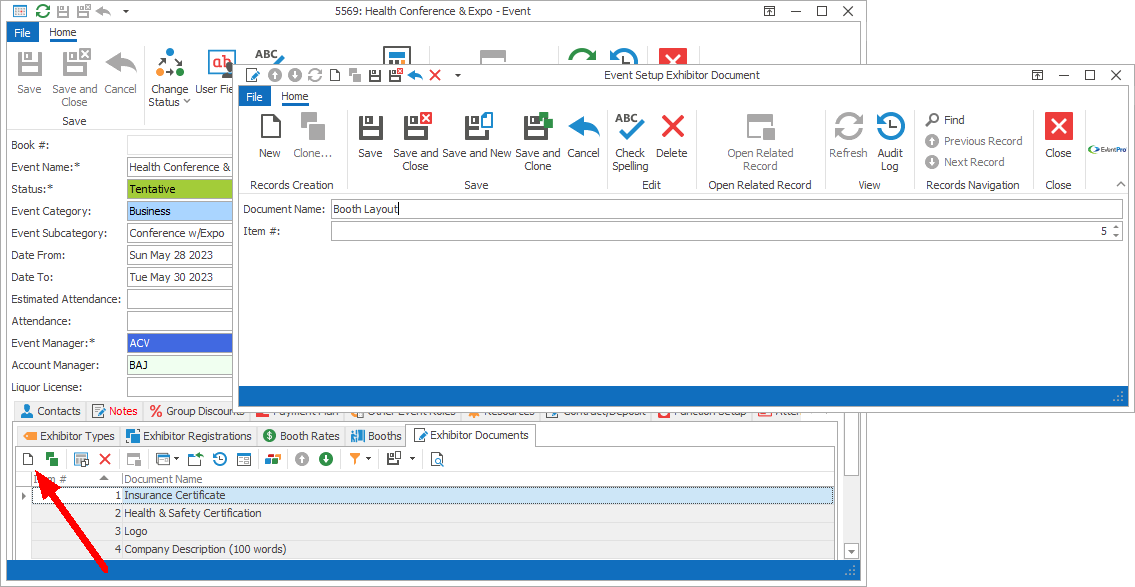
Figure 175: Adding Setup Exhibitor Document
Enter the Document Name. This is also the caption that will appear next to the upload field in the online registration wizard.
The Item Number determines a record's position relative to other records in a list. Change the Item # to change the record's position in the sort order.
When you are done defining the Event Setup Exhibitor Document, click Save and Close.
The Document Name will be added to the Exhibitor Documents tab.