Under Online Notifications, you set up the automatic email notifications that go out when attendees/exhibitors take certain actions through the EPConnect online registration module.
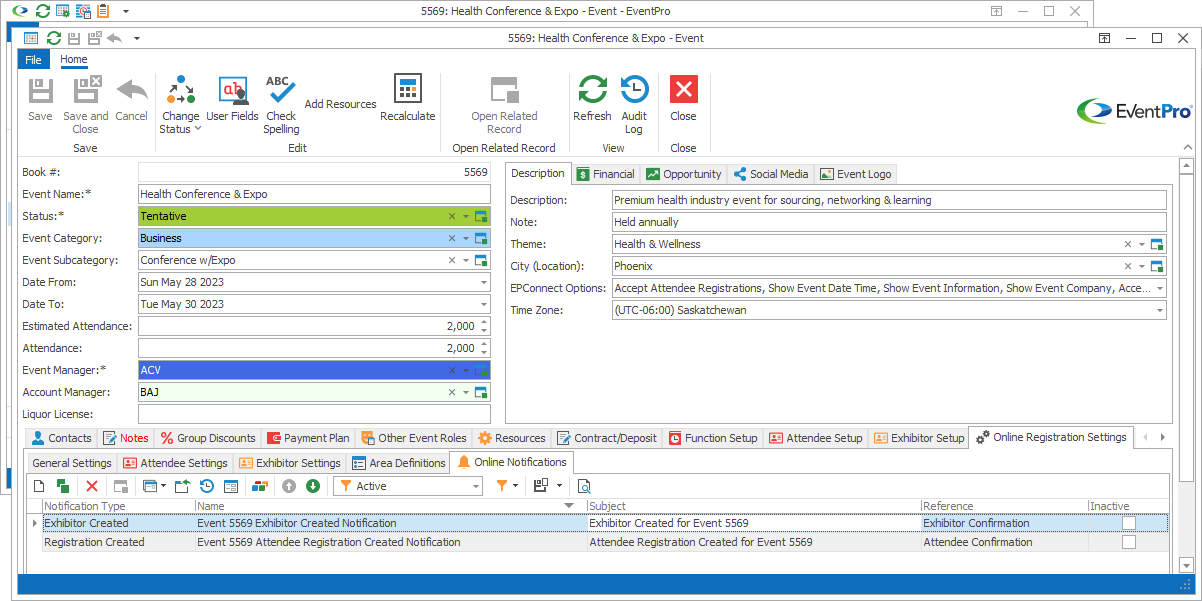
These are the same notifications as in EPConnect Setup, except that here in the Edit Event window, you are creating event-specific notifications. In other words, these Event Online Notifications will only apply to the current event. This allows you to customize the notifications per event, if you want.
Because you are creating the notifications within an event, you will be limited to registration-related notification types:
•Registration Created
•Registration Modified
•Registration Accepted
•Registration Declined
•Exhibitor Created
•Exhibitor Modified
•Exhibitor Accepted
•Exhibitor Declined
The process of setting up Notifications here is very similar to setting up Notifications in EPConnect Setup. See the topic Notifications under EPConnect Setup.