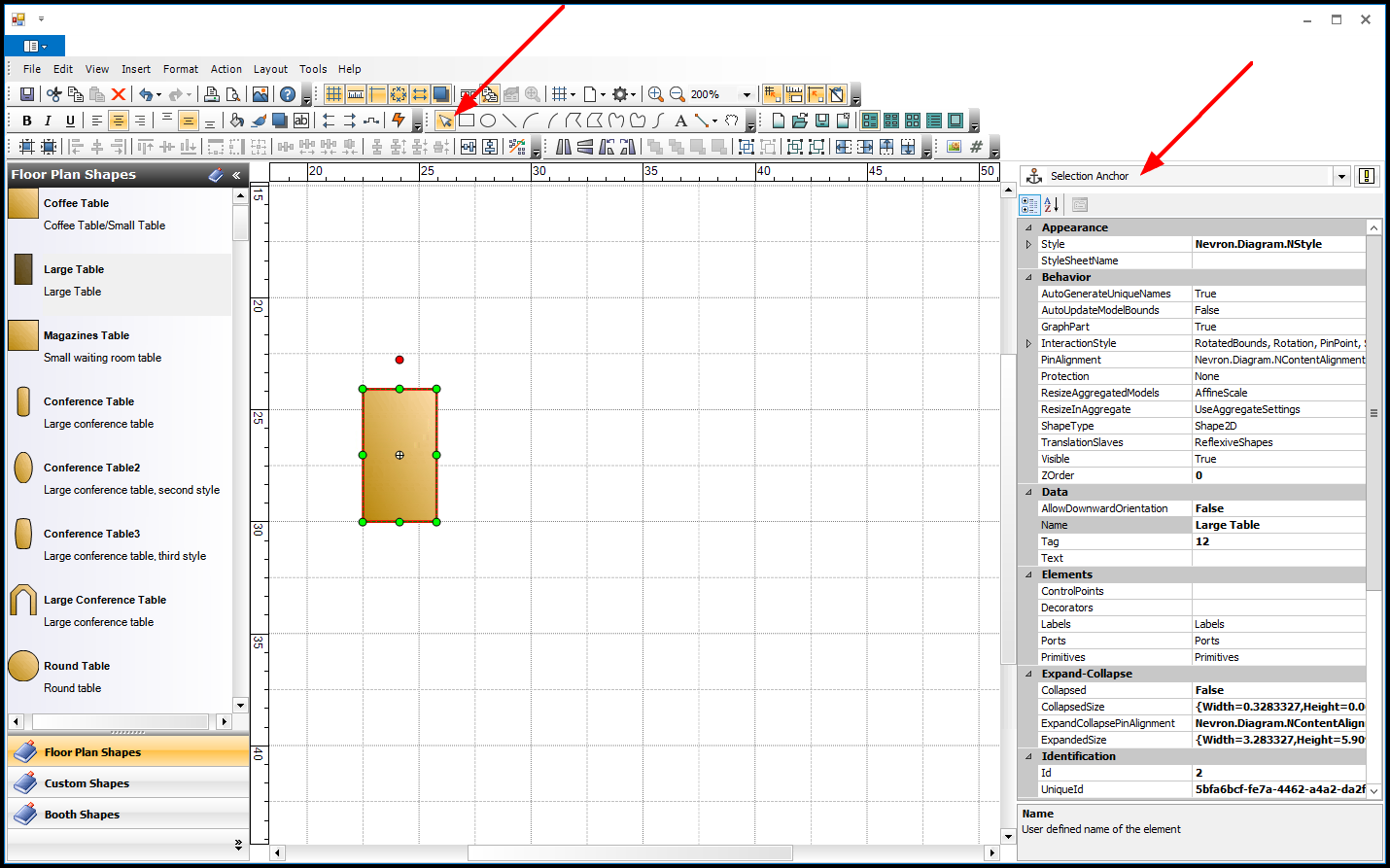1.To manipulate floor plan objects - move, resize, group, etc. - you need to first select the relevant object(s).
a.Click on an object to select it.
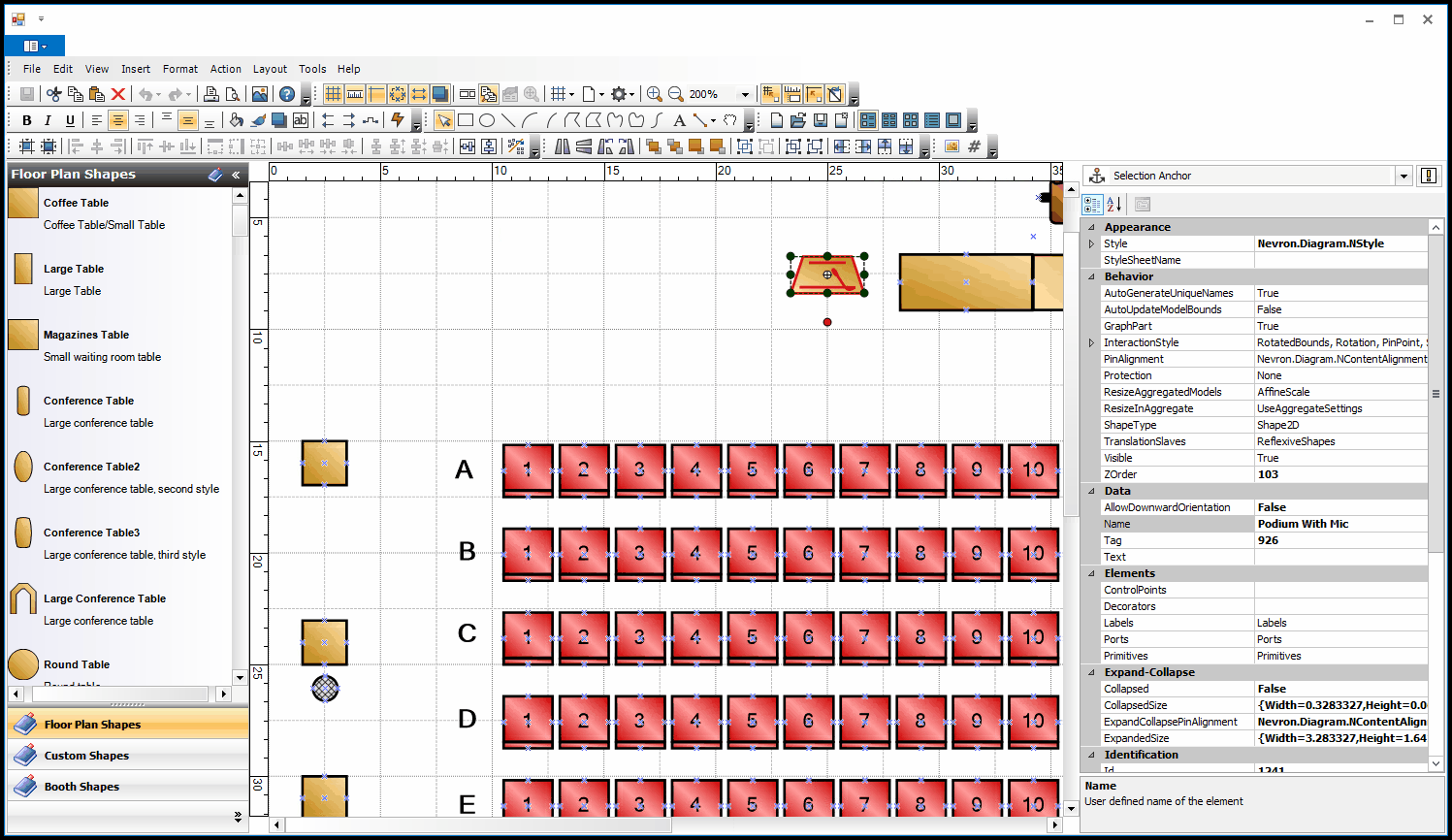
b.To select multiple objects at once, hold down the Ctrl key, and click on all the objects you want to include.
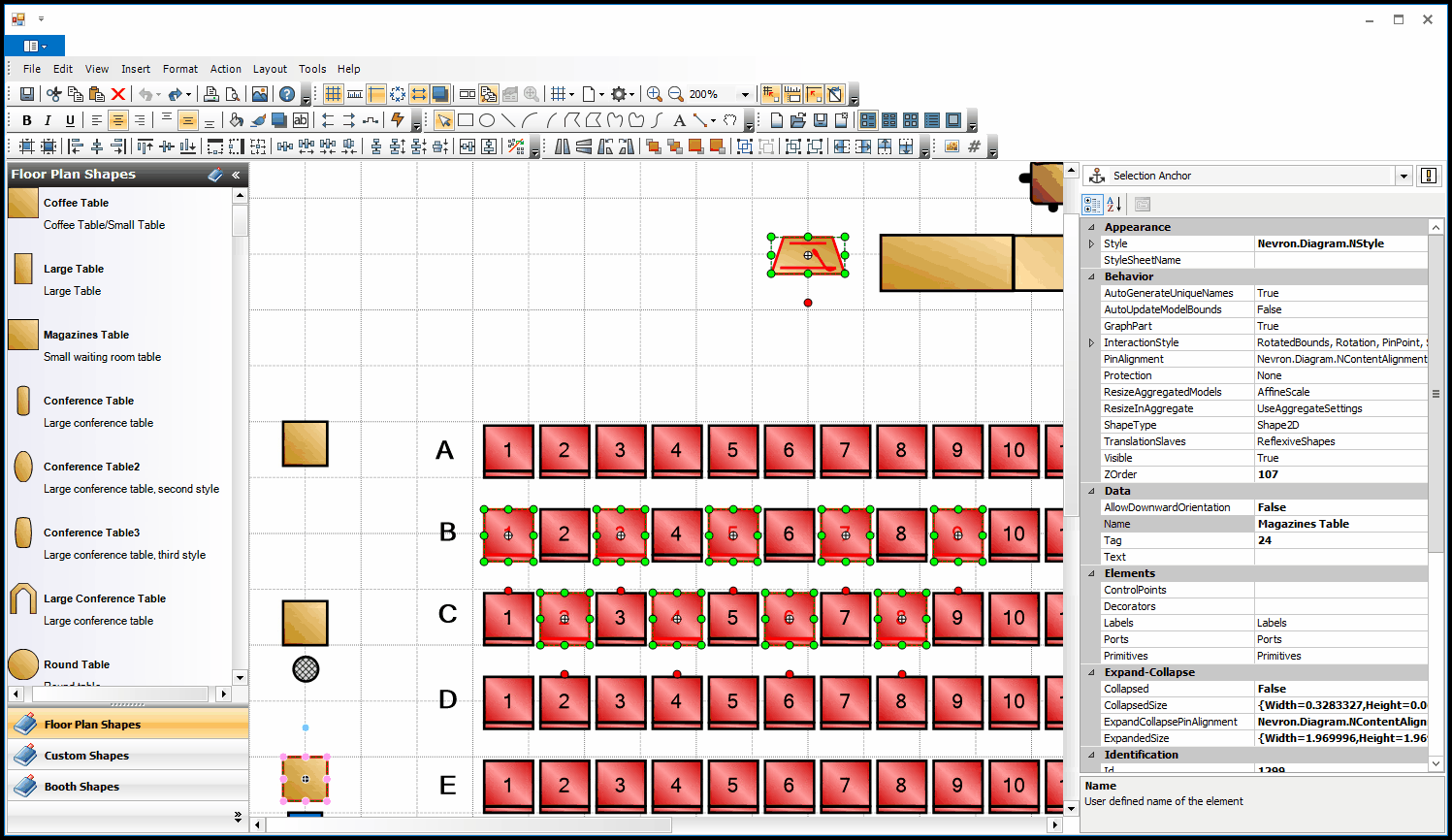
c.You can also multi-select adjacent objects by clicking and dragging the pointer around the objects so that they are highlighted.
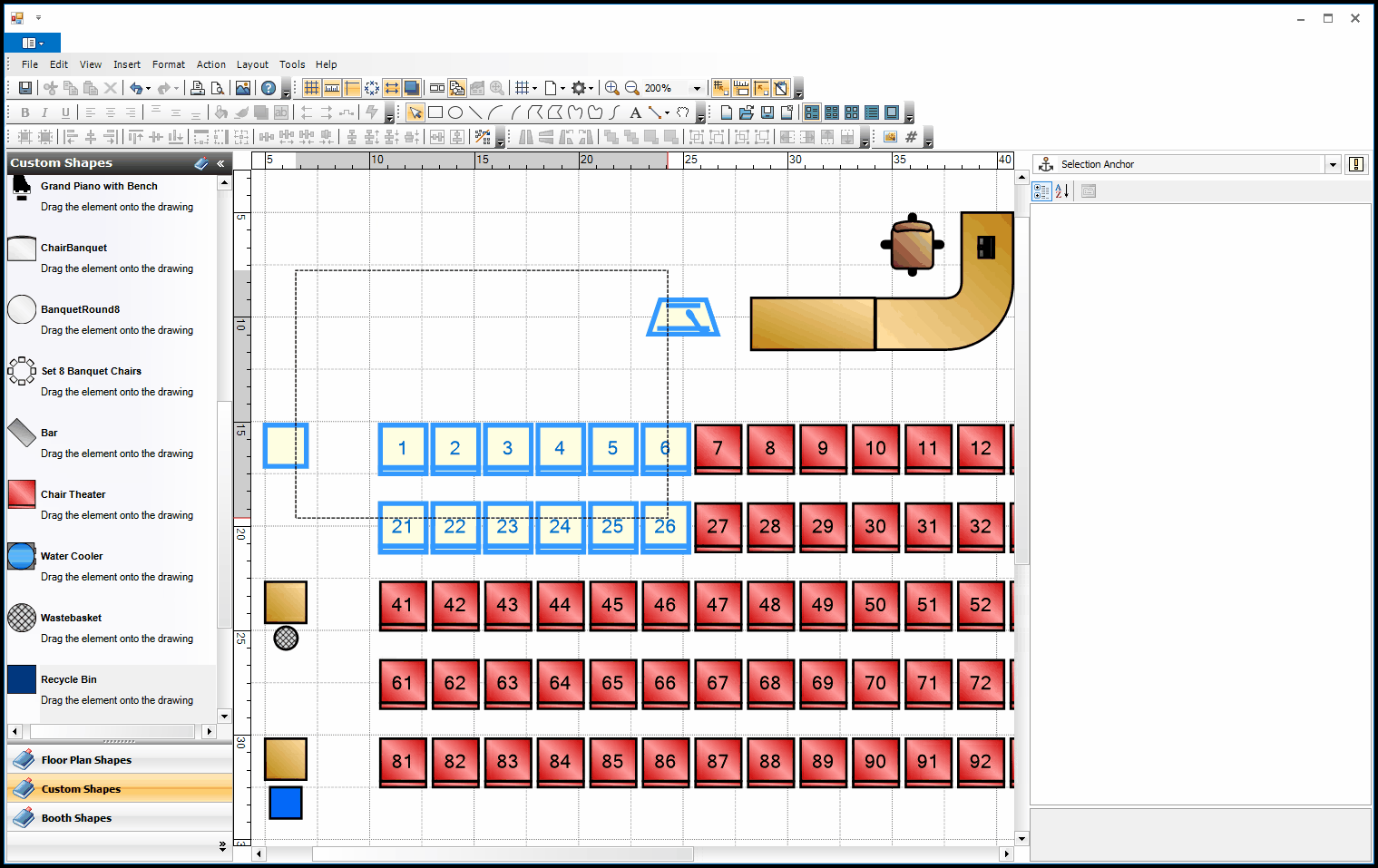
When you release the mouse click, the objects within that area will be selected.
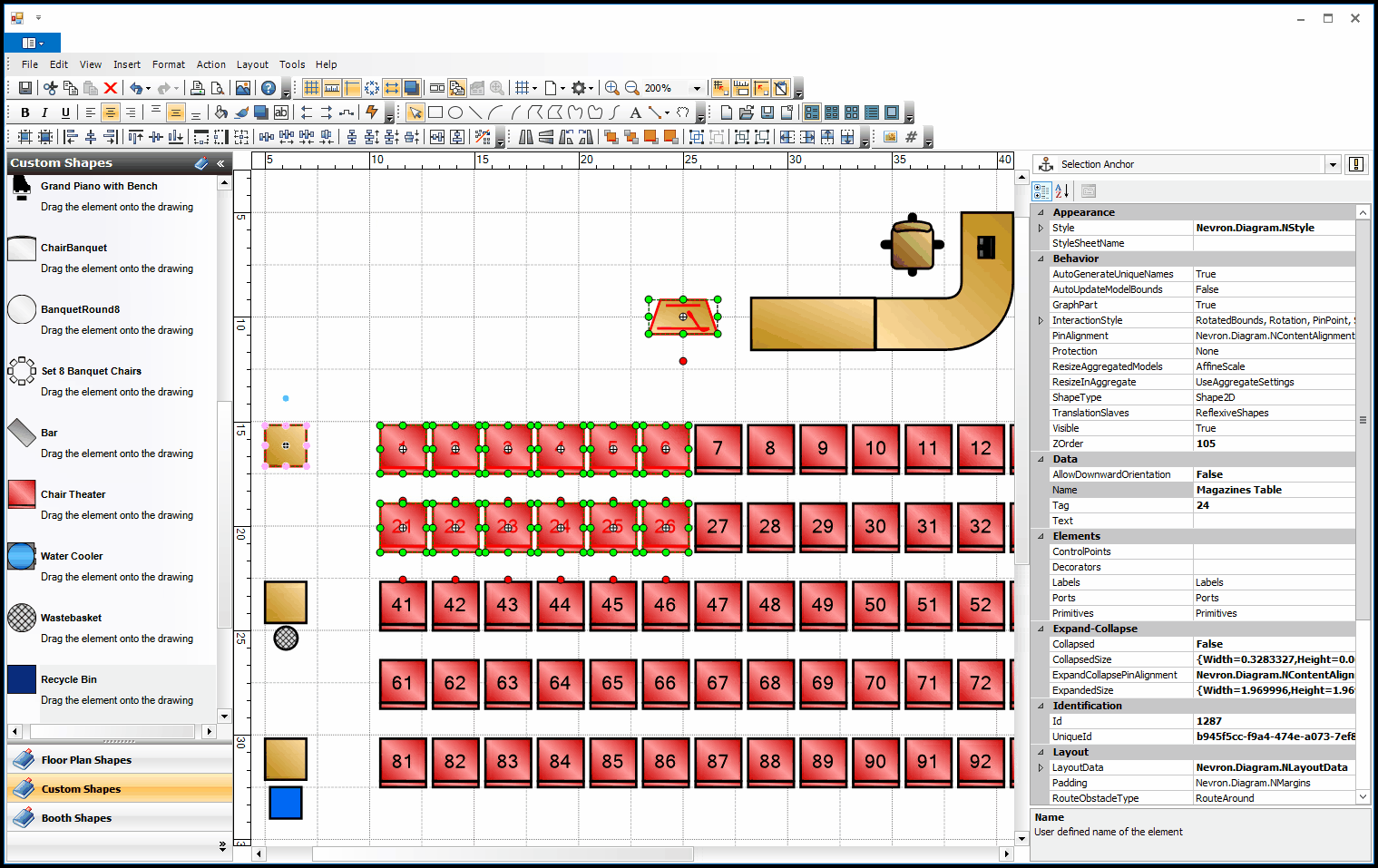
2.If you can't seem to select the object(s), make sure that you are using the Pointer tool  in the top ribbon.
in the top ribbon.
3.In the right-hand properties panel, ensure that the drop-down is set to Selection Anchor so that you can view the Properties of the selected object.