You can sort a selection grid by any of the columns.
Simply click on the column header by which you want to sort. (If the selection grid doesn't have the column you want to sort by, see the topic Choose and Hide Columns.)
The arrow icon will appear in the column header, indicating sort order.
Click a column header again to reverse sort order between ascending/descending.
The up arrow indicates Sort Ascending.
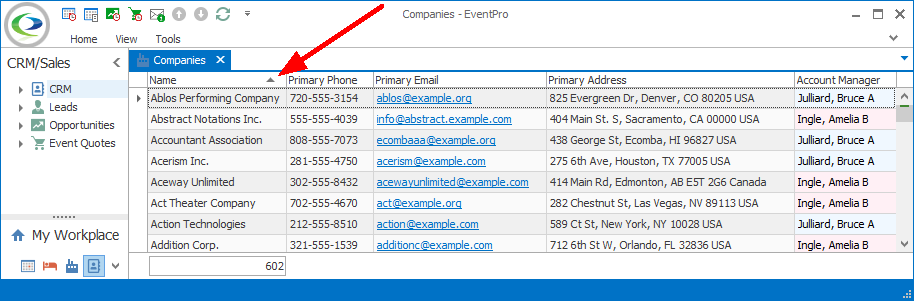
Figure 15: Sort Ascending
The down arrow indicates Sort Descending.
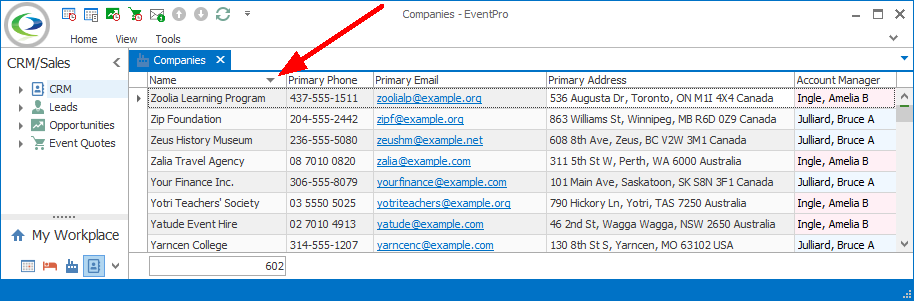
Figure 16: Sort Descending
You can also right-click the column header and choose Sort Ascending or Sort Descending from the speed menu.
To clear the sort order, select Clear Sorting.
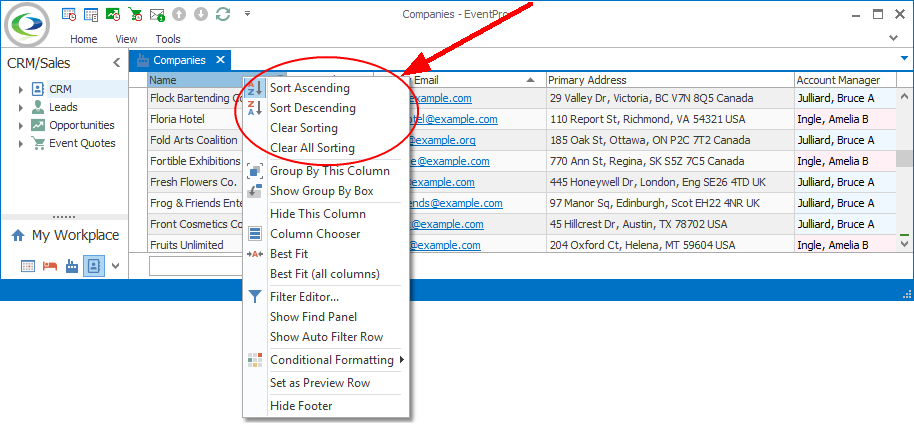
Figure 17: Speed Menu Sort Options
You can also sort by more than one column header; see the topic Sort Records by Multi Columns.