To sort selection grid records by multiple column headers, click on the first column header by which you want to sort the records.
Then hold down the Shift key, and click on the other header(s) in the order by which you want to sort.
For example, here is the Contacts selection grid sorted first by Company Name, and then by (Contact) Name.
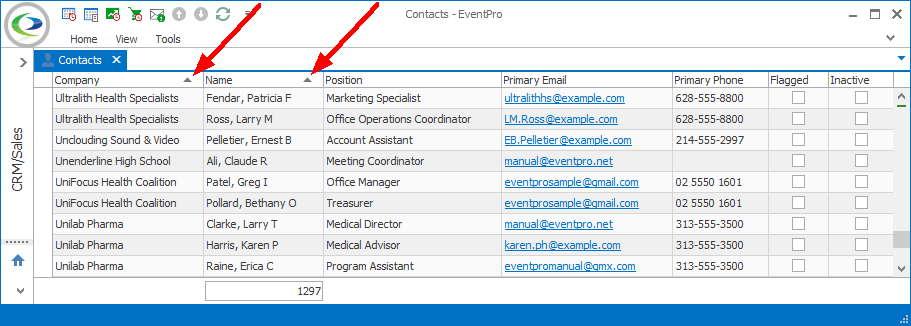
Figure 18: Sorting by 2 Columns
If the selection grid doesn't have the column you want to sort by, see Choose and Hide Columns.