•You can add any notes you want to keep about this Group Booking under the Notes tab.
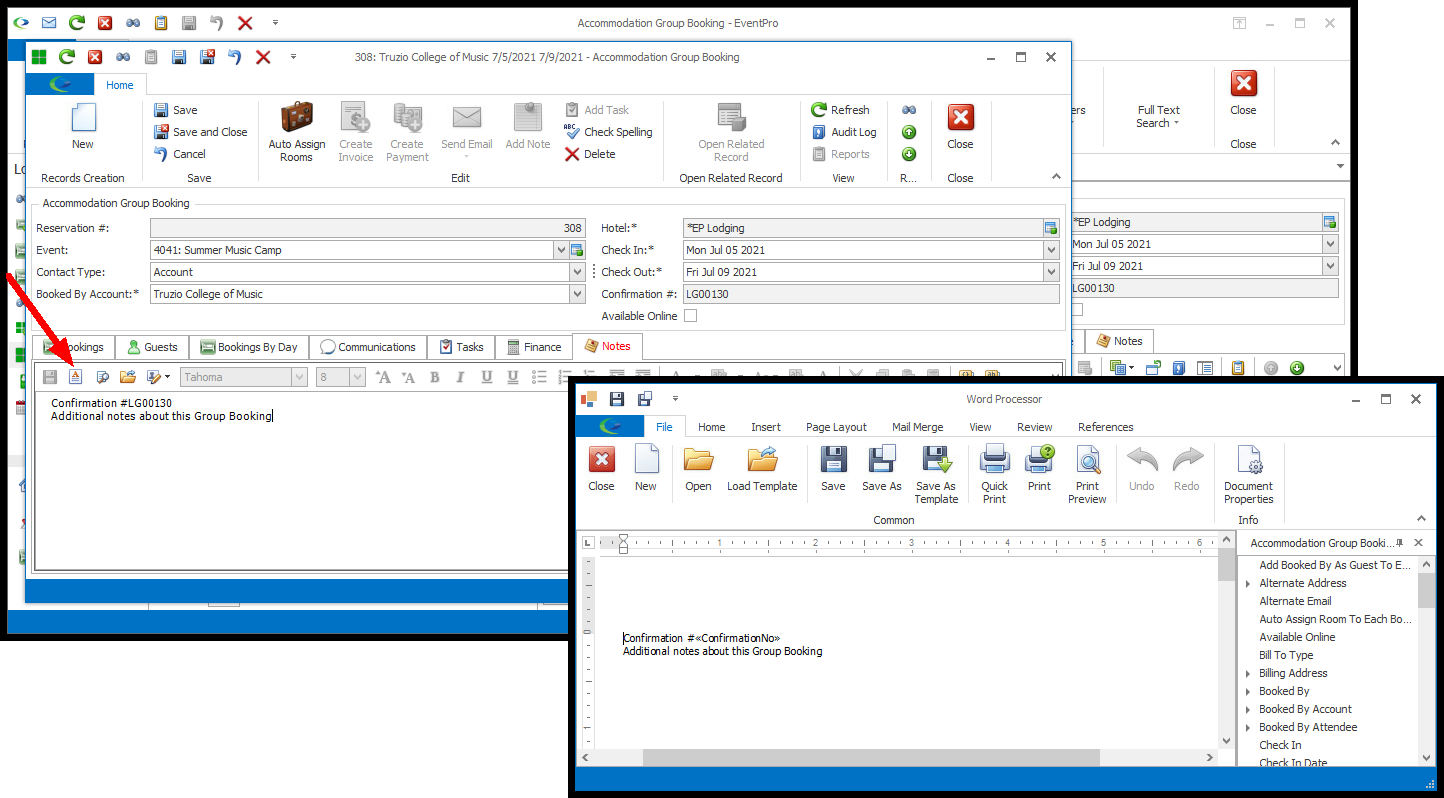
•These are Notes about the Group Booking as a whole. Remember that you can add General Notes to each individual Room Booking within the Group Booking. Review Room Booking Edit Form > General Notes.
•For more sophisticated word processing options, click the Word Processor button to open the Word Processor. To review how to use the Word Processor, see Common Procedures > Word Processor.