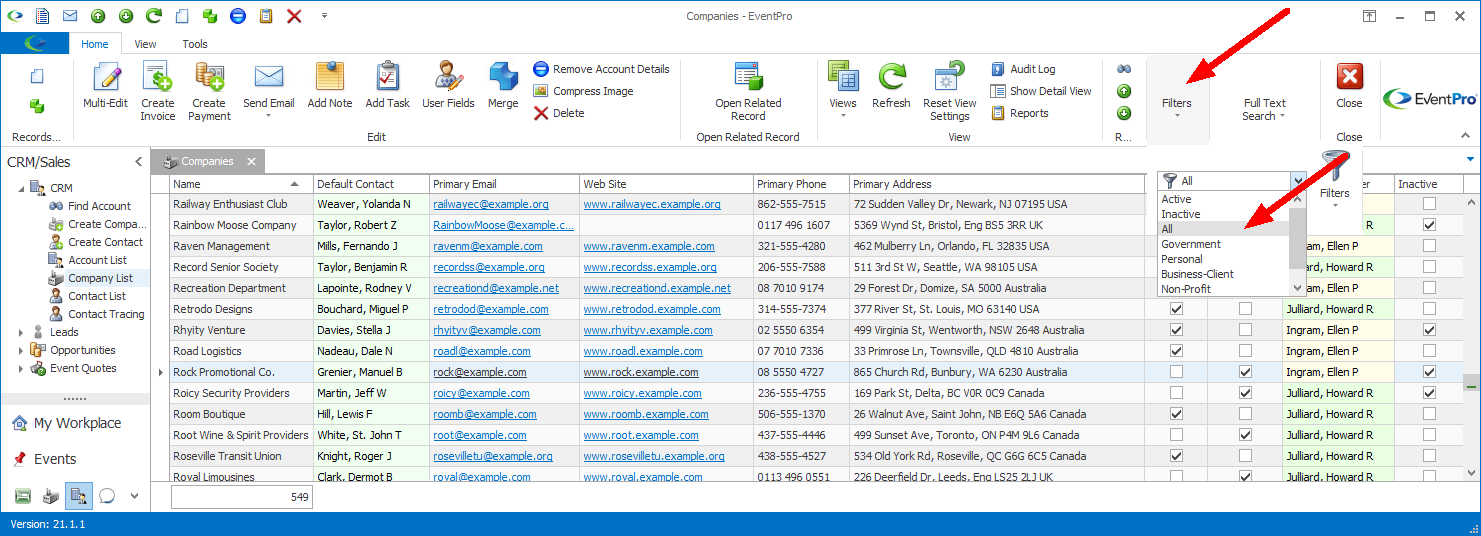•You will notice that you cannot delete a record in EventPro if that record already has a relationship with another record.
•Even if you can delete a record, you may still want to keep it for future reference.
•For some records, you have the option of marking it as "Inactive", which keeps the item in your database, but allows you to easily hide it from view when not relevant to current activities.
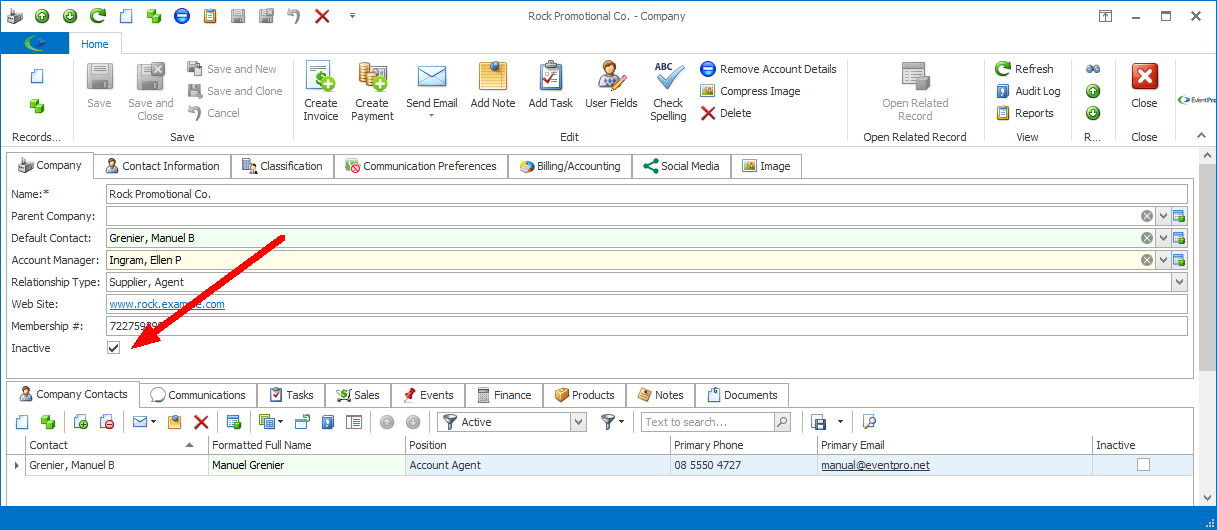
•You will notice the Inactive option for many records in Setup. Review the topic Inactive Setup Records.
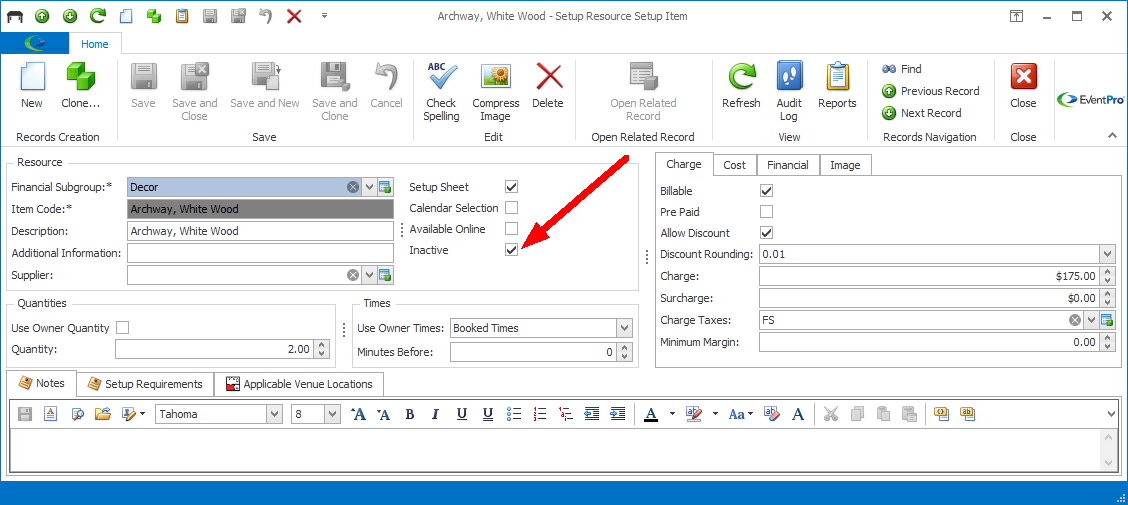
•For the records that have the "Inactive" option, you will notice that the Filter drop-down above the selection grid contains the options All, Active or Inactive (among other options).
•These options filter on the Inactive flag of the records, allowing you to quickly choose which set of records you want to view: All, Active, and Inactive.
oActive: Displays only "Active" records, i.e. records that do not have the Inactive checkmark selected. This option allows you to quickly remove Inactive records from view.
oInactive: Displays only "Inactive" records, i.e. records that have the Inactive checkbox selected.
oAll: Displays both both "Active" and "Inactive" records.