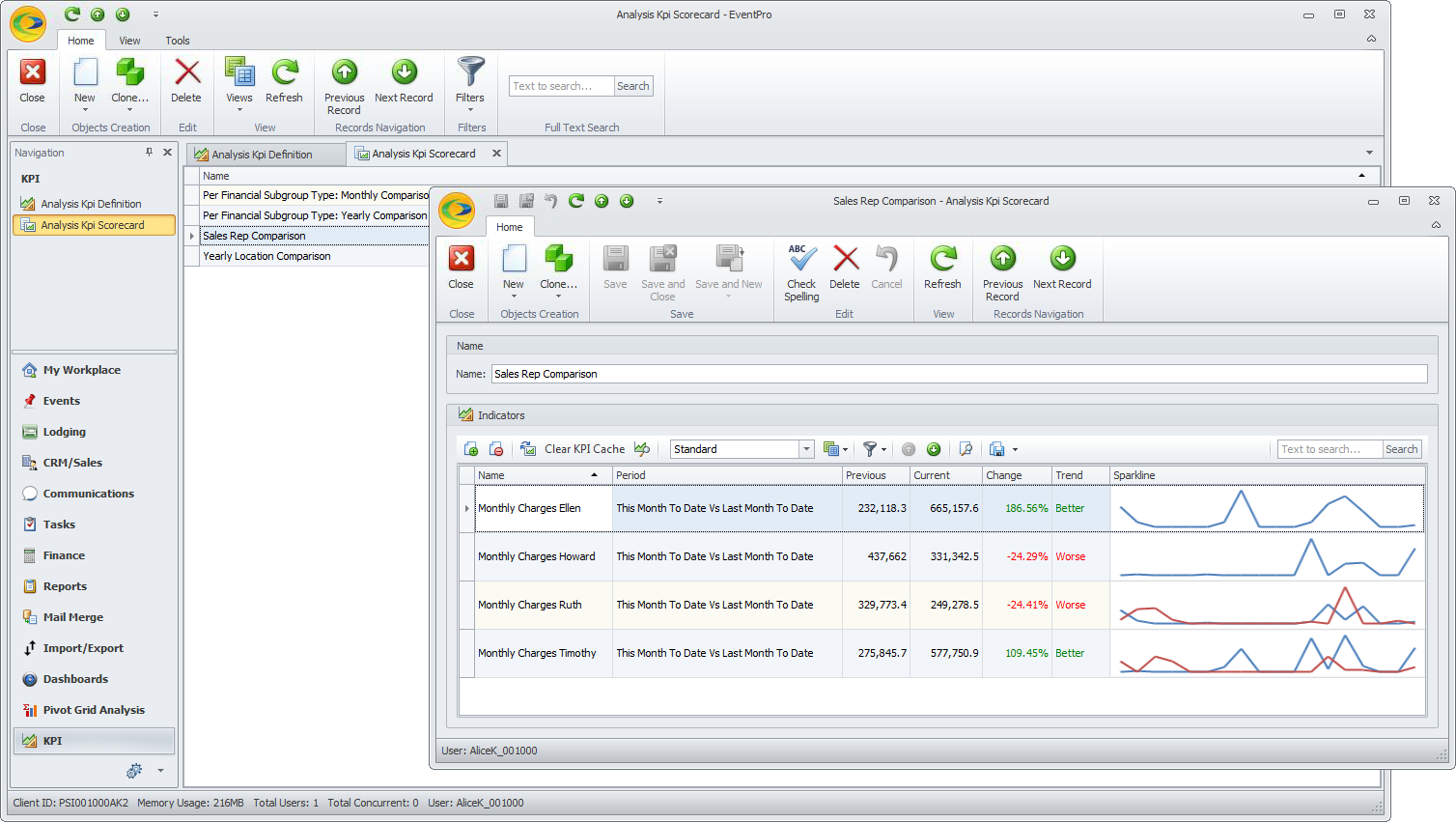•To access the KPI Analysis area of EventPro, select the KPI menu option from the Navigation Panel, or go to KPI in the Navigation Menu.
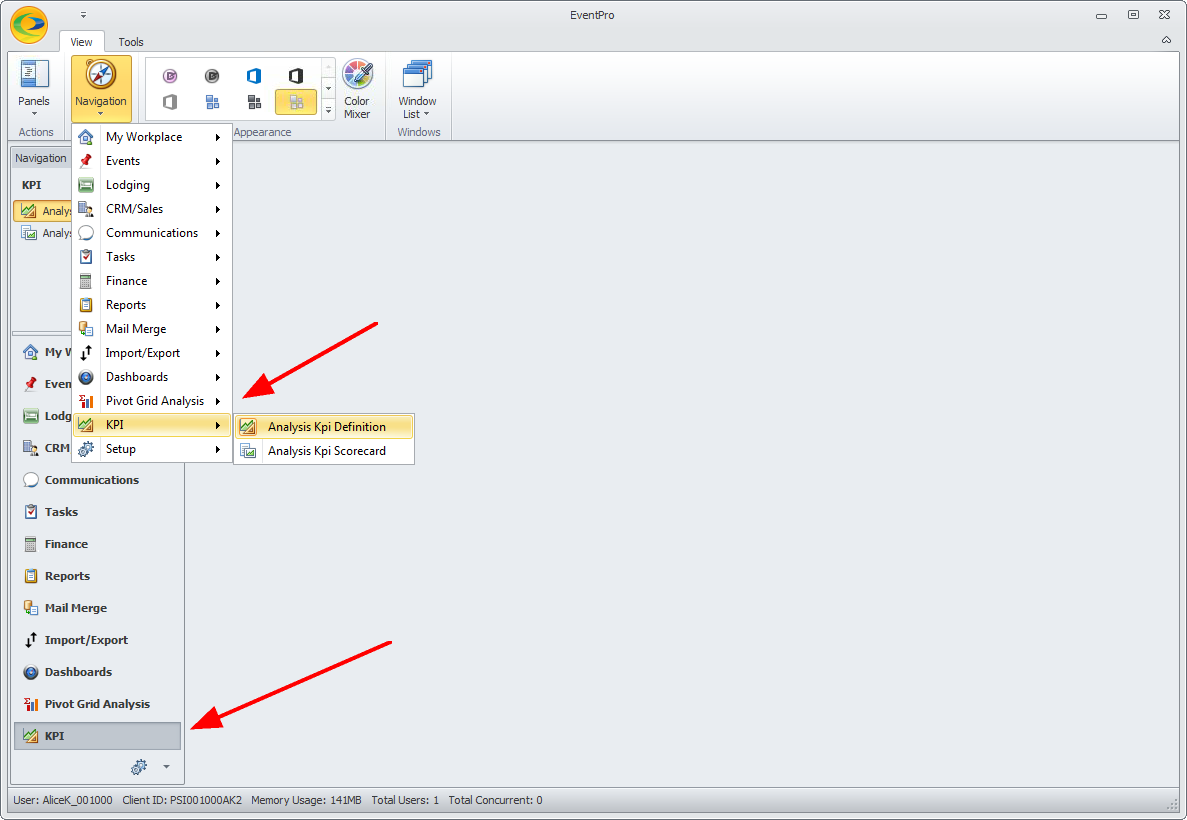
•There are two different sections in the KPI area: KPI Definitions and KPI Scorecards.
oKPI Definitions: A KPI Definition is one individual measurement that you want to track. In the KPI Definitions area, you can specify the various measurable values you want to monitor.
So, for example, if you are tracking the monthly sales for each Sales Representative, you would create a Monthly Sales KPI Definition for each Sales Rep.
If you are tracking Monthly and Yearly Sales by Financial Subgroup Type, you would create a Monthly KPI Definition for each Financial Subgroup Type, and a Yearly KPI Definition for each Type, e.g. Monthly Beverage, Yearly Beverage, Monthly Catering, Yearly Catering, Monthly Setup, Yearly Setup, etc.
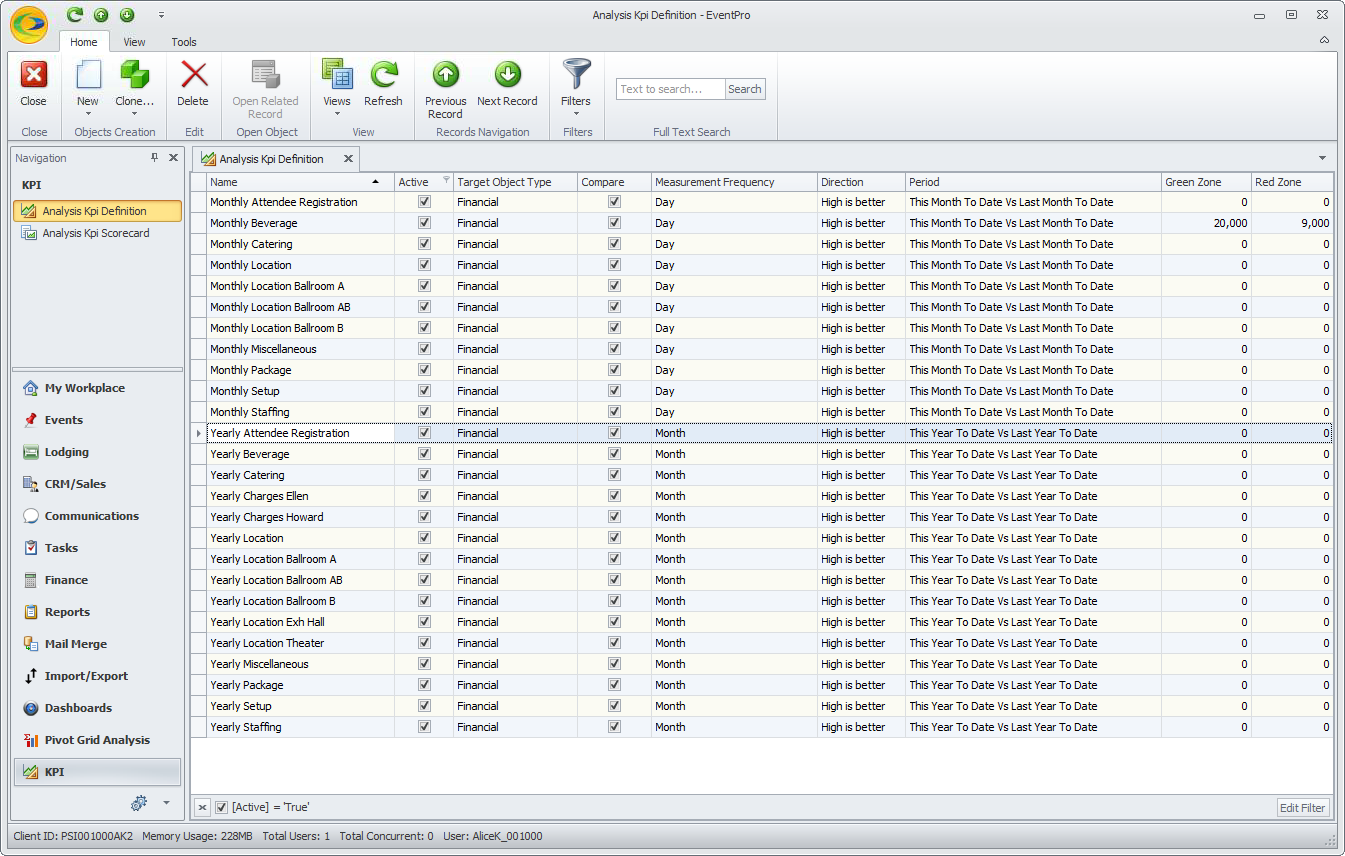
oKPI Scorecards: In a KPI Scorecard, you will collect together a number of KPI Definitions that you want to view side-by-side.
For example, if you have Monthly Sales KPI Definitions for each Sales Reps, you may want to collect all of those KPIs into one Scorecard so that you can see all Sales Rep numbers side by side.
You may also want to create a Scorecard containing all KPIs for Monthly Sales by Financial Subgroup Type, and another Scorecard with all KPIs for Yearly Sales by Financial Subgroup Type.