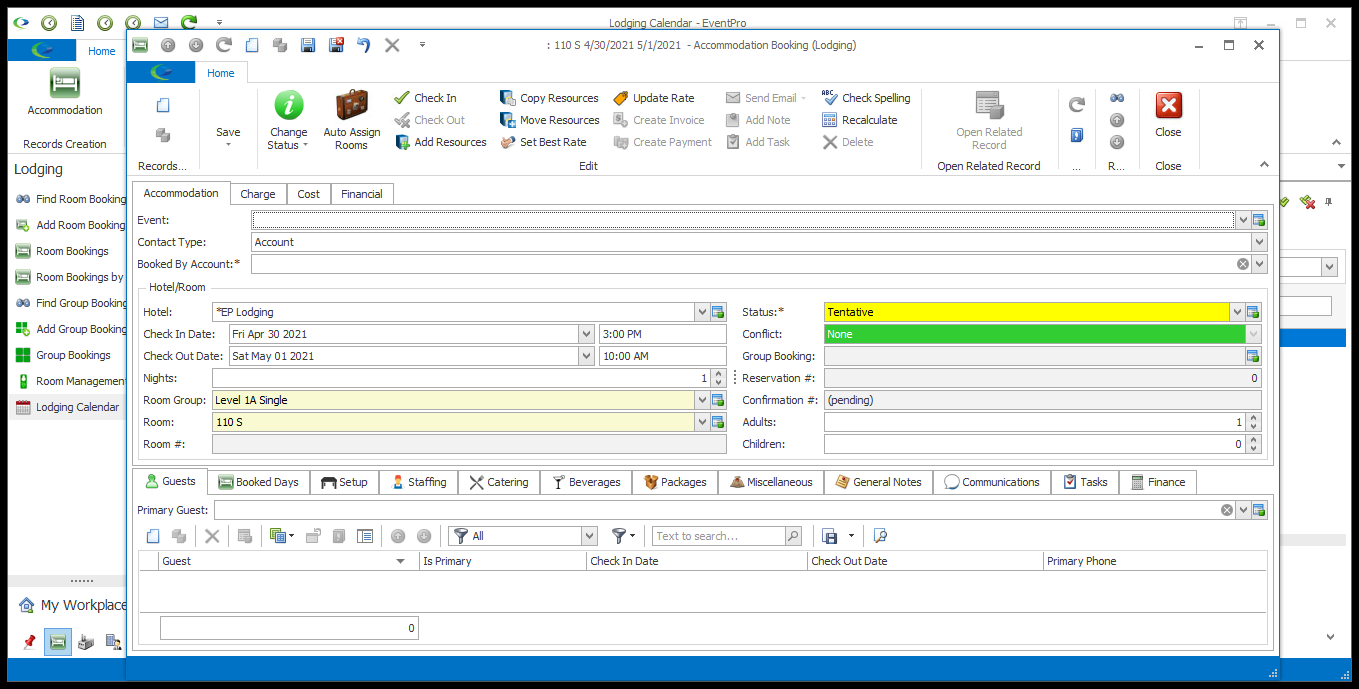1.In order to start a new Accommodation (Lodging) Booking from the Lodging Calendar, you need to be in a Calendar View that is grouped by Room.
2.Right-click on a cell, and select New Booking from the speed menu. (If you are in a Calendar View that does not display Rooms, you will not see this option in the speed menu.)
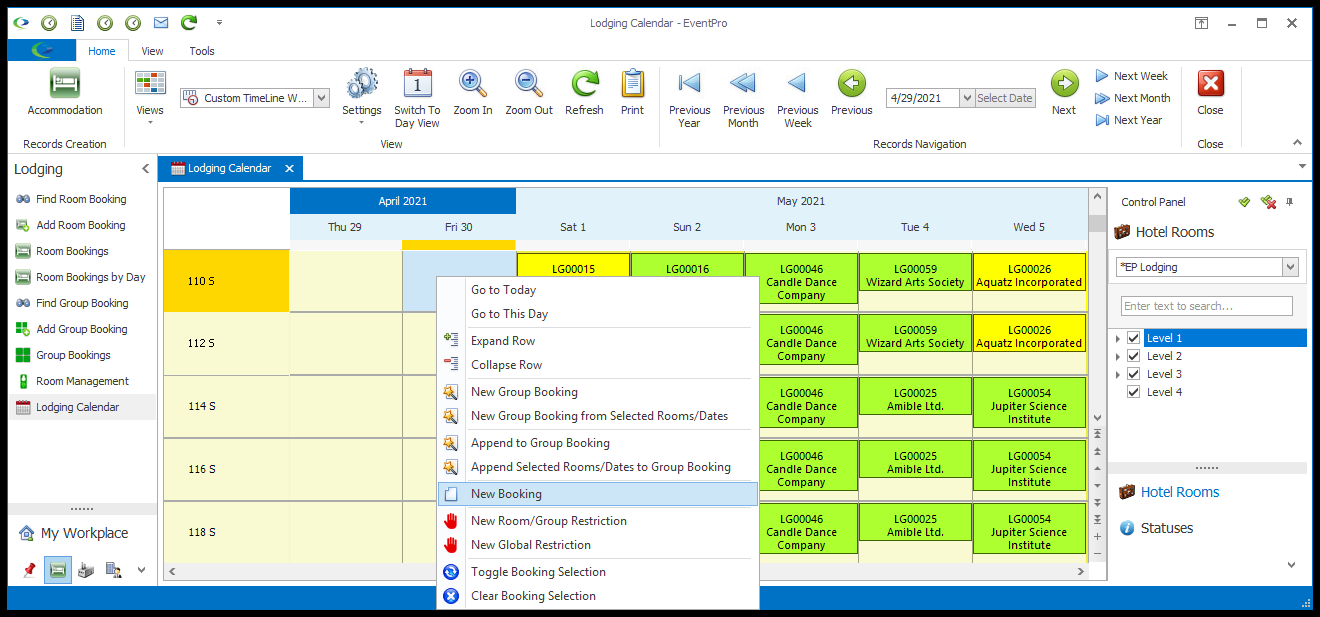
3.This will open a new Accommodation Booking (Lodging) edit form. Note that the edit form has pulled in the Date and Room from the cell you selected on the Calendar, although you will be able to edit them.
4.From here, continue with Room Booking Edit Form.