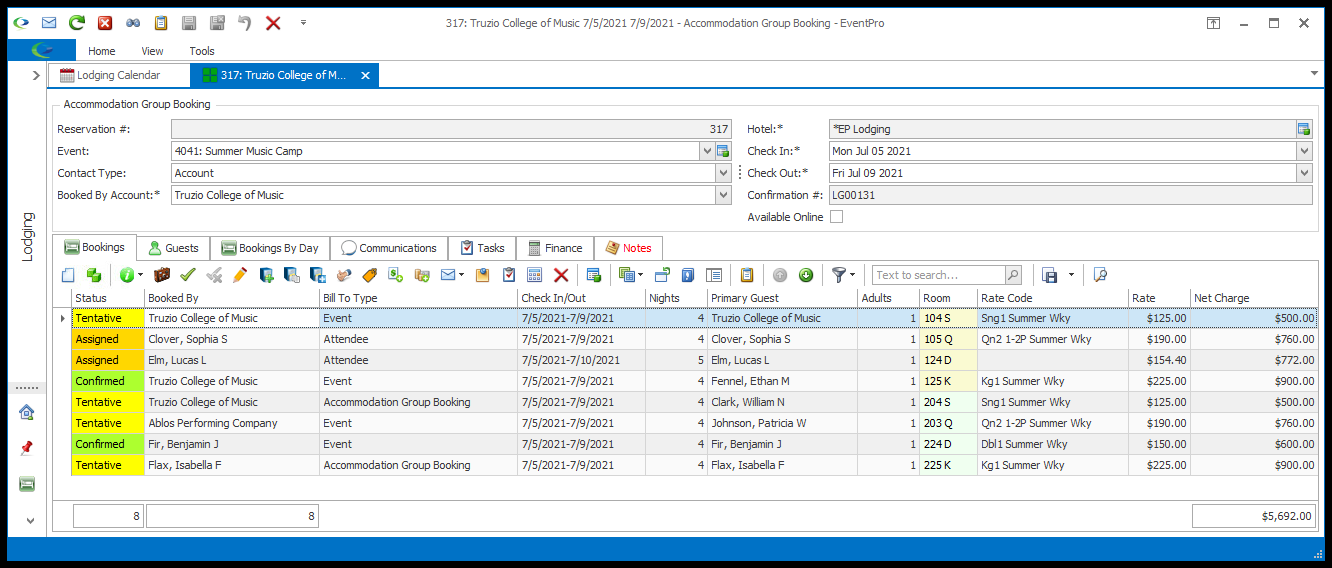1.The Group Booking Summary is the final page of the Accommodation Group Booking Creation Wizard. You can review the booking information on this page before completing the wizard.
2.Under the Bookings tab, you can review the list of Room Bookings contained in the Group Booking. To open and review an individual Room Booking, double-click the record in the selection grid.
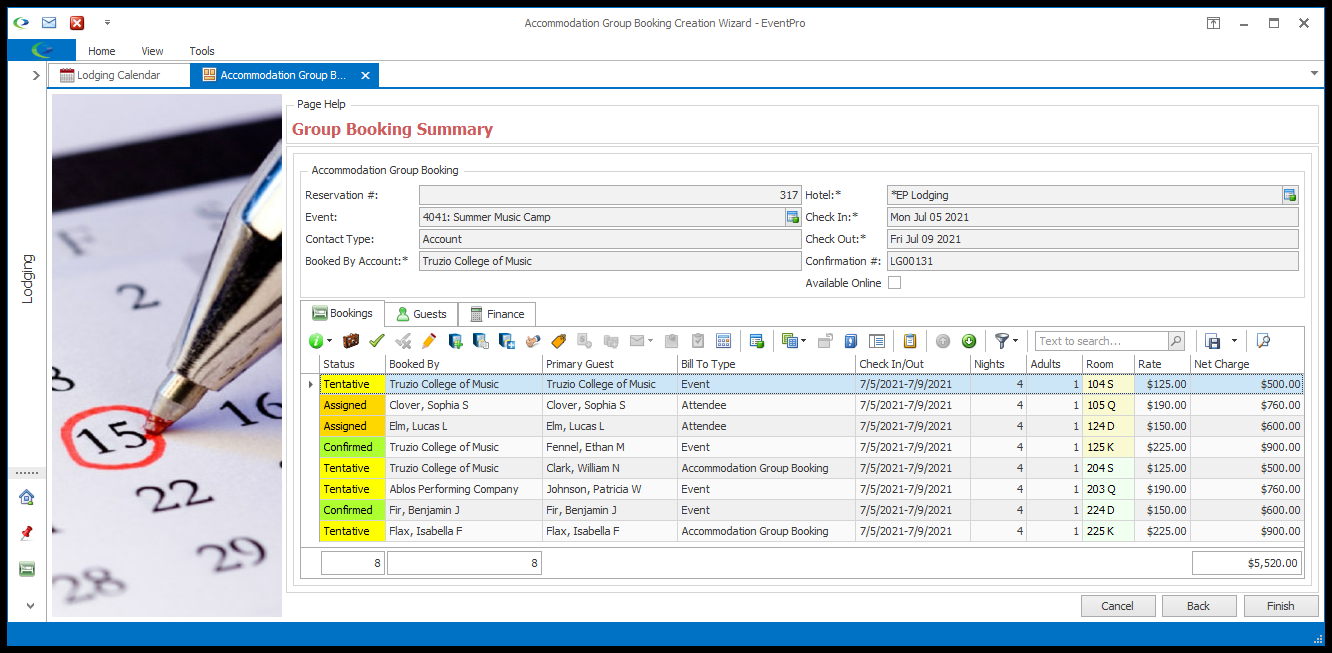
3.Under the Guests tab, you can review the list of Guests assigned to the Room Bookings in this Group Booking.
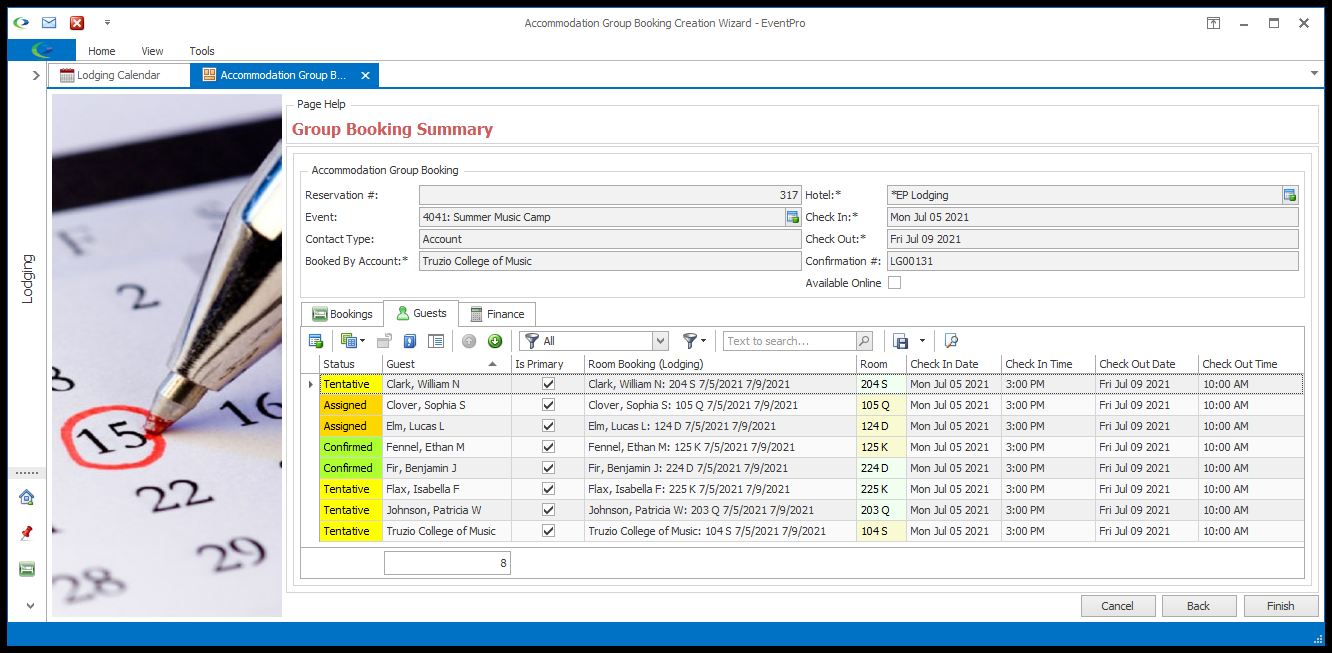
4.If there are any linked Invoices or Payments for this Group Booking, they would appear under this Finance tab.
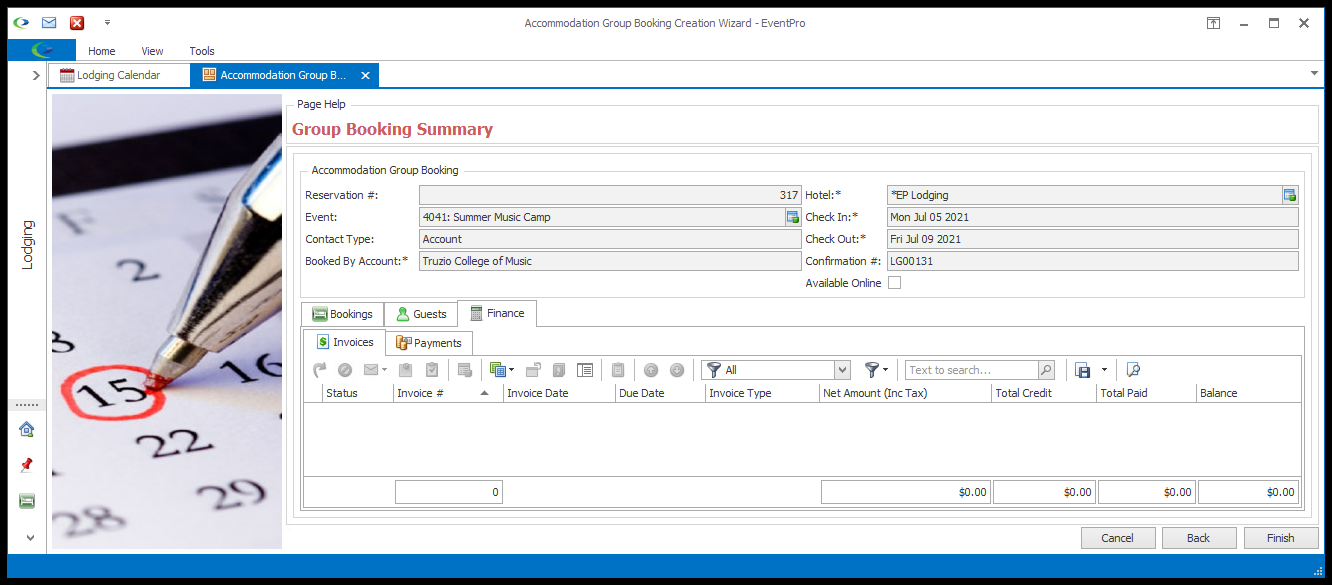
5.When you are done reviewing the Group Booking Summary, click Finish.
6.The wizard is complete, and you will be directed to the Accommodation Group Booking Edit Form, where you can add other details to the Group Booking, like Tasks, Communications, and more.