1.Model Editor: After you enable customization, the Edit Model button appears in EventPro's top ribbon.
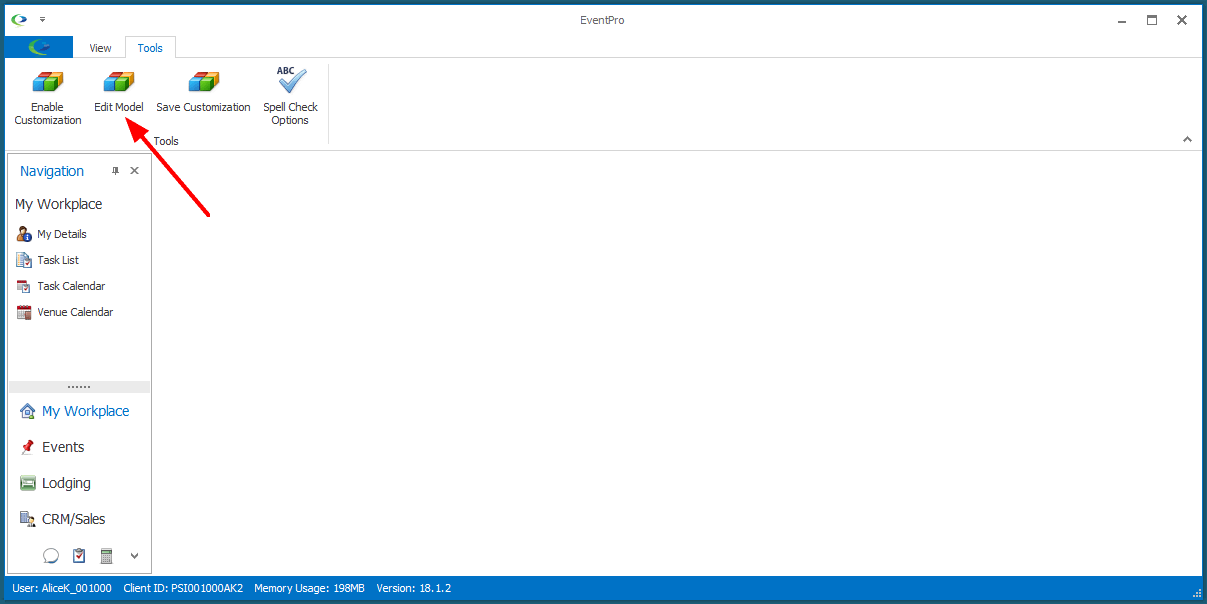
2.Clicking the Edit Model button invokes the Model Editor.
BEFORE you invoke the Model Editor, it's a good idea to close down any screens or tabs that you intend to modify, in order to prevent accidental overwriting of changes.
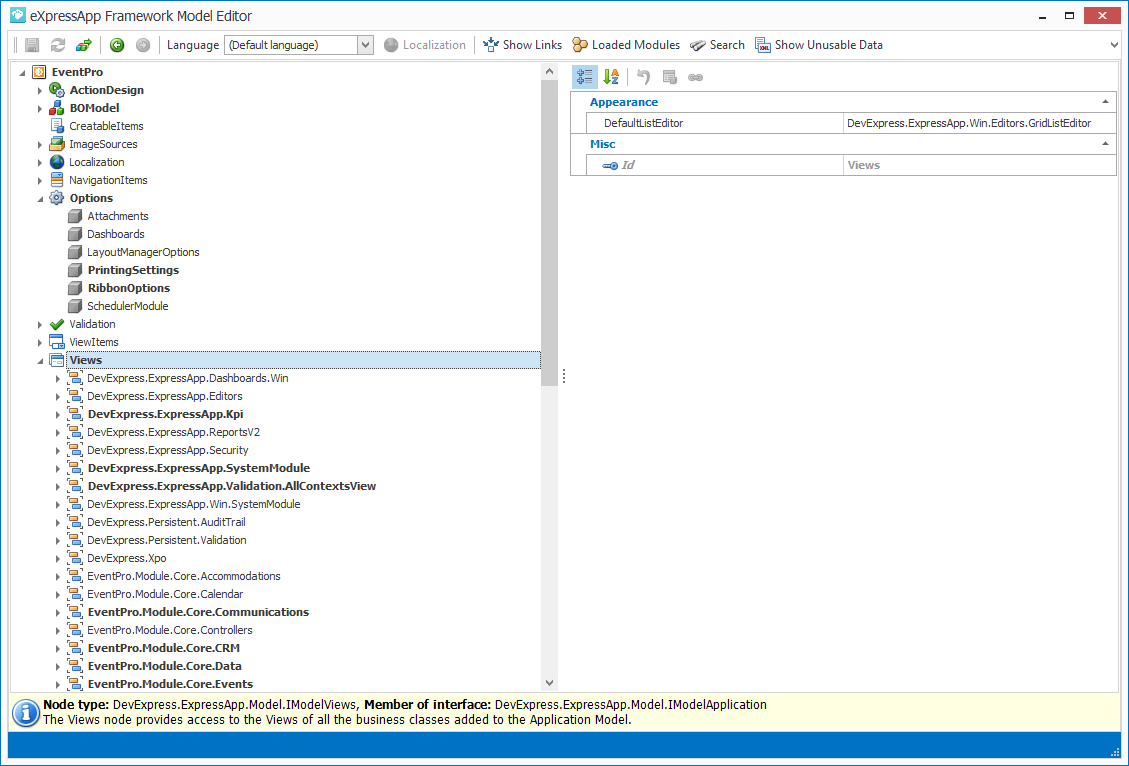
3.The Model Editor provides a tree list of nodes (the "nodes tree"), representing the Application Model structure.
4.To the right of the nodes tree is the property grid, in which you can customize property values for the focused node.
5.You can see some examples of customizations made in the Model Editor below:
6.When you are done working in the Model Editor, make sure that you Save your changes.
7.Close the Model Editor window. You will return to the EventPro application.