•If you do not see this Notes page in the Event Creation Wizard, it is probably because you chose to skip this page in your system settings. Check your Events System Settings.
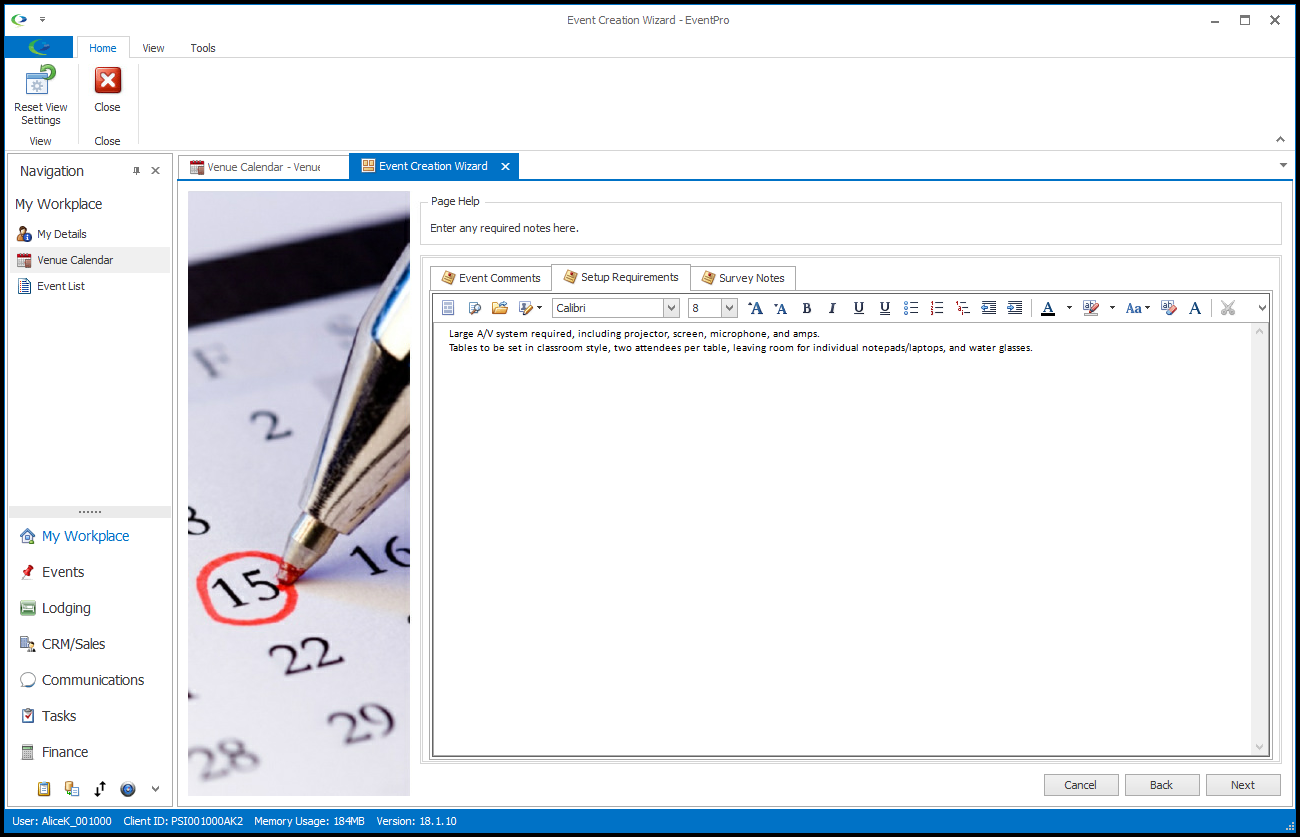
1.Enter any Event Comments, Setup Requirements and/or Survey Notes under the tabs on this Notes page.
a.If you have connected this event booking to an Opportunity, any notes you entered in the Opportunity's Notes tab will appear under the Event Comments tab here.
2.You can type your notes directly into the memo field of the tab, or you can open the Word Processor to work with more sophisticated formatting options.
3.When you are done with the notes, click Next.