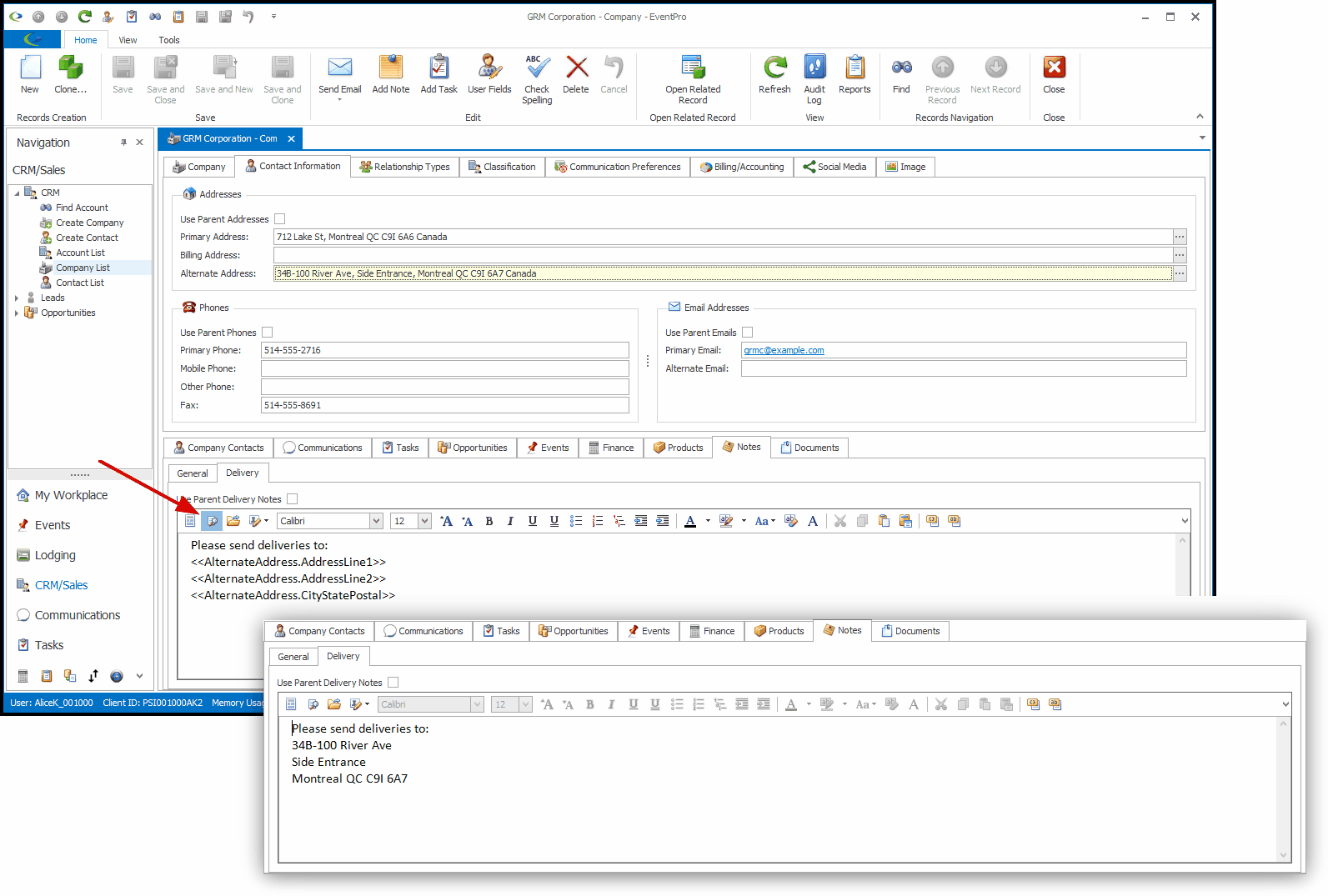•View Merged Data: If you have Merge Fields in the notes/comments, and you want to see what they look like with the relevant data pulled in, click the View Merged Data button.
•The merged data will appear in the Notes/Comments tab.
•Whether you can save the Note with merged content depends on the "Allow Saving Note Content Merged" setting in your General System Settings. See EventPro Setup > General > General System Settings > Rich Text Settings.
oIf the "Allow Saving Note Content Merged" setting is turned off, the Merge Fields will remain dynamic when you save the Notes, and will pull in the most current data if the record changes.
oHowever, if the "Allow Saving Note Content Merged" setting is turned on, the Notes will be saved with static merged content, i.e. saved with the data that was pulled into the Merge Fields as of the save time. Even if the data from the target record changes, the merge fields will not pull in the new information.