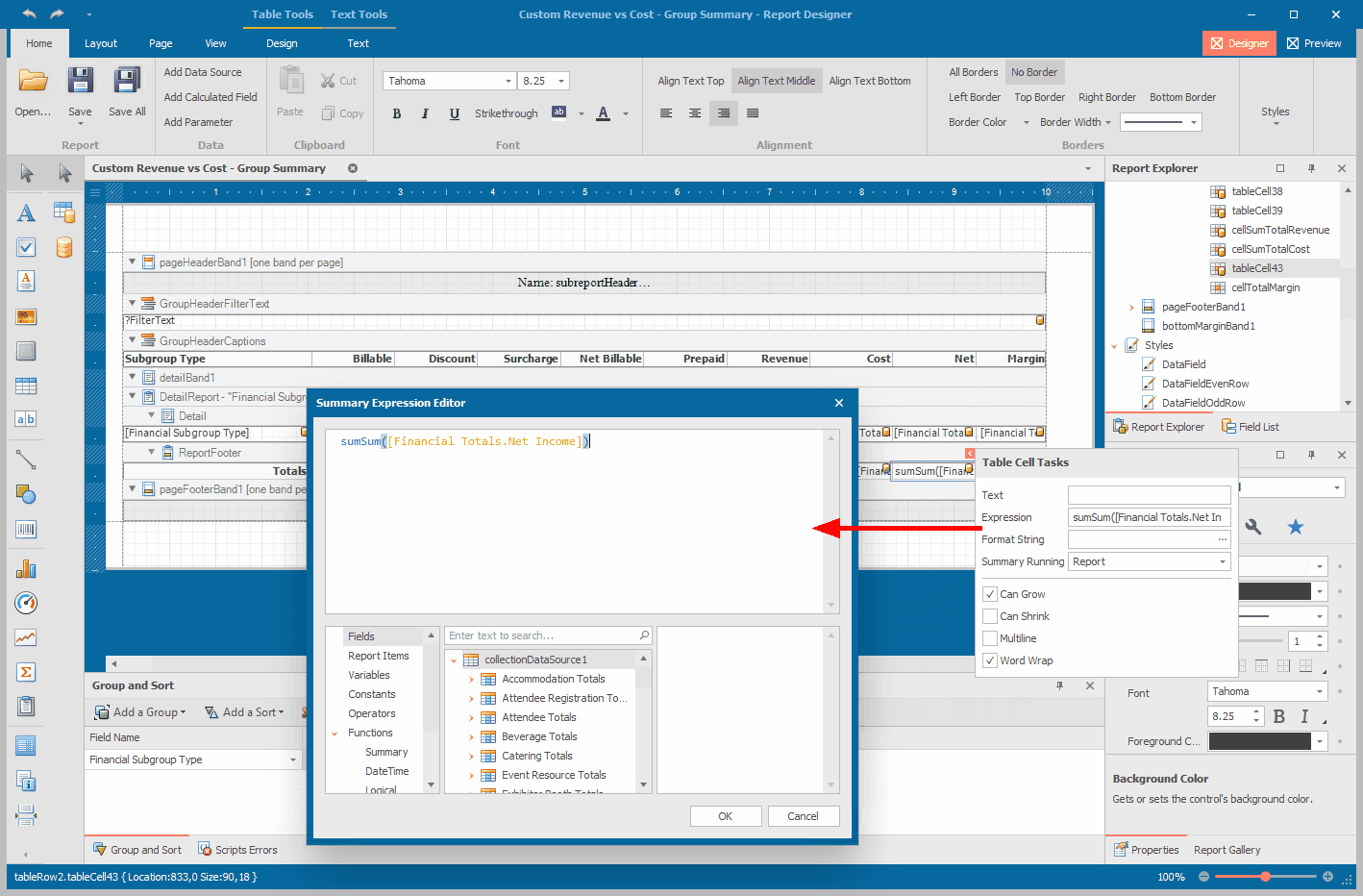•There is a new option to use Binding Expressions in reports, which can help simplify the report creation process.
•With the Data Bindings method, any custom logic in a report requires the use of scripts, which can cause security issues. Scripts can also make report creation more complicated, because they require knowledge of programming languages.
•In comparison, the newly introduced Binding Expressions allow you to calculate summaries of any complexity without scripts, and conditionally shape your data without formatting rules.
•EventPro reports currently use Data Bindings, but you can manually convert the reports to Binding Expressions, if you wish.
oRemember that if you want to modify a standard/hard-coded EventPro report, you must first create a clone of the standard report, and then edit the clone report.
1.In the Reports area of EventPro, select the report or multi-select the multiple reports you want to convert.
2.Click the Convert button in the ribbon.
3.The Convert dialog will ask if you want to convert the report. Click Yes to continue.
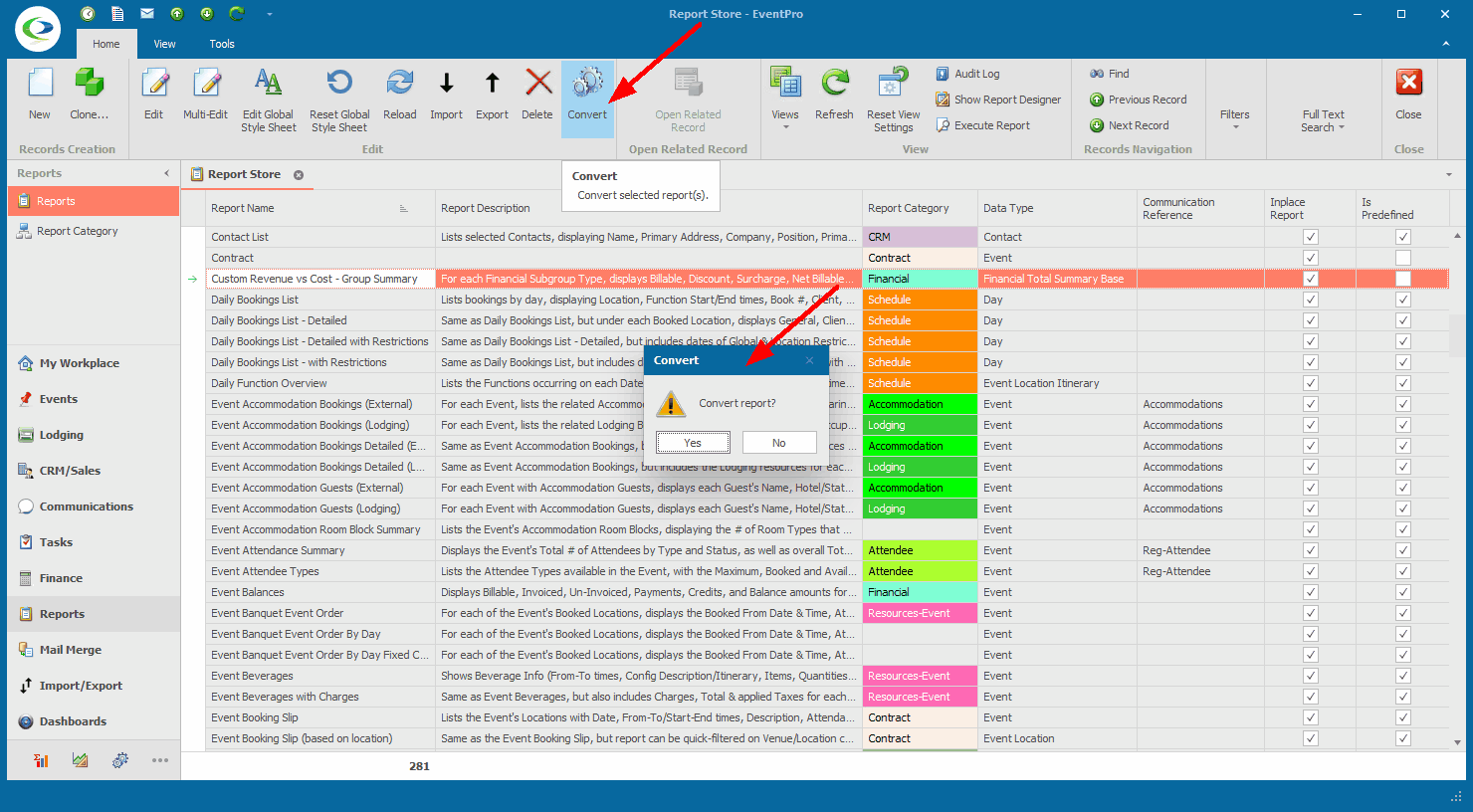
4.The reports will be converted.
5.The changes will not be immediately obvious on the surface, but if you look at the report in the Report Designer before and after conversion, you will see the difference.
For example, let's take a look at the Revenue vs Cost - Group Summary report, under the Net column.
a.This report uses the Data Binding method:
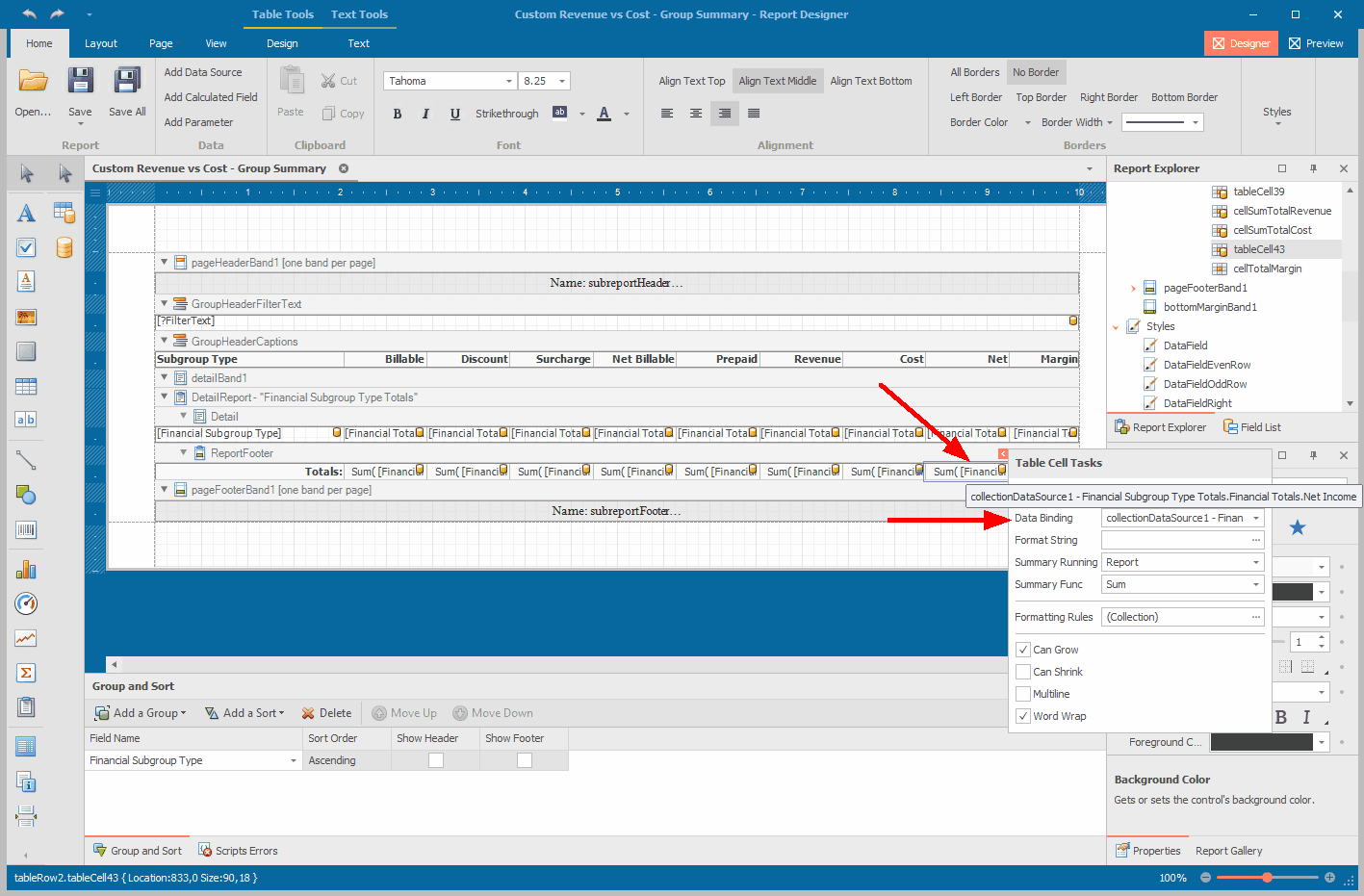
b.This report uses the Binding Expression method: