•The Report Export and Import functions are typically used in the context of support or training.
oFor example, if you are having a problem with a report, EventPro Support may ask you to export the report and send it to them.
oIf Support or Training have repaired a report, or perhaps created a customized report for you, they will send the report file to you, and you will import it back into the Report Store.
1.Exporting a Report:
a.In the Report Store, select the Report you want to export, and click the Export button.
b.The Browse for Folder window appears. Navigate to the folder in which you want to save the Report, and click OK.
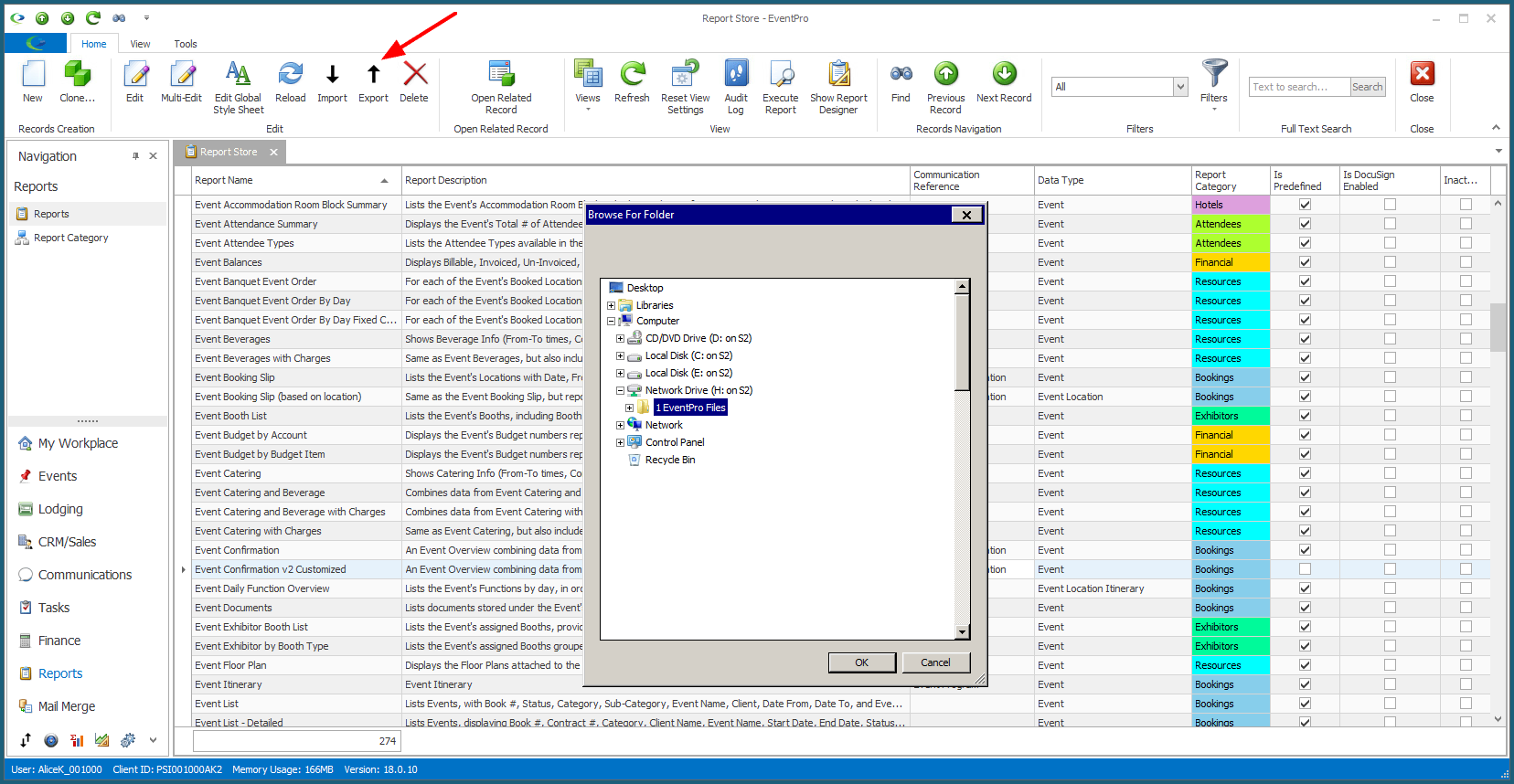
c.The report will be saved as a Report file (*.xml).
2.Importing a Report:
a.In the Report Store, click the Import button.
b.The Open window appears. Select the Report file (*.xml) you want to import, and click Open.
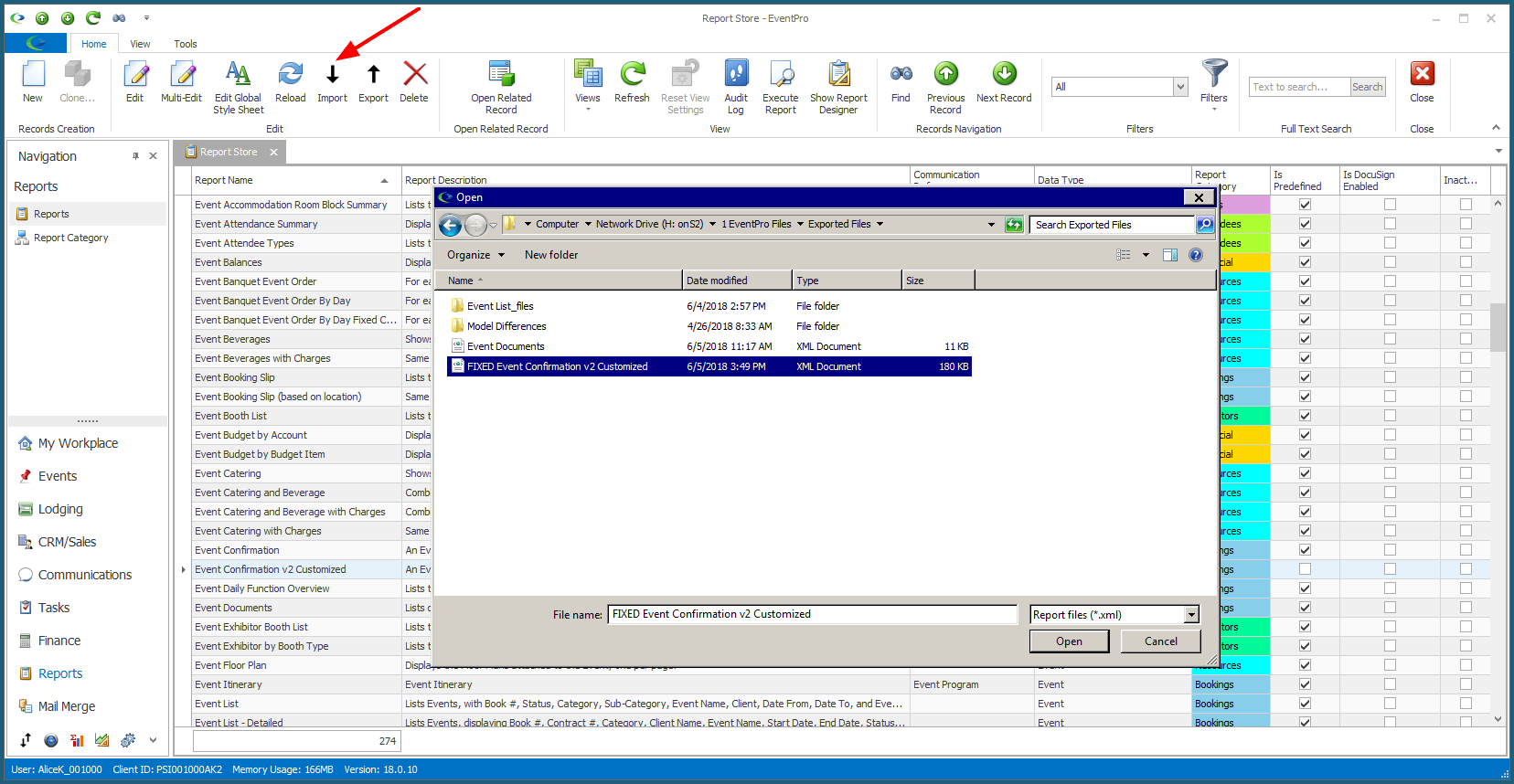
c.The report will be imported into the Report Store.