1.Multi-select the Reports you want to edit. Hold down the Ctrl key and click on the applicable Report records in the selection grid.
2.Click the Multi-Edit button. The multi-edit form appears.
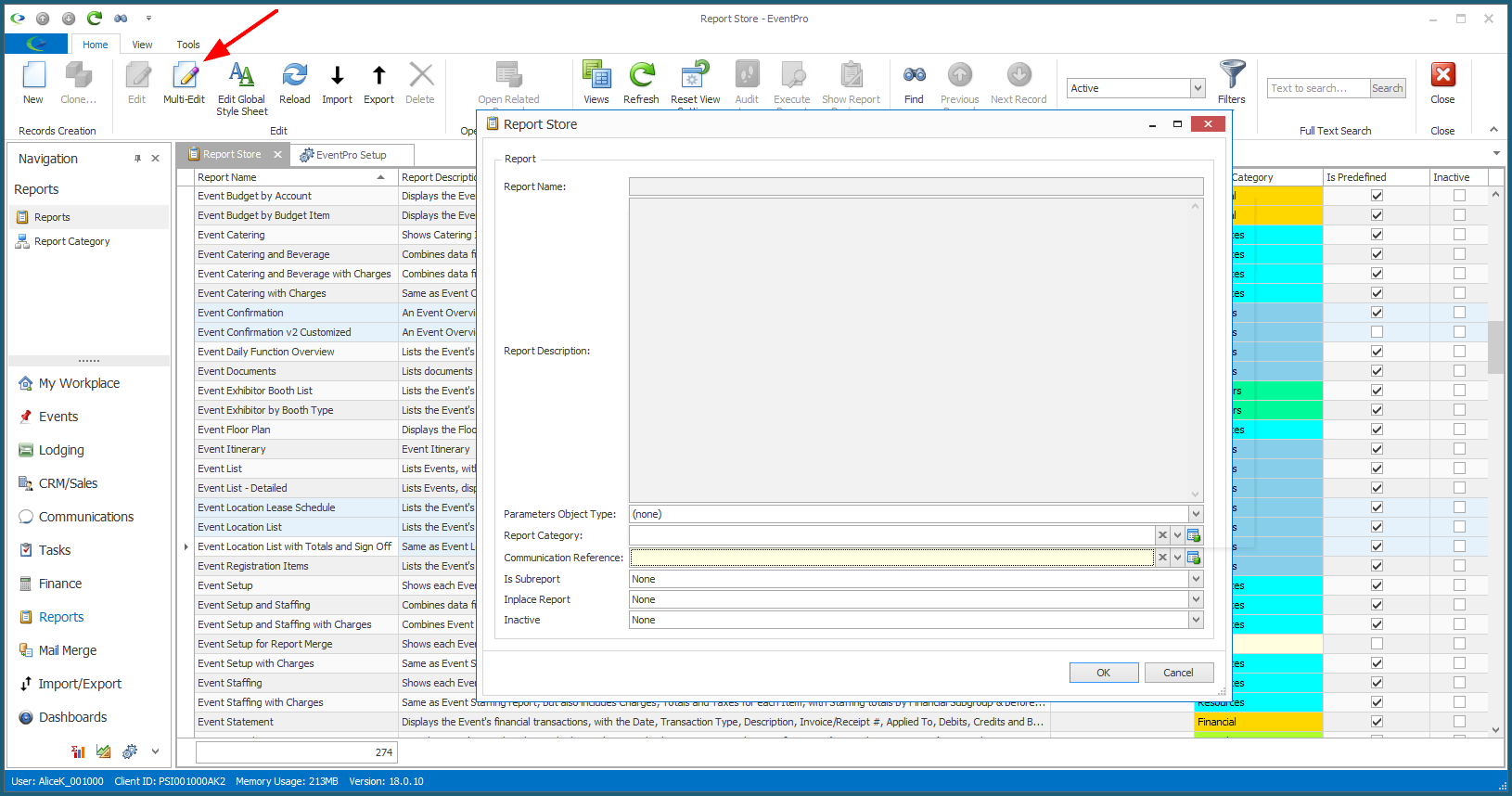
3.As with the regular Report Edit function, you are quite limited as to what you can edit for Reports here.
You are most likely just going to select a Report Category and Communication Reference. Refer to Edit Reports above to review that process.
4.When you are done, click OK.