•There are two printing options from the Preview screen:
oPrint: The Print button opens the Print dialog. Select your printer and other options, and click Print.
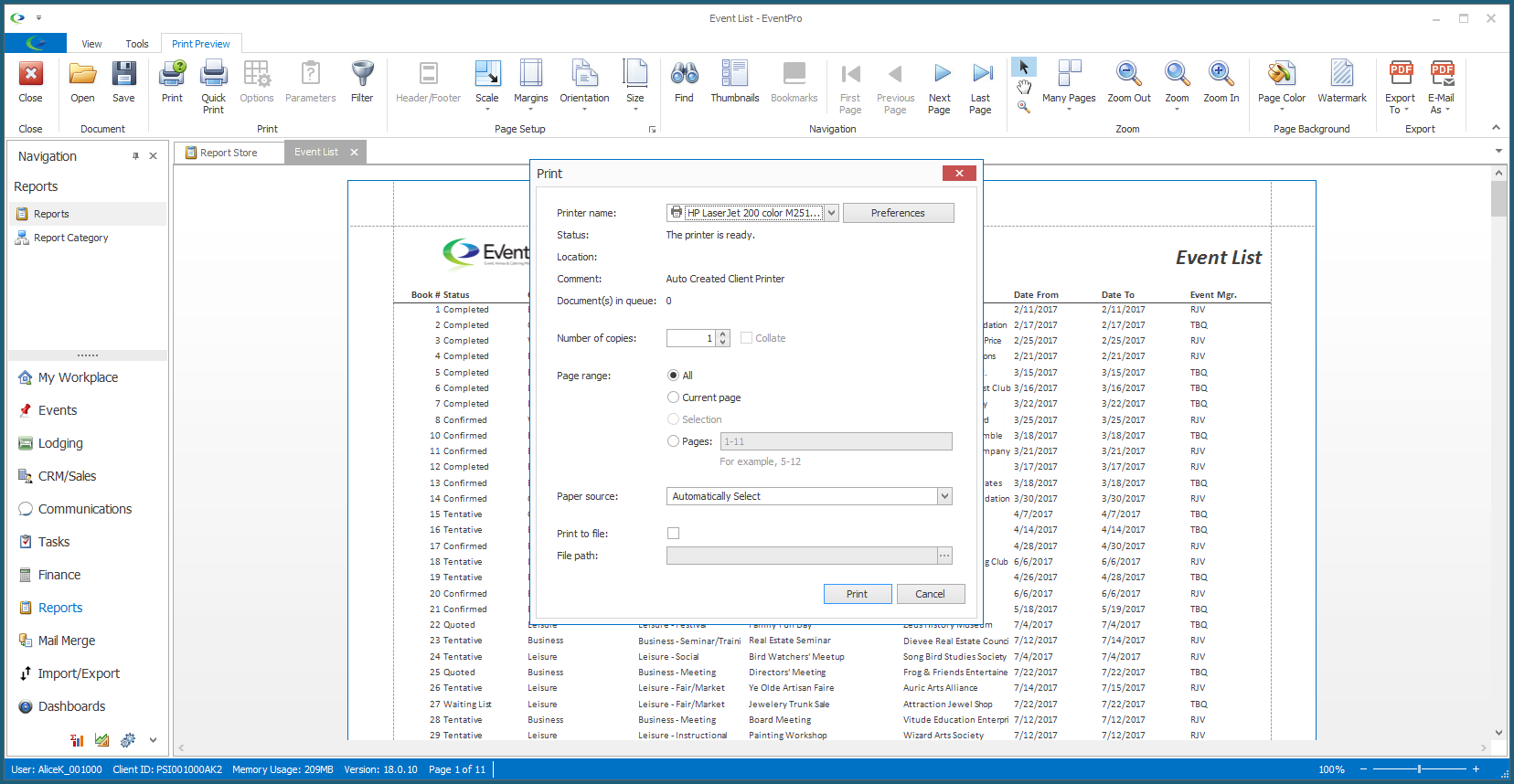
oQuick Print: The Quick Print button sends the report directly to the default printer, bypassing the Print dialog.