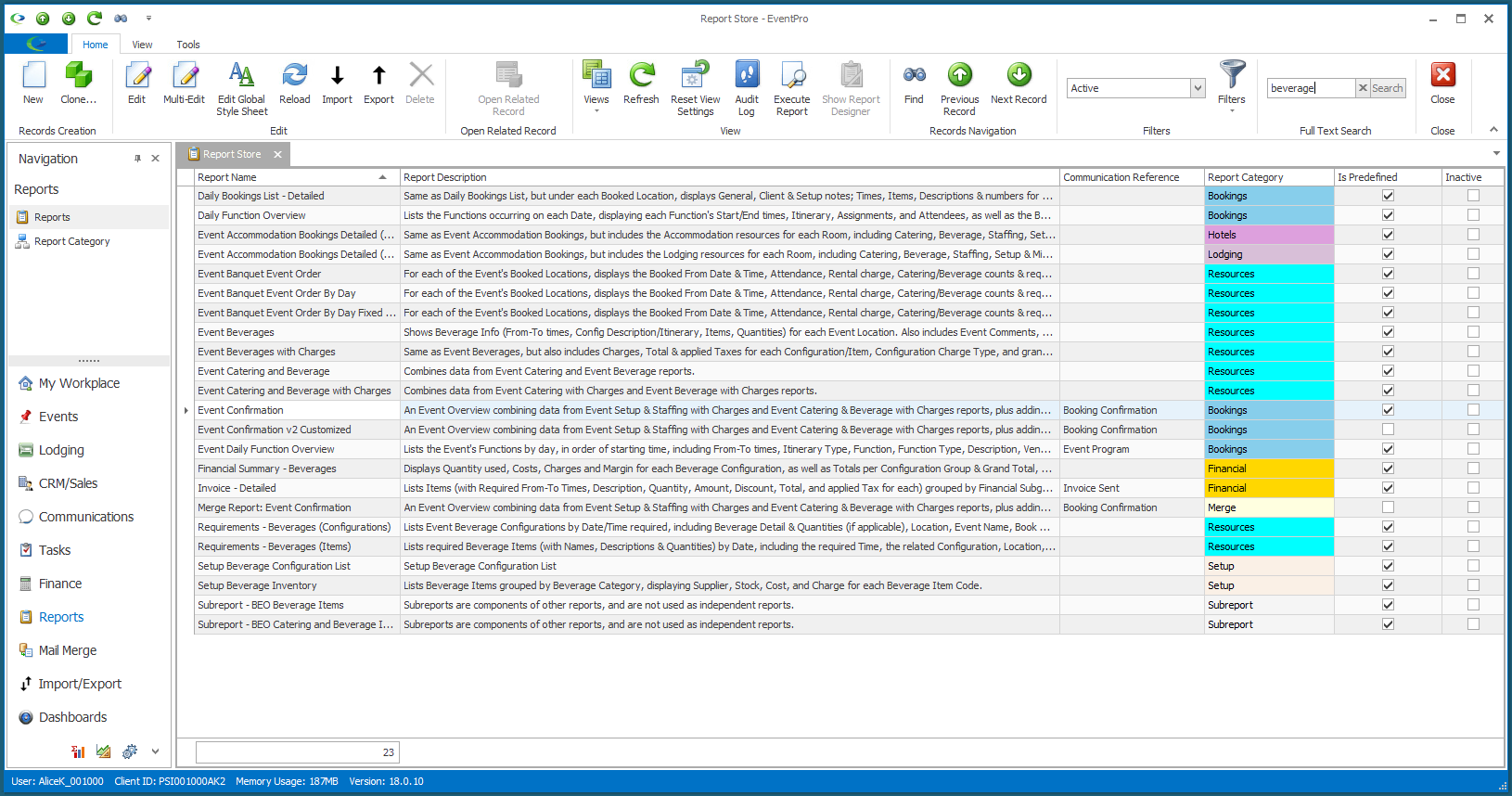•As noted above, the Report Store lists all Reports in EventPro.
•If you are not quite certain which Report you want to use, you can read the searchable Report Descriptions.
To view a full Description, click in the Description cell to expand it.
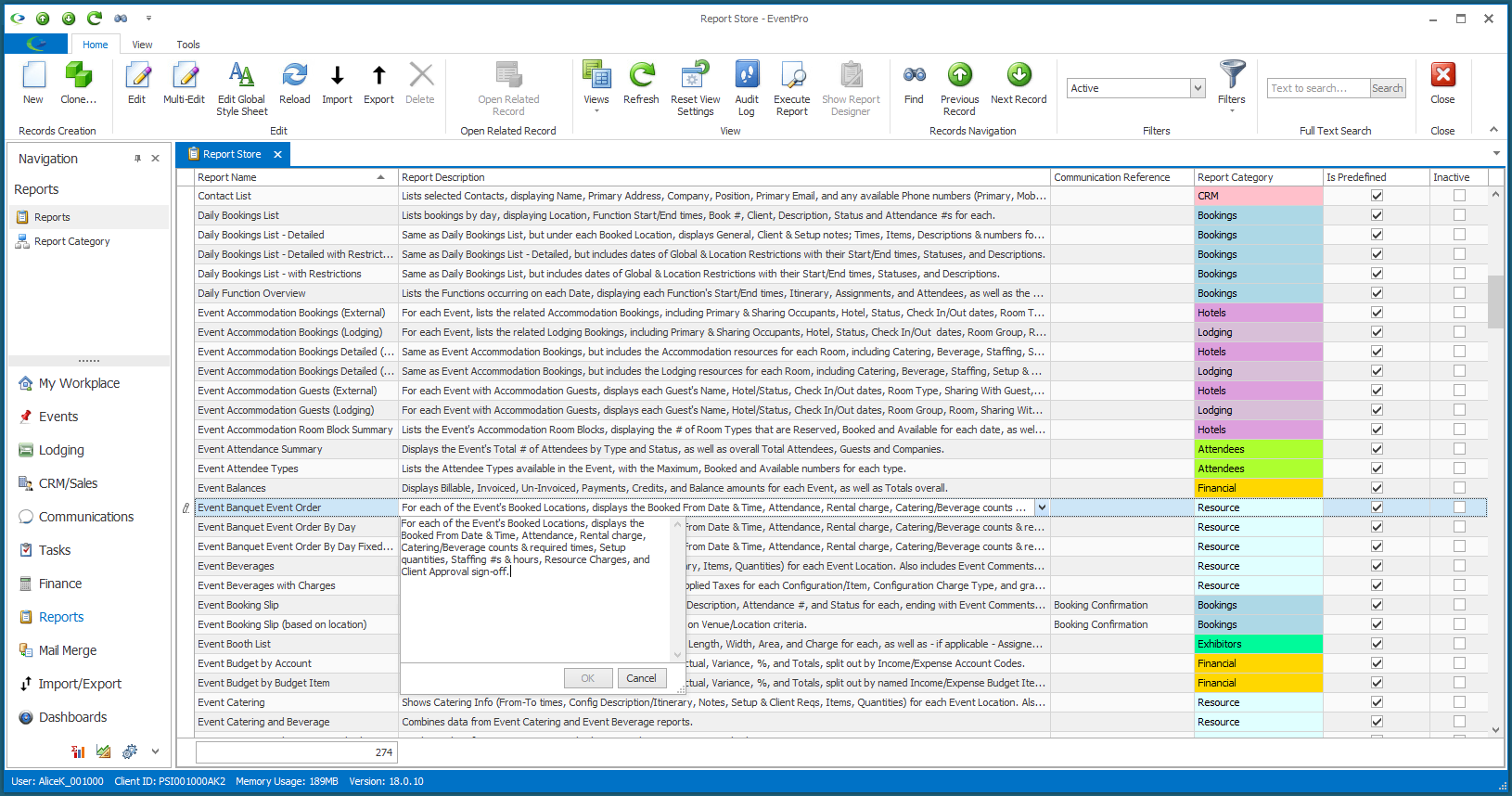
•To further assist with finding the Reports you need, you can Sort and Group the selection grid by various columns.
You can review how to sort by column, add & remove columns, group records, and more under Common Procedures > Selection Grids.
oFor example, if you have assigned Report Categories to Reports, you could sort the report list by Report Category.
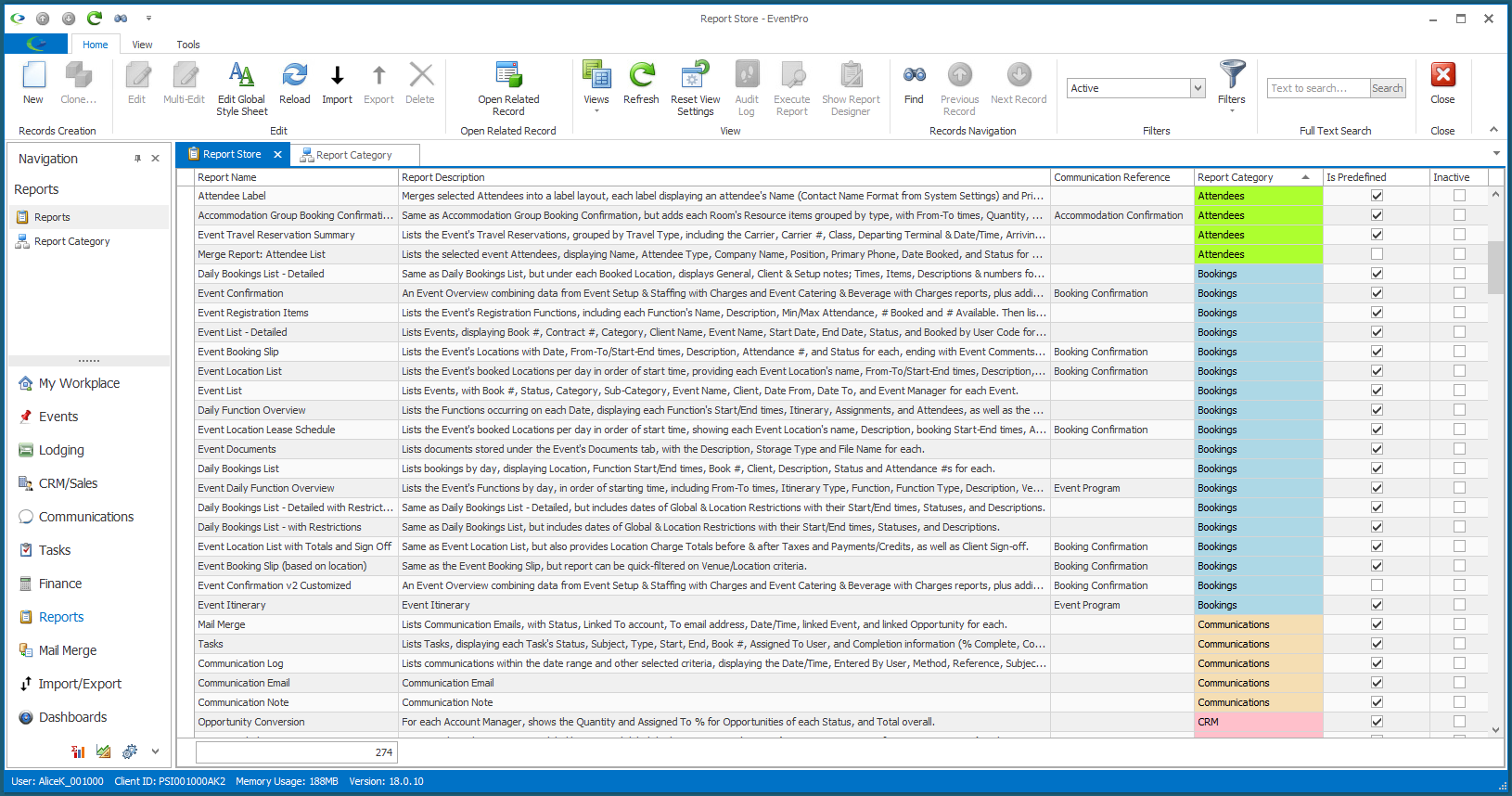
oYou could also use the Report Categories to group the reports in the selection grid.
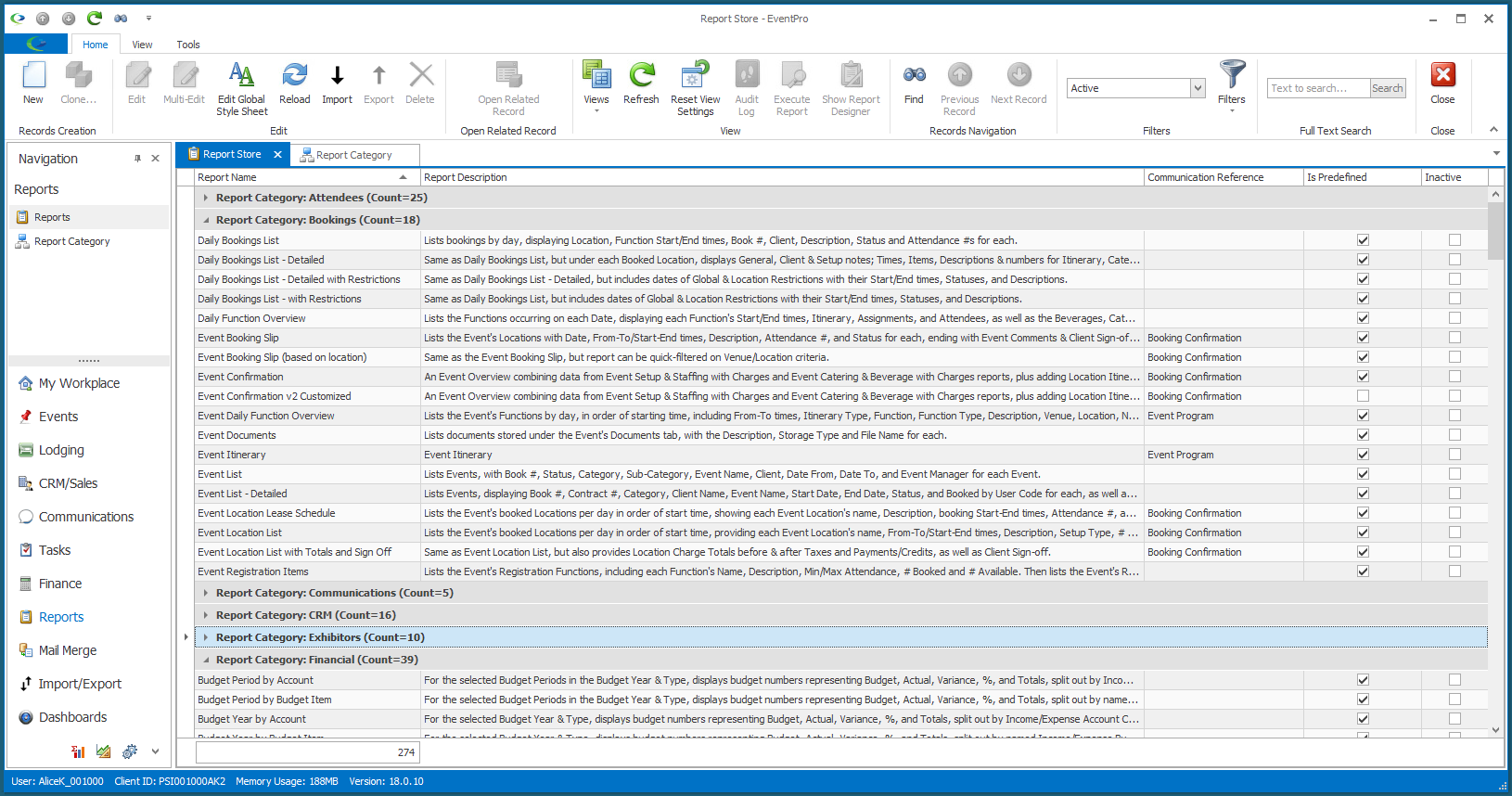
oOr, you could group the records by a different column, such as Communication Reference, or whether the reports are Predefined or not.
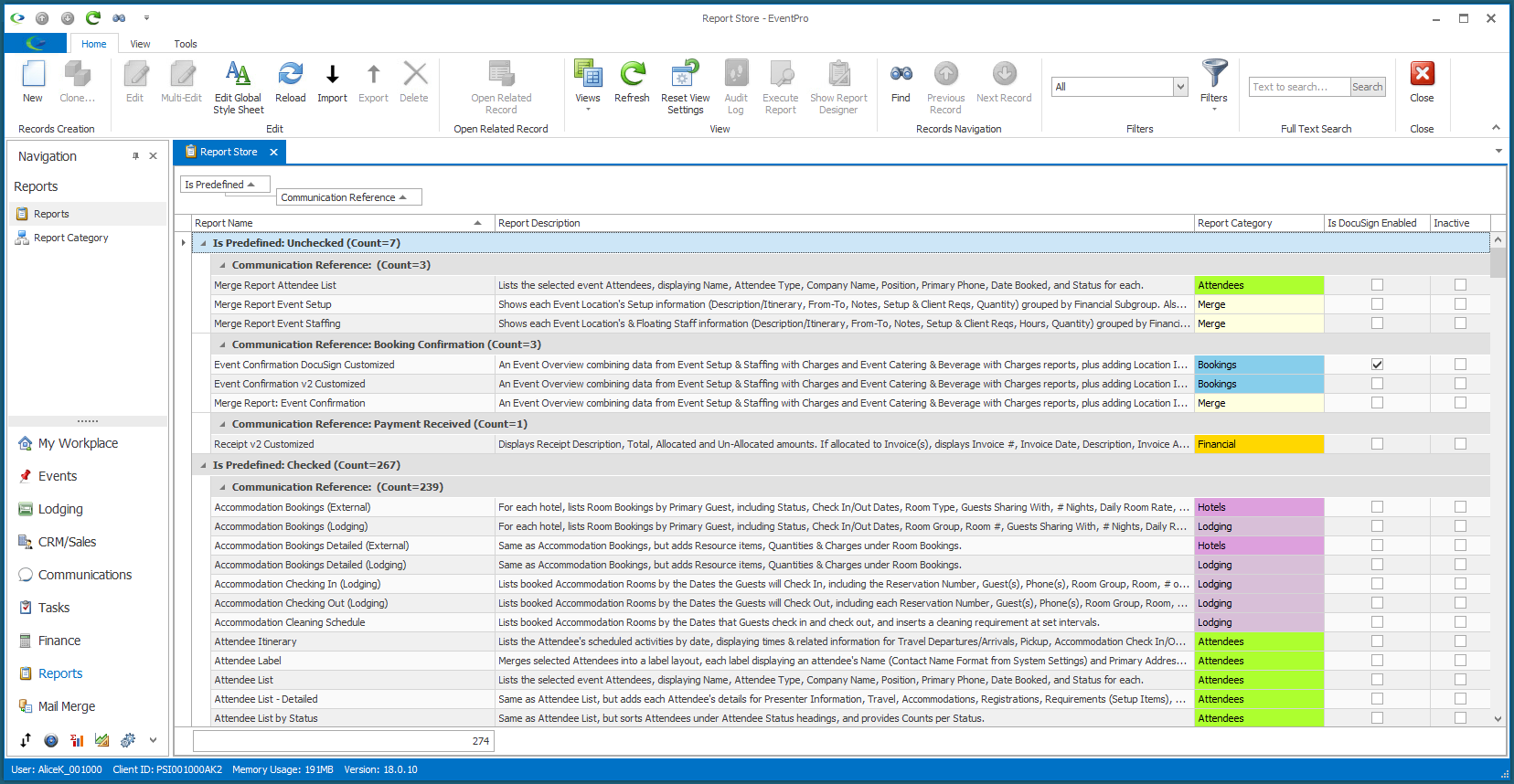
•To search for a specific report, enter the search term(s) in the Full Text Search box in the top ribbon.
EventPro will search both the Report Names and Report Descriptions for your search terms, and filter the selection grid to show matching reports.