Go to Setup > Exhibitors > Booth Rates.
Under Booth Rates, you can define all of the standard rate codes that could apply to exhibitor booths in an event.
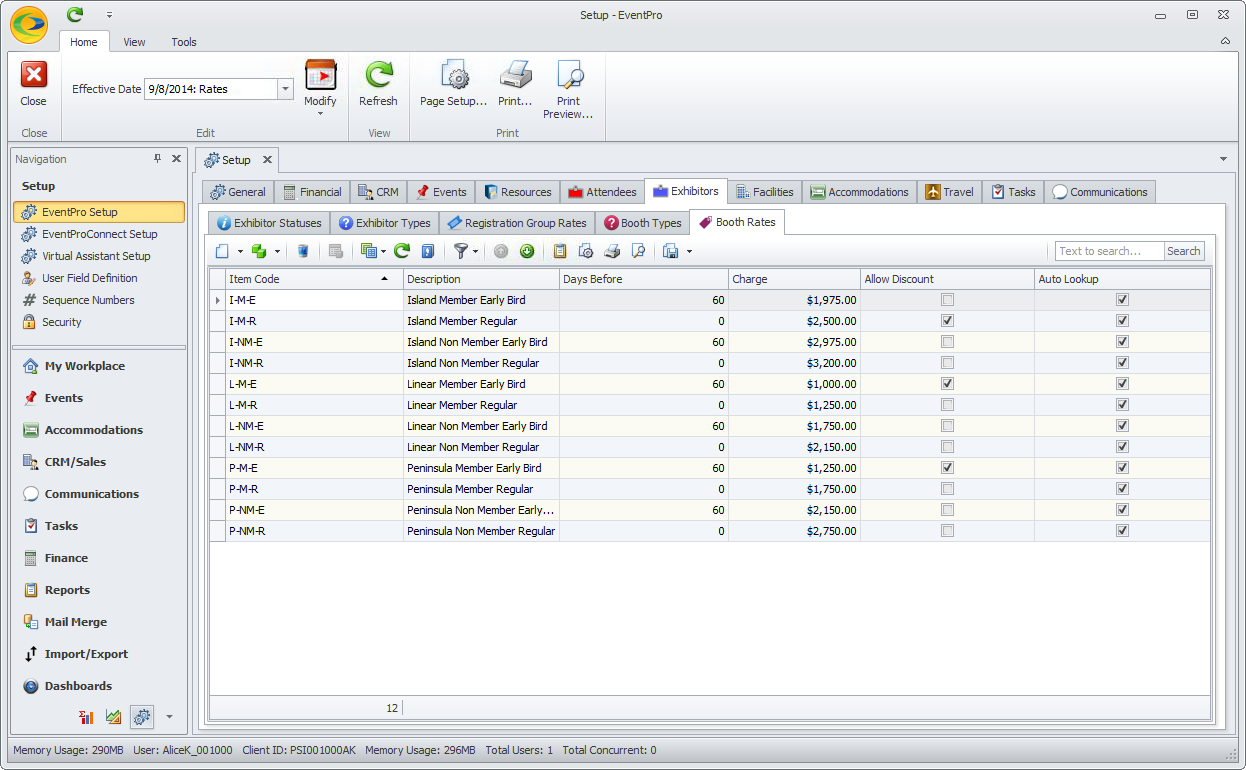
When you later assign these rates to actual event booths, you will be able to customize them as required. These Setup Booth Rate Codes are simply defaults intended to save time, instead of creating new booth rates for each event.
You may have noticed that you can separately define Exhibitor Registration Group Rates under Exhibitor Setup.
When you are ready to define your booth rates, see Create Setup Booth Rate Code.