Note that this type of edit only adjusts the "Description" and "Date From" of the Effective Date record, not the prices and availability of setup records within the Effective Date. To edit the prices and availability in the setup configuration for an Effective Date, review the topic Change Setup in Effective Date.
Follow these steps to edit an Effective Date:
1.Start by selecting the relevant Effective Date from the drop-down in the upper left corner. Remember to always double-check that you have the correct Effective Date selected.
2.From the Modify drop-down menu, select Edit.
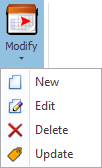
Figure 414: Modify
3.A Confirmation dialog will appear, warning you about the effects of changing an existing Effective Date. To continue, click Yes.
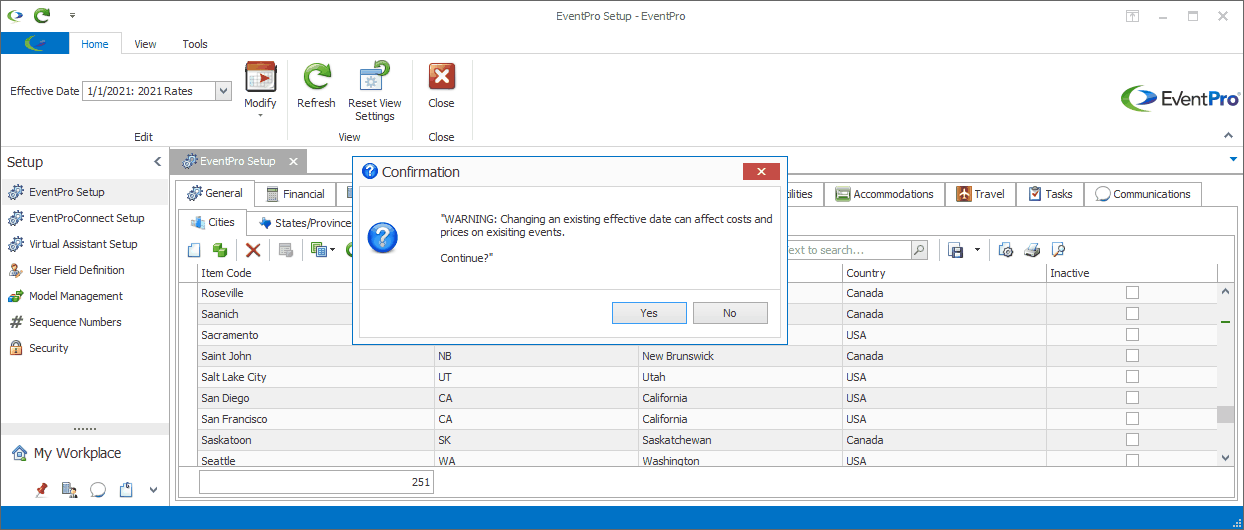
Figure 415: Edit Effective Date Confirmation
4.Make your required edits in the Setup Effective Date edit form, and click Save and Close.
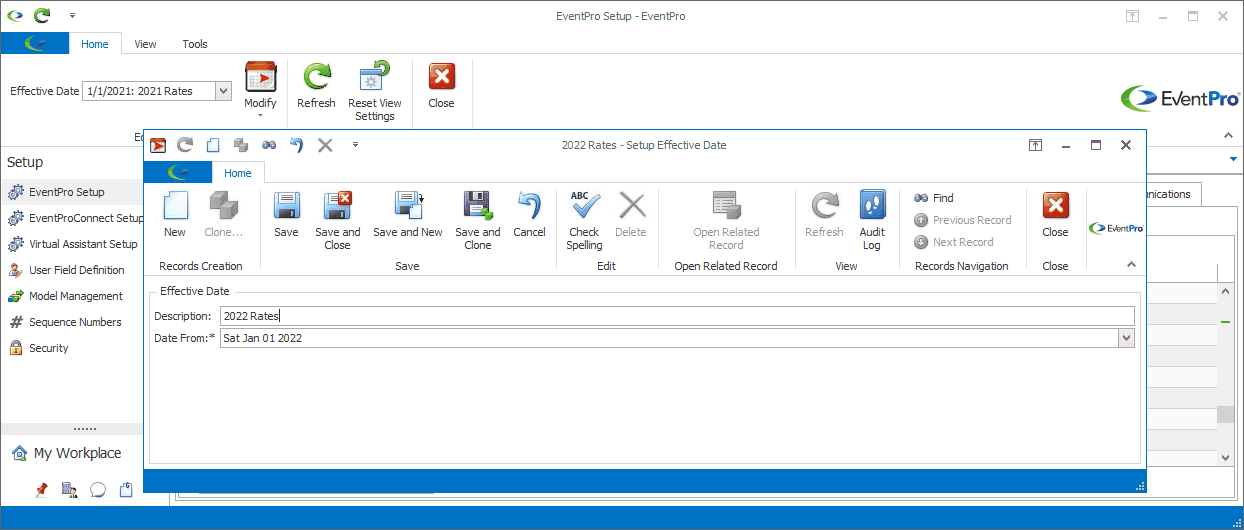
Figure 416: Effective Date edit form