Now that you have created a new Effective Date, you can make changes to its setup configuration.
Making Changes to Setup
From the upper-left drop-down, select the Effective Date for which you want to change costs, charges, availability, and taxes.
Important: Double check that you select the correct Effective Date before proceeding.
Once you are in the correct Effective Date, edit the setup records as you require. The instructions that follow in the topics below will explain how to edit various setup records, like Resources, Facilities, and so on.
While editing the setup configuration, remember these important points:
1.Effective Date functionality only applies to certain fields, so some changes will be dependent on Effective Dates, while other changes are applicable across all Effective Dates. Review Dependence on Effective Dates in the topic Effective Dates.
2.If you have already booked events occurring in the Effective Date, but you want these new changes applied to existing events, you need to update financials. See the topic Update Financials in Effective Date.
3.If you add a new item to EventPro Setup, it will appear in all other existing Effective Dates. However, you will need to specify charge, cost, and availability information for that new item in other Effective Dates.
Example: Mark as "Inactive"
In the 410 example, let's say we are in the year 2022, but we are looking ahead at the Effective Date starting January 1, 2023, which we will call 2023 Rates. From the Effective Date drop-down, we have selected 2023 Rates.
Within the 2023 Rates Effective Date screen, we have marked two of the Food Station catering configurations, "Fondue Station" and "Sushi Station", as "Inactive", since we are planning to discontinue those configurations in 2023.
For the Food Station catering configurations remaining Active, we have set the prices to $14.00 per person, which is an increase from their 2022 prices.
If we book an event occurring in 2023, we won't be able to select the Fondue Station or Sushi Station for that event. Also, if we add any of the other Food Station catering configurations to that 2023 Event, the charge will default to $14.00 per person.
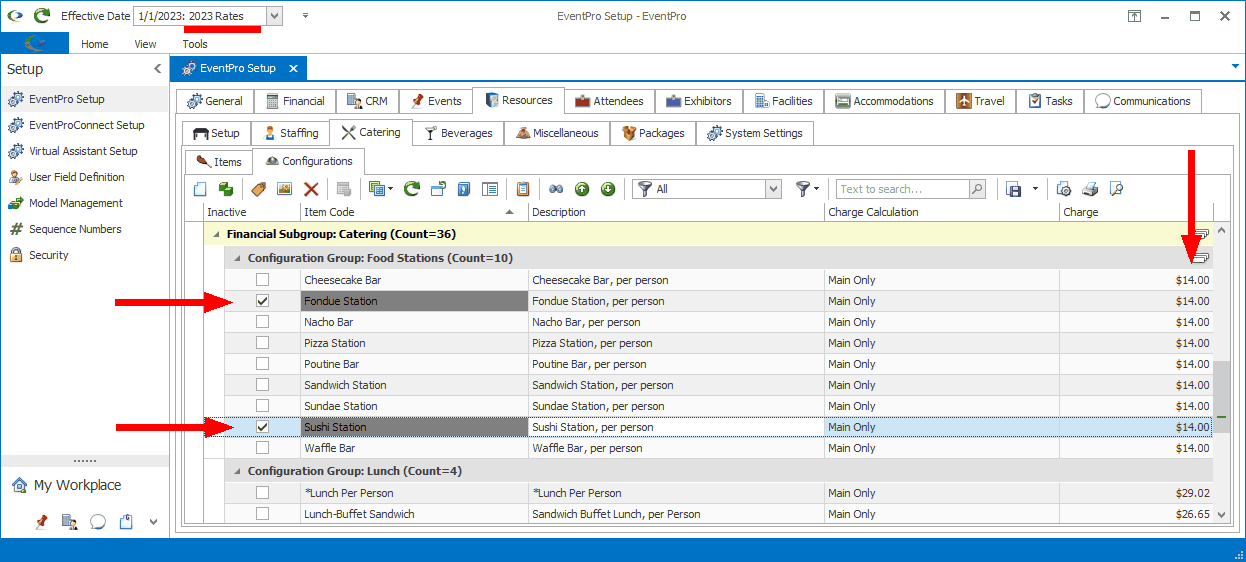
Figure 410: Catering in 2023 Effective Date
Now, in Figure 411, we are going to go back to view Setup for the Effective Date starting January 1, 2022, called "2022 Rates". Note that we have now selected 2022 Rates from the Effective Date drop-down list.
You can see that in the 2022 Rates Effective Date, the Fondue Station and Sushi Station catering configurations are still available. They did not become inactive in 2022 Rates just because we set them to "Inactive" in 2023 Rates. If we want the Fondue Station and Sushi Station catering configurations to be inactive for 2022, we would have to set them to "Inactive" in the 2022 Rates Effective Date.
Similarly, the Food Station configuration Charges in 2022 Rates stay at their original prices, $12.00 per person, even though we changed the prices to $14.00 per person in 2023 Rates. Again, changing the prices of items in the 2023 Rates Effective Date will not affect the prices of items in the 2022 Rates Effective Date.
If we book an event occurring in 2022, we can select the Fondue Station or Sushi Station for that event, since they are active in the 2022 Rates Effective Date. Also, in the 2022 event, the Food Stations prices will default to $12.00 per person, as per the 2022 Rates Effective Date setup.
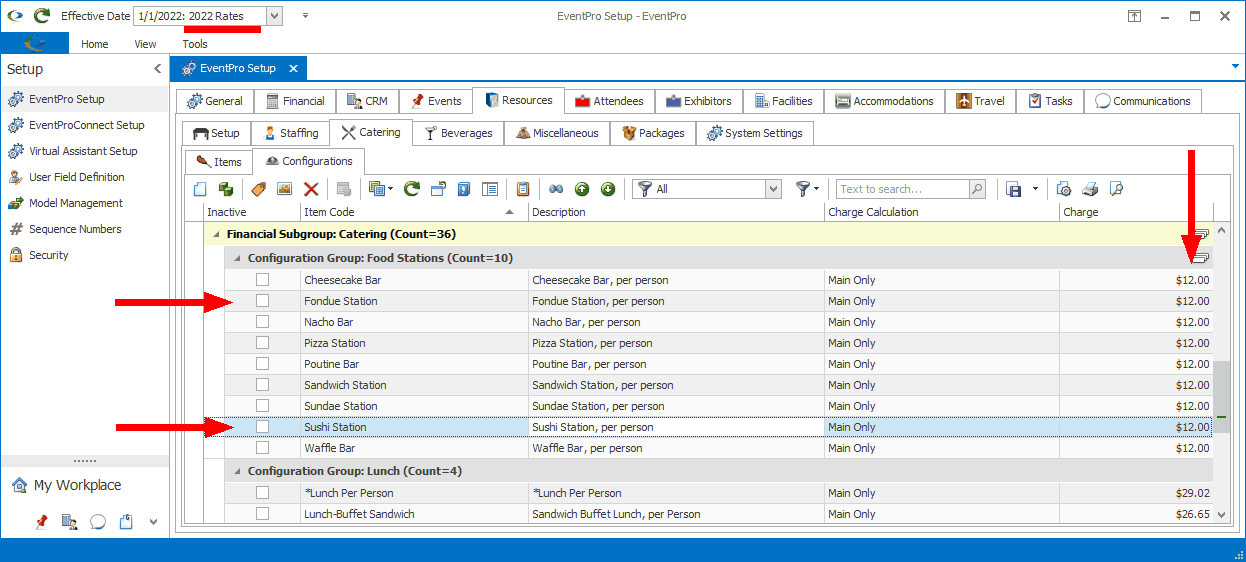
Figure 411: Catering in 2022 Effective Date
Example: Add New Resource Item
As noted above, if you add a new item to EventPro Setup, the item will appear in all existing Effective Dates, although the pricing you enter will only apply to the Effective Date in which you created the item.
Returning to our previous example, it is still the year 2022, and we are looking ahead to 2023 Rates Effective Date.
In Figure 412, we have added a new Food Station catering configuration to 2023 Rates Effective Date. It's called the Dessert Station, priced at $11.25 per person.
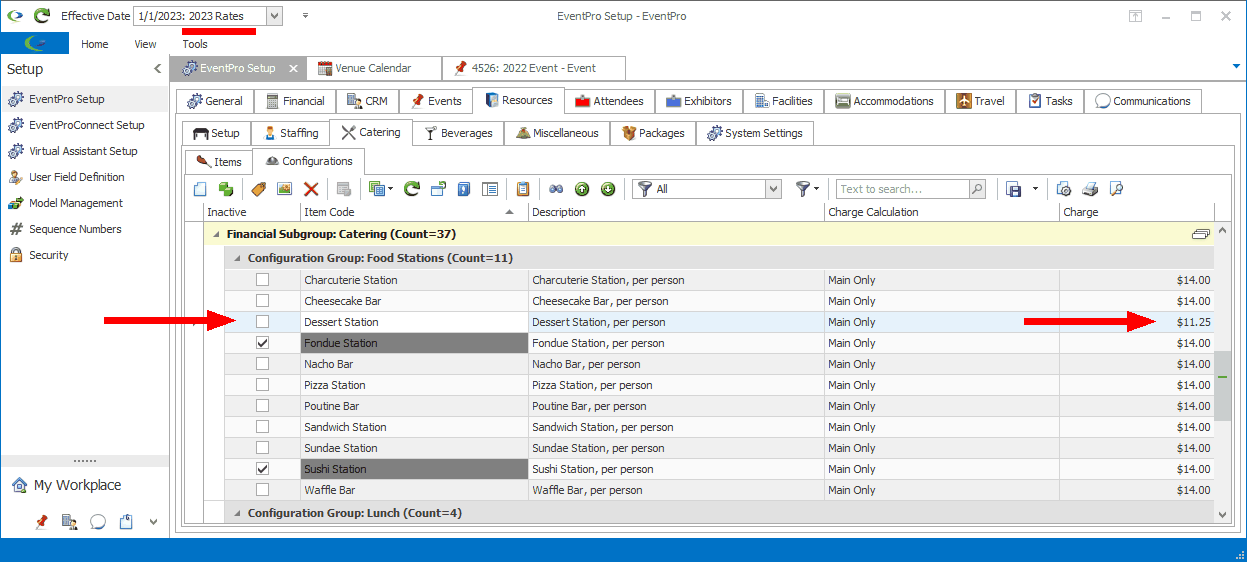
Figure 412: New Configuration in Rates 2023
Now, if we look back at the 2022 Rates Effective Date in Figure 413, we see that the new Dessert Station catering configuration also appears here, but it does not have the 2023 pricing set.
You need to set the new item price for each existing Effective Date, whether those Effective Dates take place before or after the Effective Date to which you added the new item.
Also, a newly added item will initially be marked as "Active" for all Effective Dates. If the Dessert Station configuration is only supposed to be available in 2023, you need to go to the other Effective Dates and it to "Inactive" for each.
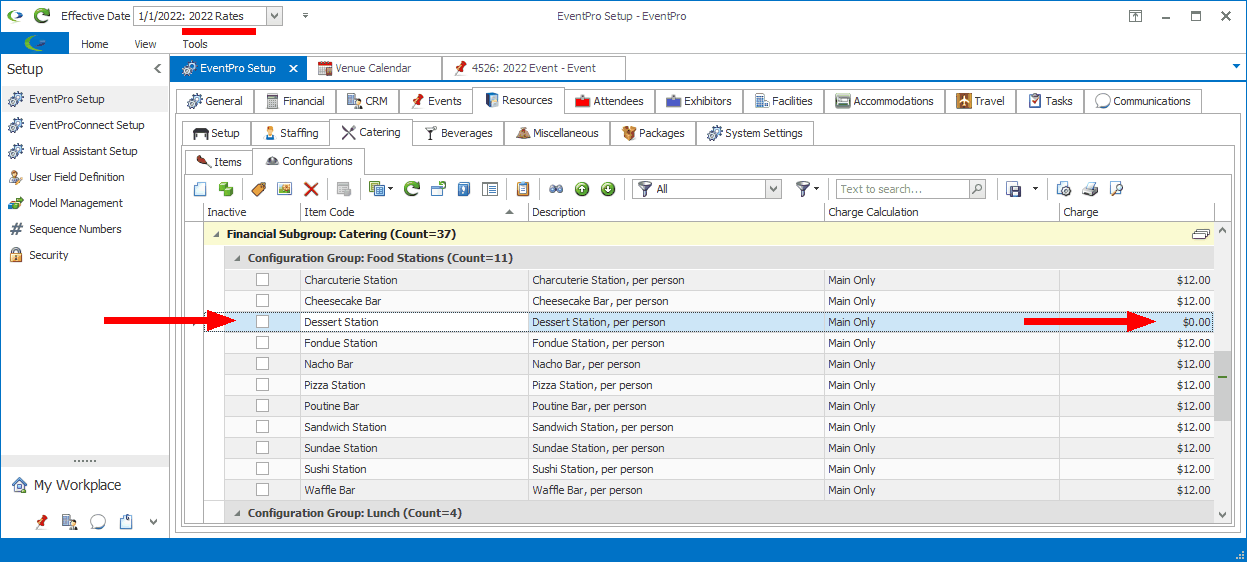
Figure 413: New Configuration in Rates 2022
Committing Changes
Changes to an Effective Date are not copied to a new Effective Date if they are not “committed” first via logging out of the application. You need to log out and log back into EventPro to commit the changes, and ensure they are copied to the new Effective Date.
Using the example from above, let's say that you just made several changes to the Effective Date called Rates 2023. Now you want to create another Effective Date, Rates 2024, and you want to include all of the changes you just made to Rates 2023.
To make sure that all of the changes in Rates 2023 are copied over to Rates 2024, you need to log out and log back into EventPro to commit the changes before creating the Rates 2024 Effective Date.