If you used a previous version of EventPro Software (Version 6 and earlier), you will notice that Setup is slightly different than you remember.
Many of the settings and records will be familiar to you, but there are two main differences:
•Effective Dates are applied slightly differently
•Setup records are grouped differently
Effective Dates
In previous versions of EventPro, certain separate areas of Setup had their own Effective Date setting: one for Taxes, one for Venue Locations, one for Location Rates, one for Resources, and so on.
In the current EventPro, a new Effective Date encompasses all of EventPro Setup. So, if you want to create a new set of rates and availability starting January 1 of the next year, you only have to create one new Effective Date in Setup, instead of creating a next-year January 1 Effective Date for taxes, then locations, then rates, and then resources.
Setup Grouping
In previous versions of EventPro, all of the different Setup Statuses were gathered together and defined in one "Status Codes" area. So, whether you wanted to define Event Statuses, Attendee Statuses, or Tasks Statuses, you would navigate to the common Status Codes area.
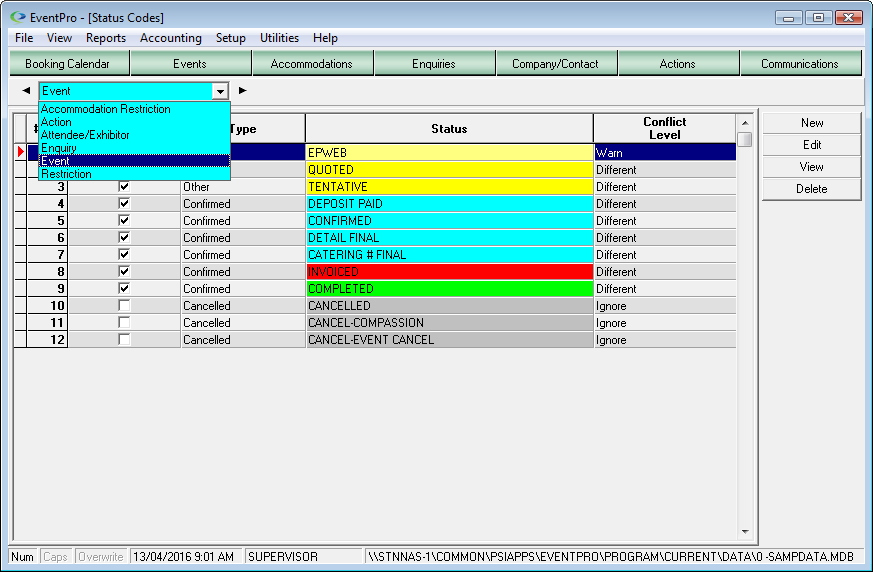
Figure 400: EventPro 6 Setup
Now, in the current EventPro Software, Statuses are separated out and grouped with the relevant area, as you can see in these examples:
•Event Statuses are under Event Setup. See Figure 401.
•Task Statuses are under Task Setup. See Figure 402. Also note that Tasks were formally known as "Actions" in EventPro Version 6.
•Attendee Statuses are under Attendee Setup. Exhibitor Statuses are under Exhibitor Setup, and so on.
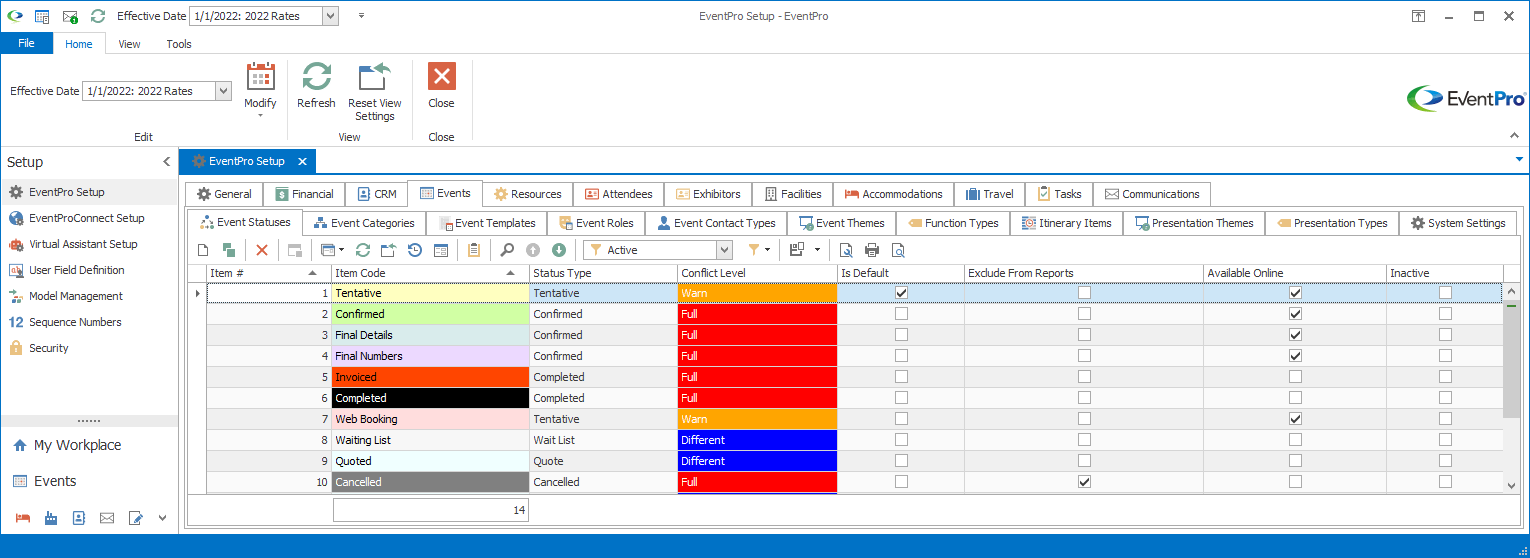
Figure 401: Setup Event Statuses
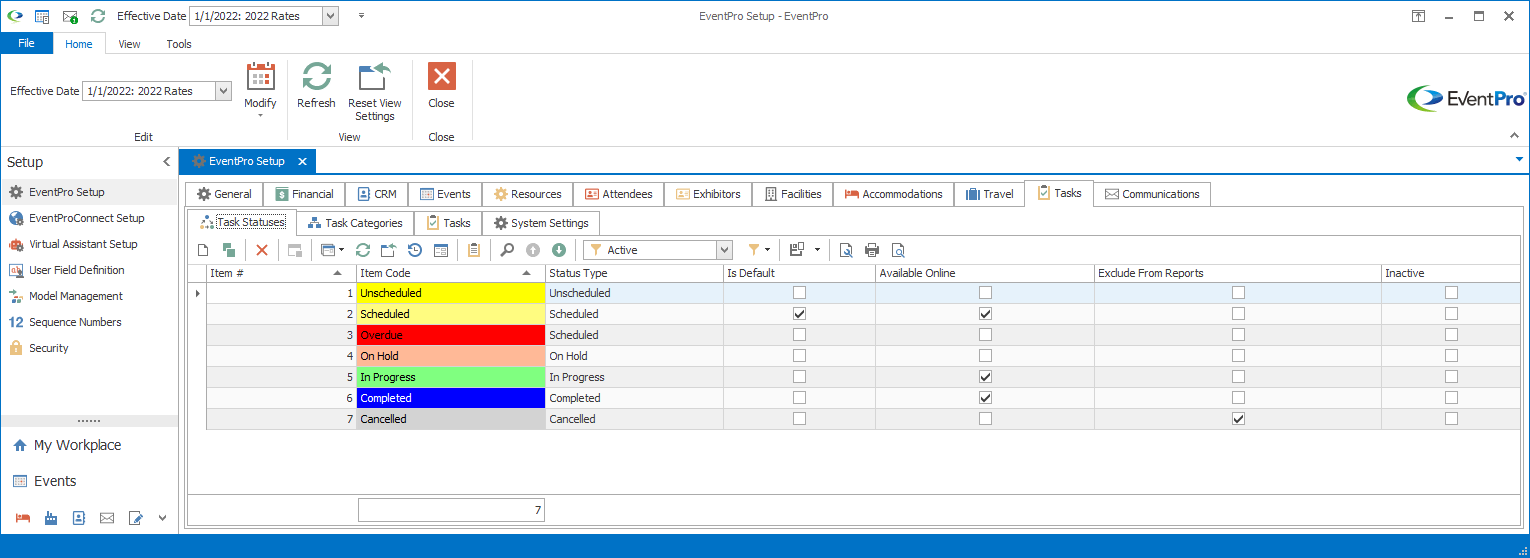
Figure 402: Setup Task Statuses