When you set up EventPro for the first time, you typically try to include all setup items you will need. However, you will very likely need to add and change setup items in the future.
While you can return to Setup at any time to add and edit items, there are some options for adding or editing setup items on the fly. This can be convenient if you are in the middle of a complex process, and don't want to get sidetracked with a trip to Setup.
Add Setup Items on the Fly
When you are working on a larger object, like an Event, Contact, Attendee, etc., you will often select setup items within that larger object, like in these examples:
•When you set the Status for an Event, you choose from the list of Setup Event Statuses.
•When you create a Company Contact, you can assign a Position to that contact from the list of Setup Company Positions.
If the setup item you need is not already in the drop-down list of options, you can sometimes add a new Setup item on the fly.
In the Edit Form of the object you are working on, click the arrow to open the Setup Item Drop-Down List, and look for the New button at the bottom. If it's there, you can add a new setup item.
To add a setup item on the fly, follow these steps:
1.Click the New button at the bottom of the drop-down.
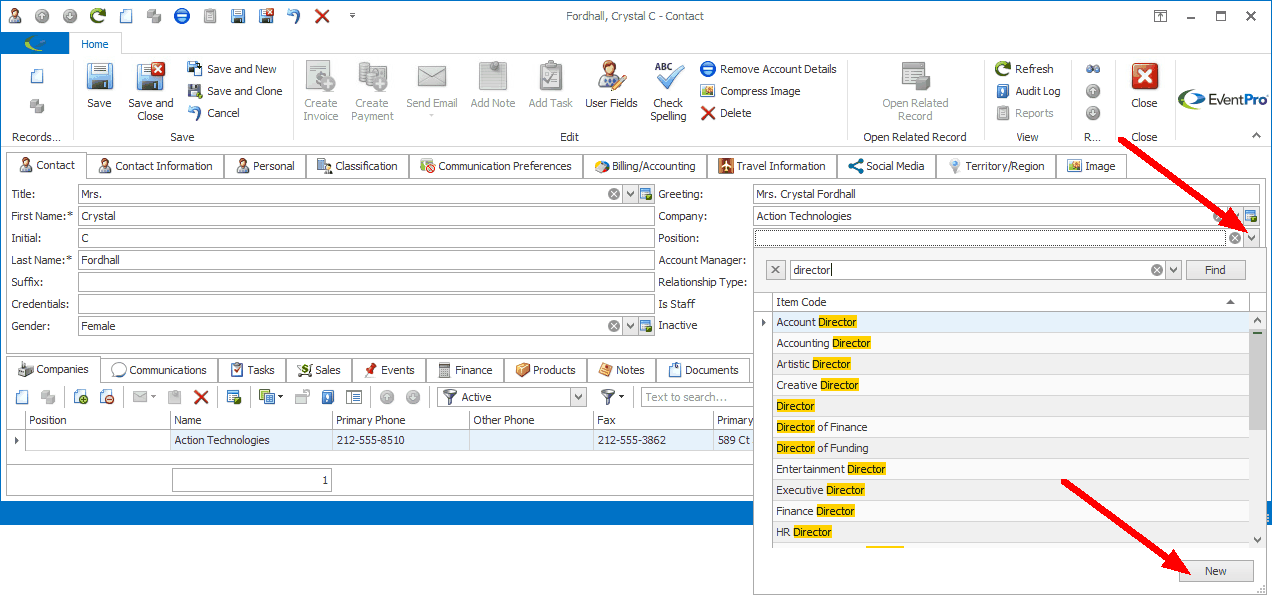
Figure 403: Starting a new on-the-fly record
2.The Setup Edit Form for that particular type of Setup item will open. In Figure 404, we have opened an edit form to create a new Setup Company Position record while still within the Contact edit form.
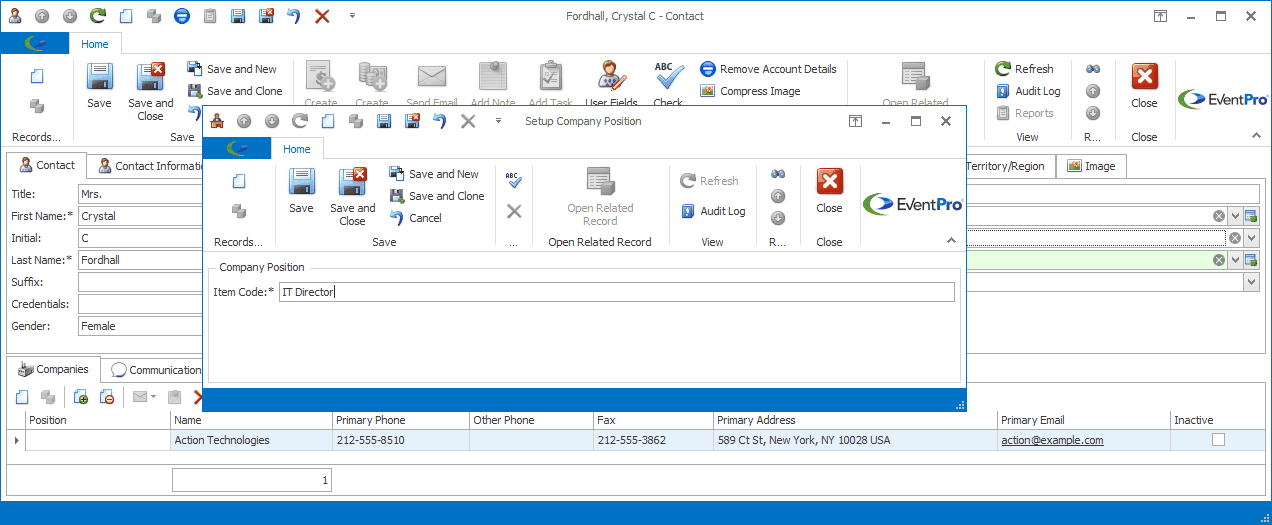
Figure 404: Setup Company Position edit form
3.After you have entered the information you need for the new setup item, click Save and Close. You can use that new item right away. In Figure 405, we are selecting the newly created Position record from the drop-down list.
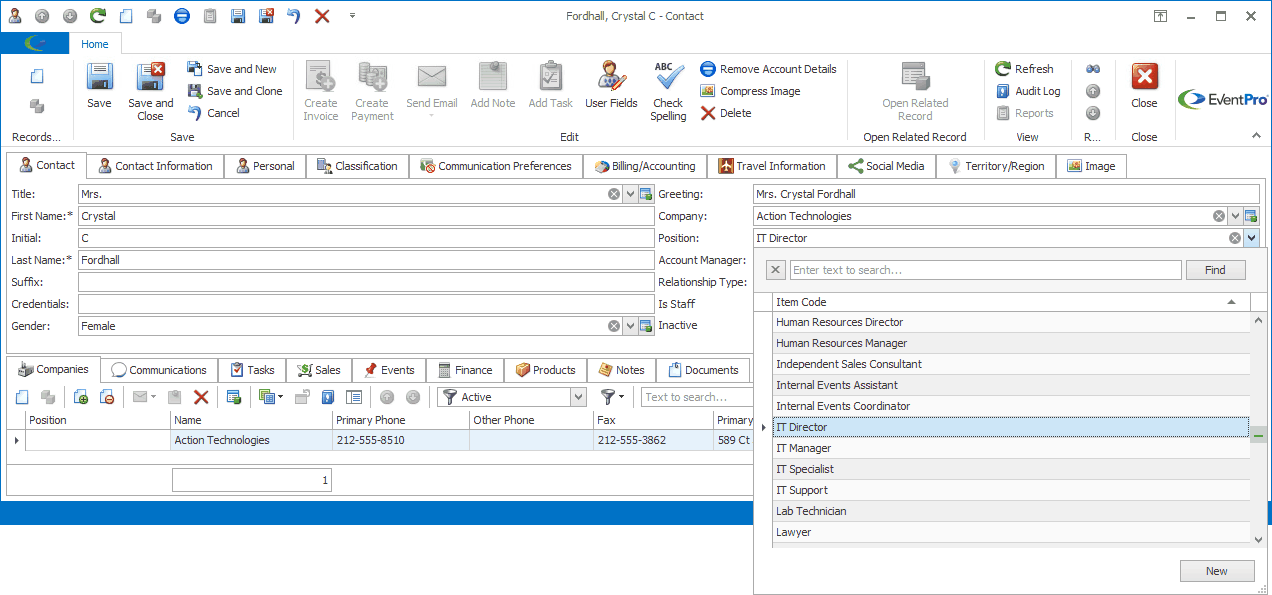
Figure 405: New record added to drop-down list
4.That new setup item will also be saved back in EventPro's global Setup, so that next time you access that set of records, your new item will be included in the drop-down list.
Edit Setup Items on the Fly
As noted earlier, many of the larger objects in EventPro, like an Event, Contact, Attendee, etc., will refer to records defined in Setup. While working in the larger objects, you may sometimes find that you need to edit a setup record selected within a larger object.
Typically, you would return to EventPro Setup to edit a setup item. However, you can sometimes edit a setup record on the fly within the larger object by using the Open Object or Open Related Record command.
CAUTION! When you use the Open Object or Open Related Record command, any changes you make will apply to all instances of that object or record all across EventPro. This can lead to confusion and inadvertent data loss if a User does not understand how these commands work.
These commands are explained in the topic Open Related Record & Open Object under Common Procedures.