Go to Setup > Resources > Packages.
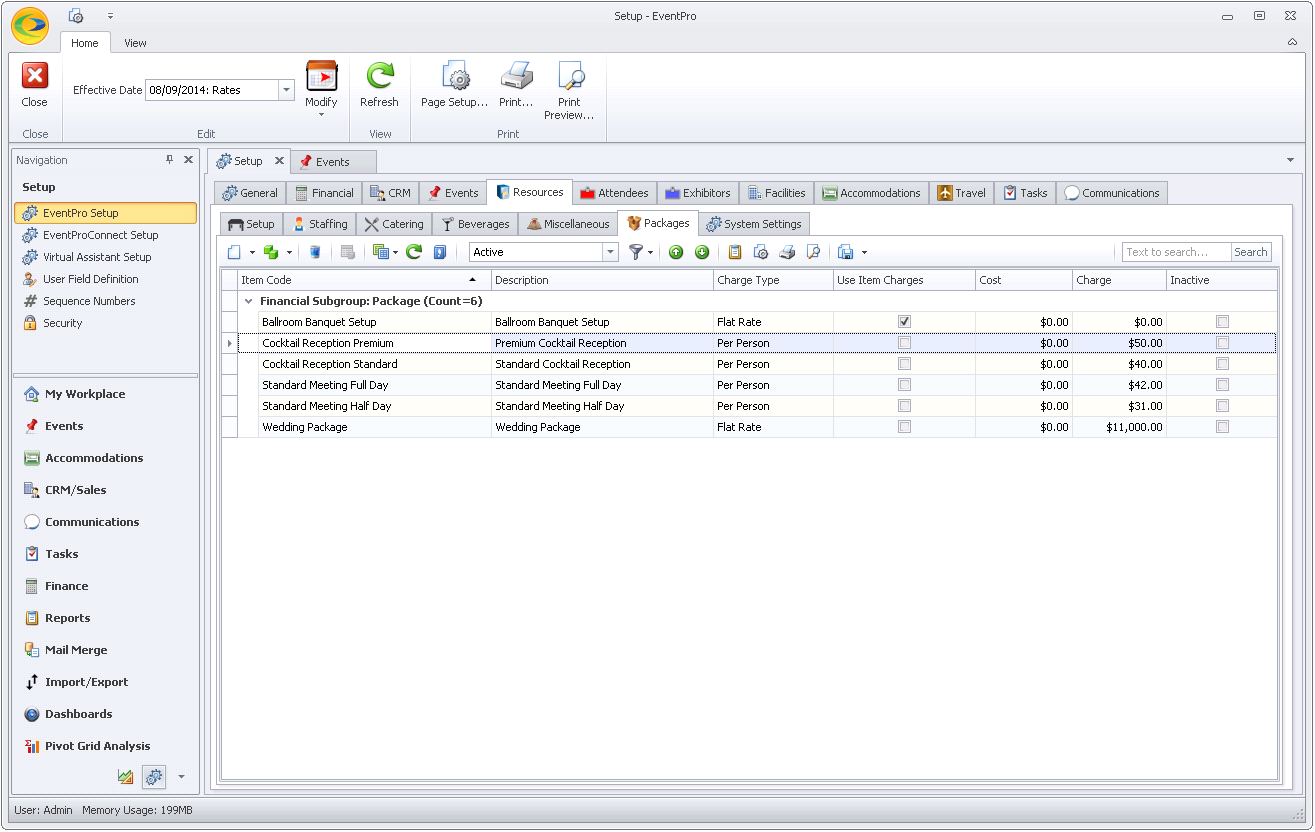
If you frequently host a certain kind of event at your facility, you can use Resource Packages to define standard collections of setup, staffing, catering and beverage resources. While you can still customize a package for each event by adding and removing items as required, the packages will save you the time of entering commonly used items for certain types of events.
Packages can been priced at a flat rate or per-person rate, or you can use the individual item prices.
As with other resources in setup, Packages are organized under Financial Subgroups, which you created under EventPro Setup > Financial > Financial Subgroups. You will recall that the Financial Subgroups allow you to group and sort your items in whatever way helps you track resource usage and revenue.
To start setting up resource packages, see the instructions under Create Setup Resource Package.