The Merge Format field only appears for certain User Field Types:
•Integer
•Double
•Currency
•Date Time
•Date
•Time
If you want the value entered in the User Field to be formatted in a certain way when it appears in a Merge Field, enter the format specifier in the Merge Format field.
You can make the Merge Format the same as the Display Format, or different, if you prefer.
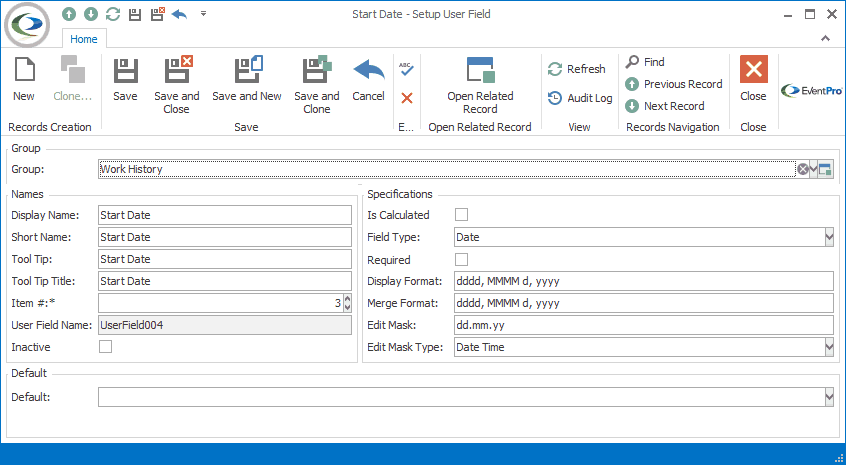
Figure 1034: Defining Merge Format
If the User Field is added to a document or email as a Merge Field, the merged value will use the Merge Format from the Setup User Field.
If no Merge Format was set, the merge value will use the default date/time formatting for User Fields.
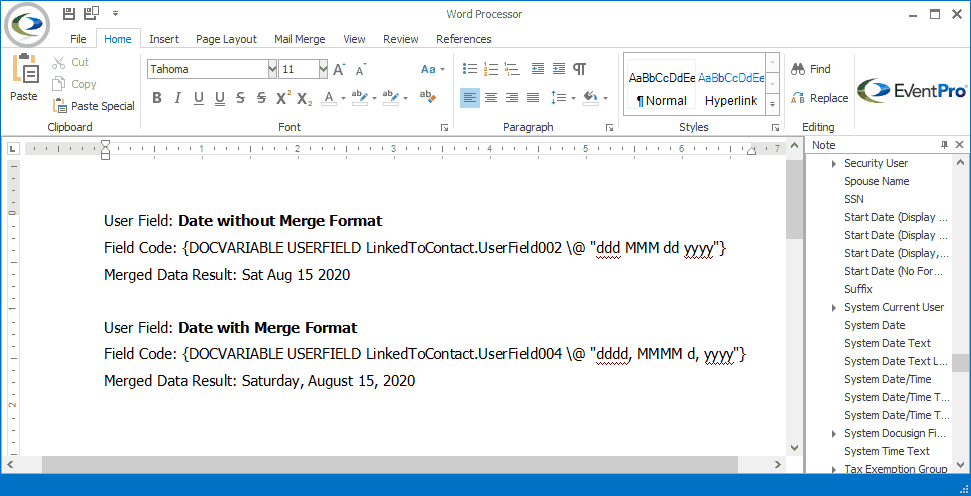
Figure 1035: Merged User Fields