To create a User Field, start a New record in the User Field Definition setup area.
The User Field Definition edit form appears.
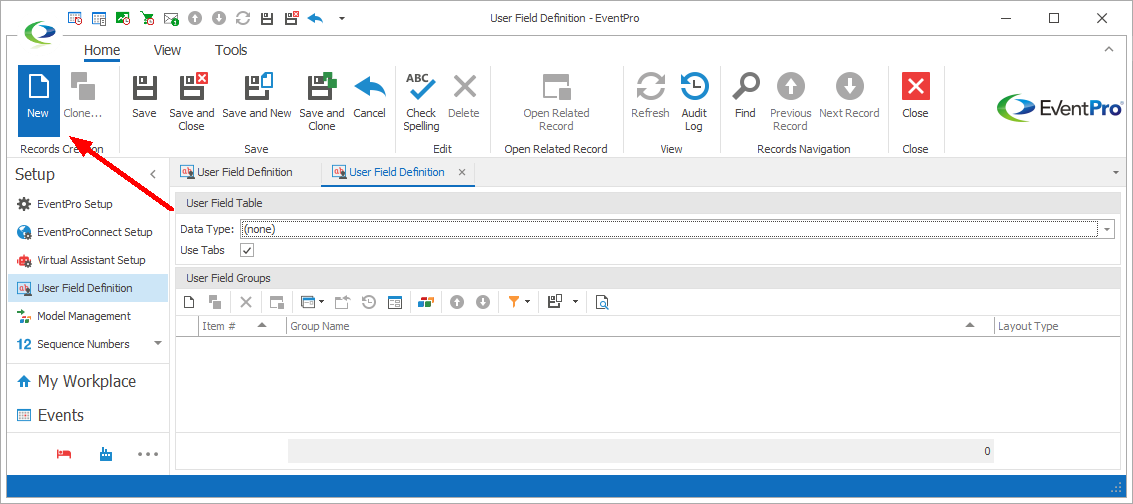
Figure 1012: Starting New User Definition
From here, you need to work through a few levels to define the User Field:
1.First, you need to choose the Data Type, i.e. the EventPro area in which the User Fields will appear. See Select User Field Data Type.
2.User Fields are grouped under tabs or headings that you define. Therefore, the next step is to define User Field Groups. See Create User Field Group.
3.Finally, you will define the actual User Fields. See the following topics:
b.Overview: Display Format & Edit Mask
Proceed to Select User Field Data Type.