While EventPro's data fields have been designed to meet the requirements of most organizations, your company may need to record unique information.
Under User Field Definition, you can define your own data fields - i.e. User Fields - so that you are never limited in the type of information you can record.
NOTE: You must own EventPro's User Defined Fields Module in order to create user fields.
You can access User Field Definition under Setup in the Navigation Panel or Navigation Menu.
Note that before the User Field Definition area opens, you will receive a warning that reads as follows: All other users must exit the application prior to making changes to user fields. Changes made will not be applied until you re-start the application. NOTE!!: Deleting a user field will permanently delete all data entered for that user field.
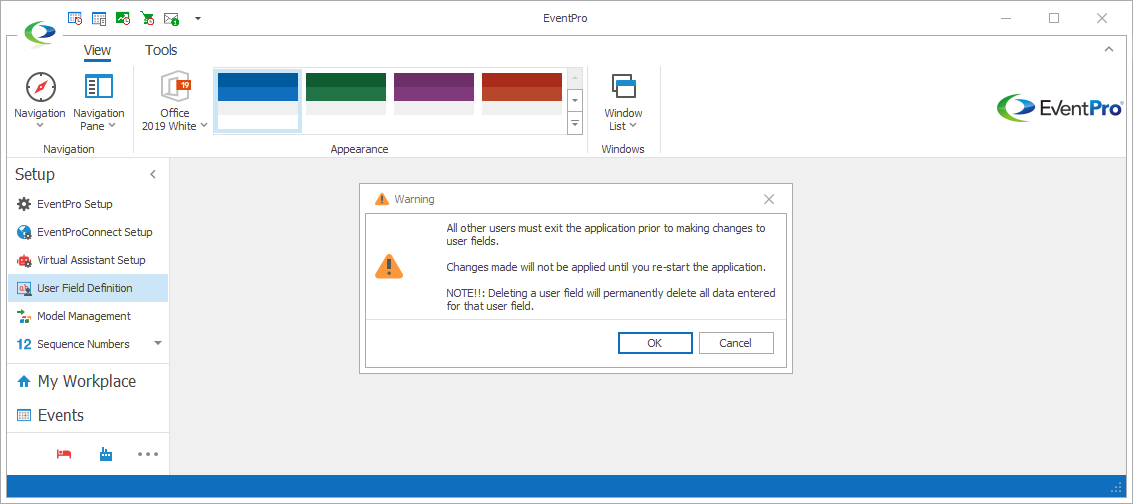
Figure 1010: User Field Definition Warning
Click OK when you are ready to make changes to user fields.
The User Field Definition area will now open.
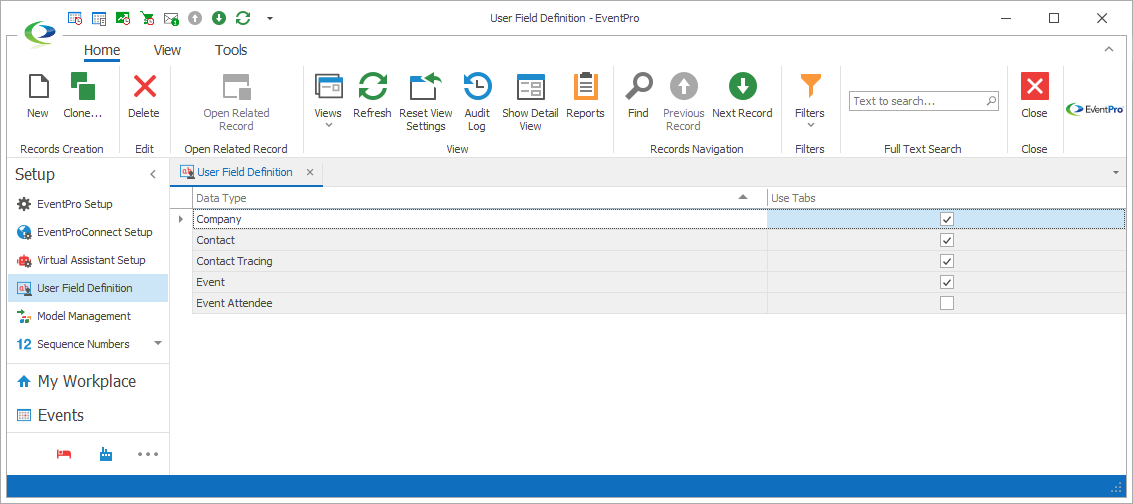
Figure 1011: Defining User Fields
Learn how to define your own data fields by following the instructions in User Field Definition Process.