In some situations, you may find that Cloning a record, and making minor adjustments, is quicker than starting an entirely new record.
If a new Security User is going to be very similar to an existing User, in terms of actions they will be performing in EventPro and level of data access required, you can Clone the existing User.
In the Security User selection grid, right-click the User you want to clone, and select Clone from the speed menu.
You can also open the User's record and click the Clone button in the top ribbon.
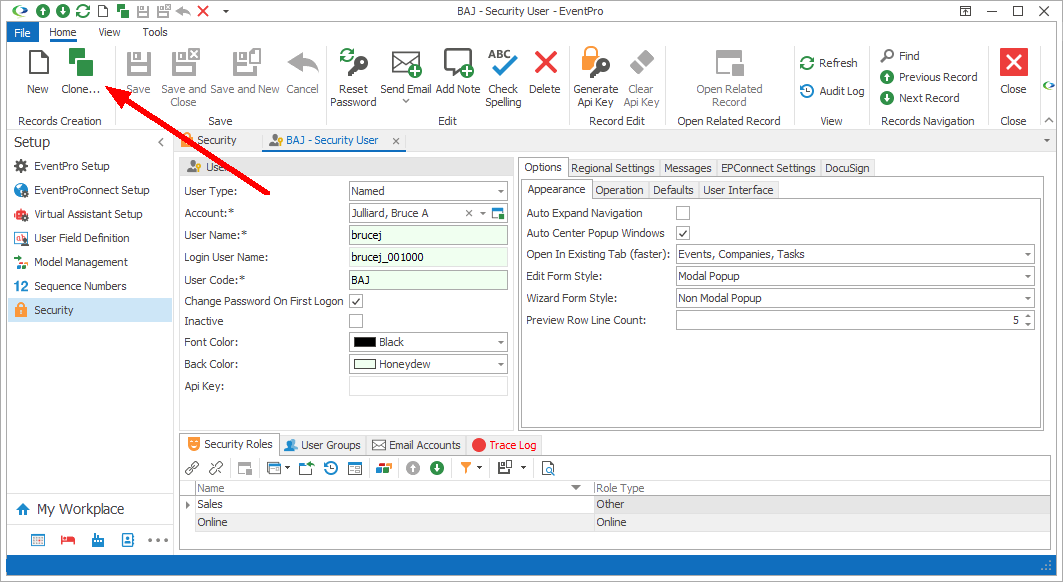
Figure 1088: Cloning Security User
The new Security User's edit form will open.
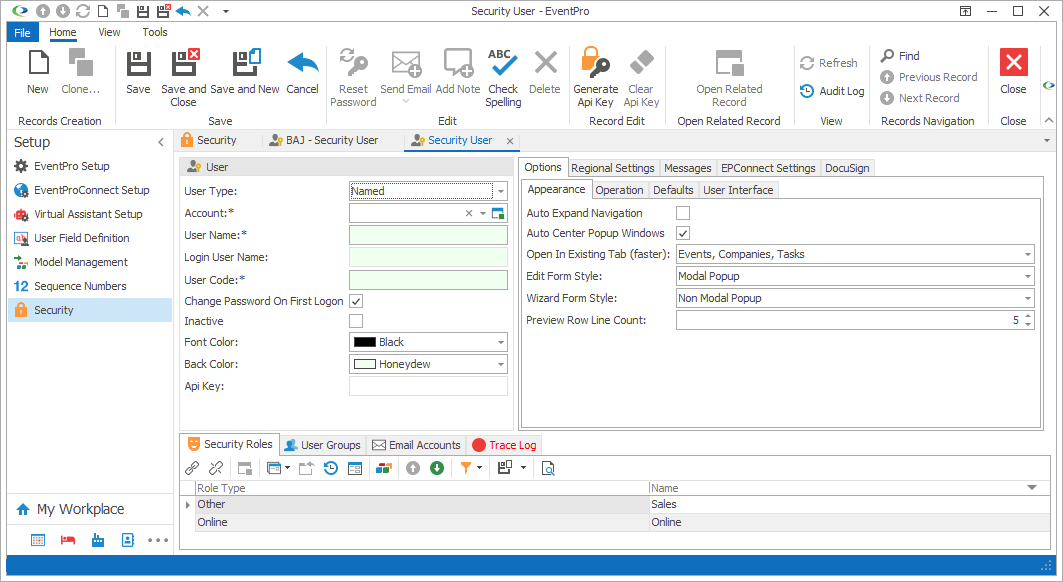
Figure 1089: Editing New Security User Clone
The new Security User's record will copy much of the information from the cloned User:
•Security Roles
•Users Groups
•Options
•Regional Settings
•Messages Settings
•EPConnect Settings
There are, however, certain unique elements that will not be copied from the cloned User:
•User Name
•User Code
•Linked CRM Account
•Email Accounts
•Password
•DocuSign credentials
Edit the new User to add the required information that was not copied over.
You can make any other changes to the new User, as required.
When you are done, click Save and Close.
Next topic: Edit User