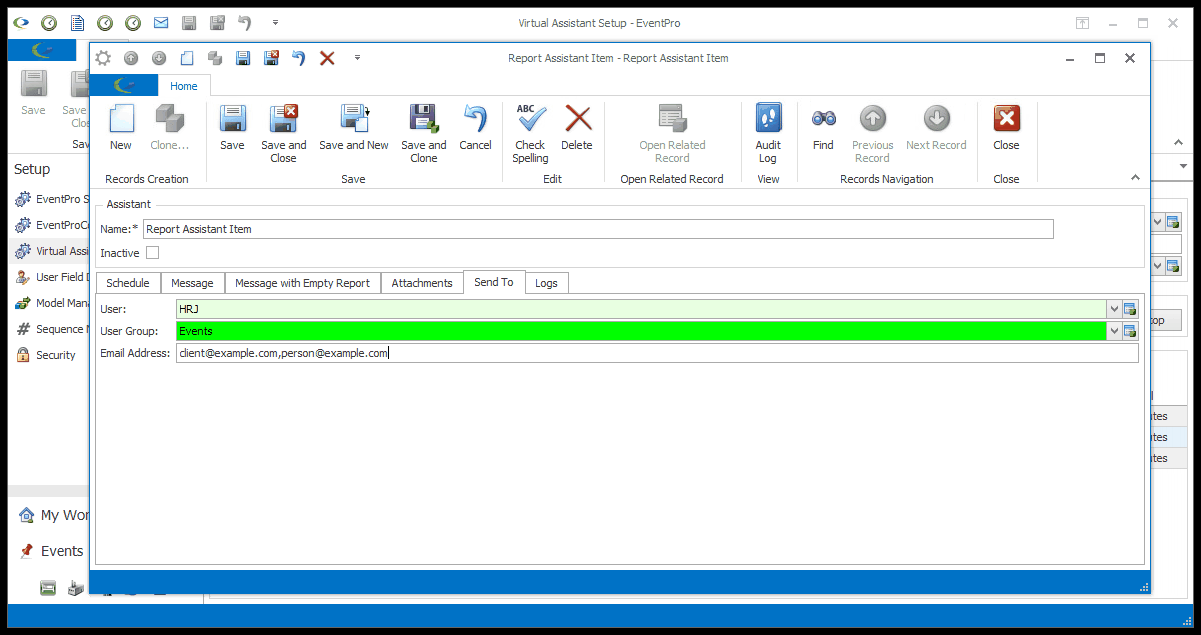•In addition to a Message tab, the notification-type Assistants will have a Send To tab, which determines the recipients of the email notifications sent from that particular Assistant.
•While each type of Assistant will have slightly different Send To options, there are several recipient options common to many or most Assistants.
•Common "Send To" recipient options (available for most Assistants with Messages):
oUser: From this drop-down, you can select a specific Security User in EventPro. Users are defined under Security Setup > Users.
oUser Group: From this drop-down, you can select a group of Security Users. These groups are defined under Security Setup > User Groups.
oEmail Address: In this field, you can manually enter an email address, or multiple email addresses separated by commas or semicolons.
•There are usually multiple options under the Send To tab. You can select just one recipient option, all of them, or a combination of your choice.
•IMPORTANT: Ensure that all selected recipients have email addresses set up on their records.