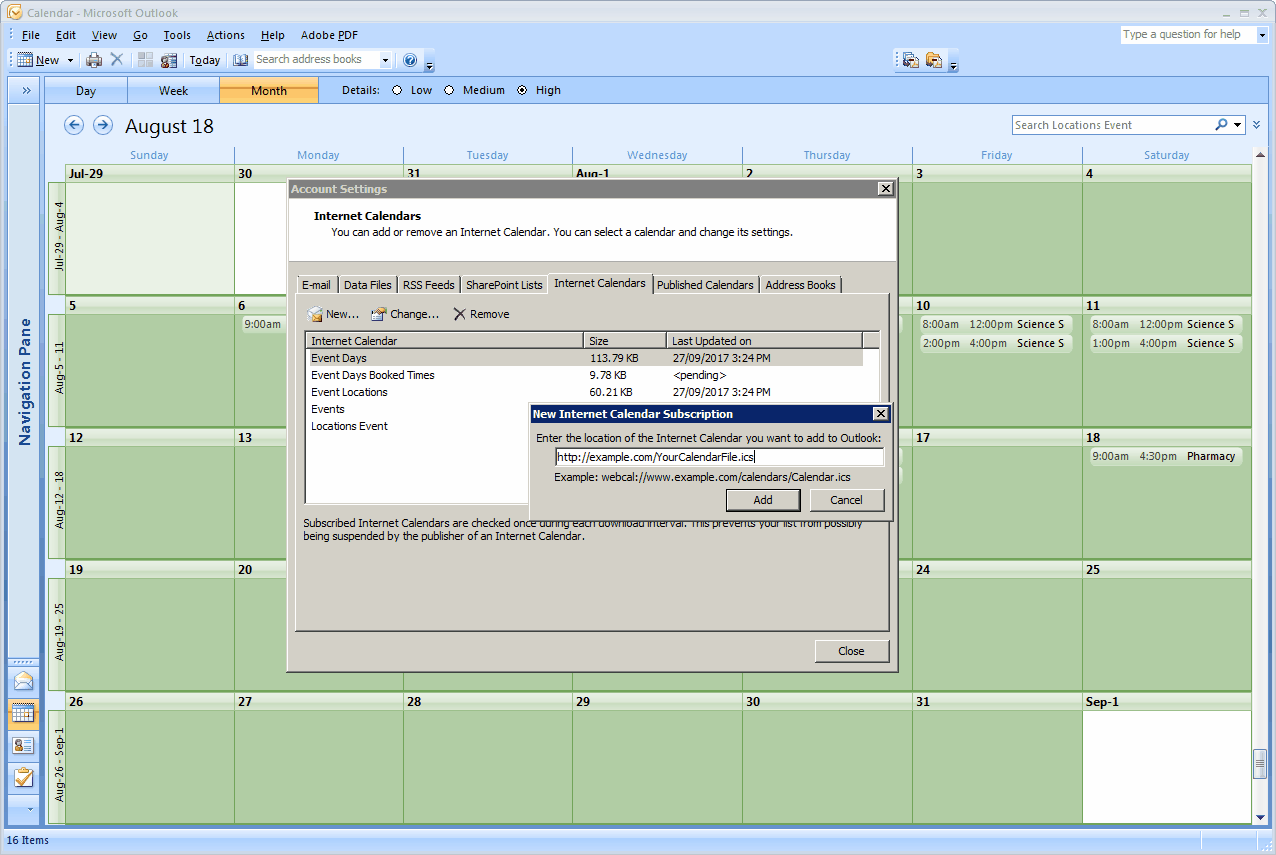•After creating an Outlook Calendar Assistant, remember that you need to subscribe to the iCal calendar in your third-party calendar application.
•Once subscribed, your third-party calendar will display EventPro events (and restrictions, optionally) as per the Assistant settings, and update with new information from EventPro as the Assistant runs its scheduled updates.
•We cannot provide Support for third-party applications, so you will need to consult the documentation of your calendar application. Typically, the calendar application will ask for the location of the Internet Calendar, which will be the .ics file you created and made accessible on a webserver via File Copy or FTP. For example, if you want to subscribe to the calendar in Outlook, you will add the Internet Calendar under your Account Settings, using the location of the .ics file you created in Assistant setup.
•As noted earlier, the most commonly used iCal application is Outlook, but the Calendar Assistant can be published to a variety of calendar applications that accept an iCal subscription.