•This function allows you to add Accommodation Bookings to multiple Attendees at once.
•When you first create the multi-add Accommodation Bookings, they will all have the same information (Hotel, Dates, Room Type, Rate, and so on), but you can later edit them individually.
1.In the Event's Attendees tab, multi-select the Attendees to which you want to add Accommodation Bookings. To multi-select, hold down the Ctrl key, and click on the relevant records.
2.In the Attendees tab ribbon, click the Multi-Add Detail button, and select Accommodation Booking (External).
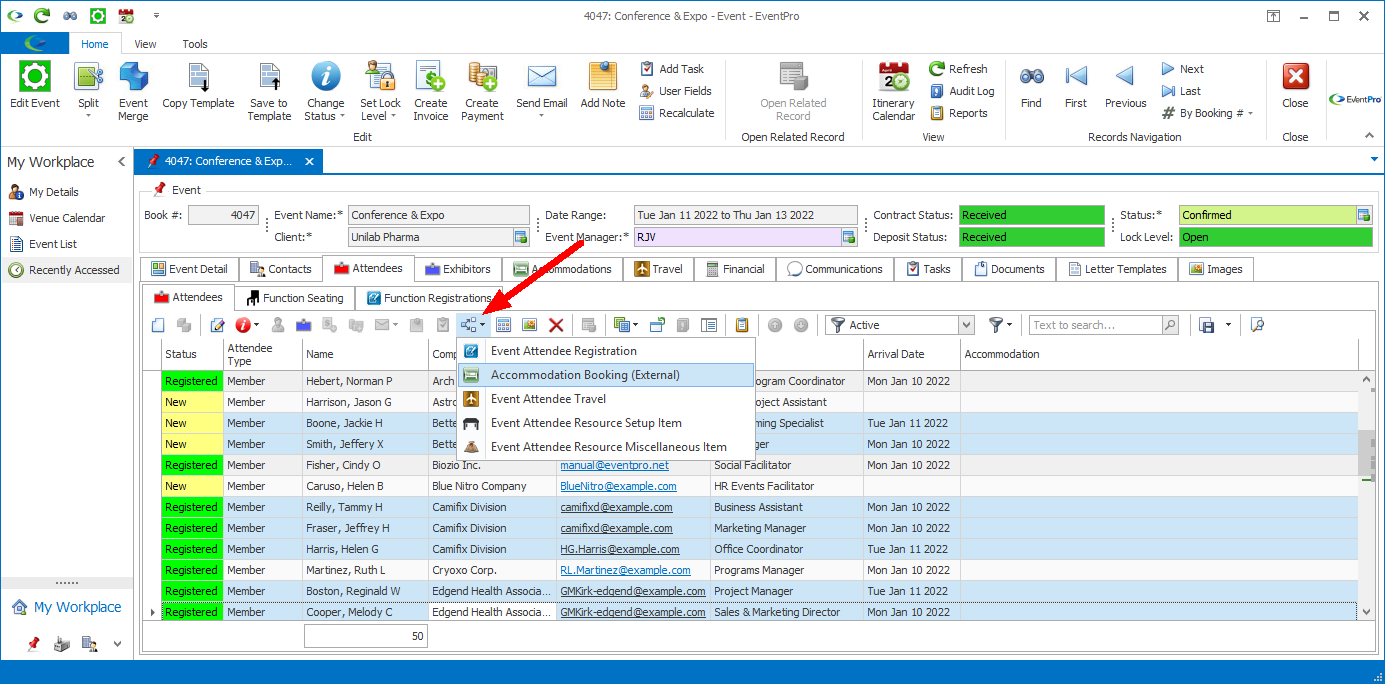
3.The multi-add Accommodation Booking (External) form will appear. You will notice that it is a simplified version of the regular Accommodation Booking (External) edit form, since you are creating multiple identical bookings for multiple Attendees. You will be able to add individual details later.
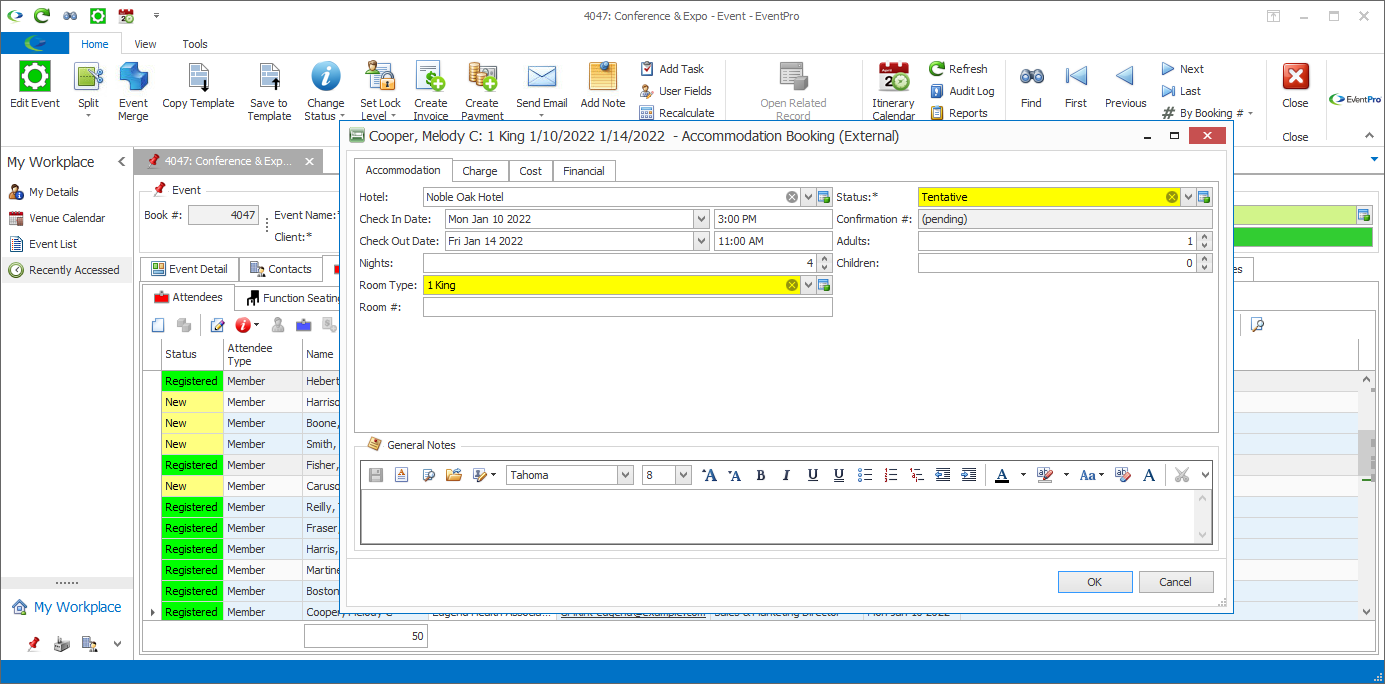
4.You can follow most of the instructions for the regular Accommodation Booking (External) edit form, although remember that you are creating multiple bookings.
i.Note that the Event, Contact Type, and Booked By Attendee fields do not appear in this form.
ii.Event is set to the current event, and Contact Type is set to Attendee.
iii.The Booked By Attendee field for each booking will be filled by one of the multi-selected Attendees.
iv.Review the Check In Date and Check Out Date that defaulted in, and adjust if necessary.
b.Charge
i.The Bill To Type field doesn't appear, but will be set to Attendee.
c.Cost
f.Note that the Guest/Primary Guest of each booking will also be filled by one of the multi-selected Attendees.
5.When you have completed the form, click OK.
6.In the Confirmation dialog, click Yes if you want to continue.
7.The Accommodation Bookings will be added to the Attendees.
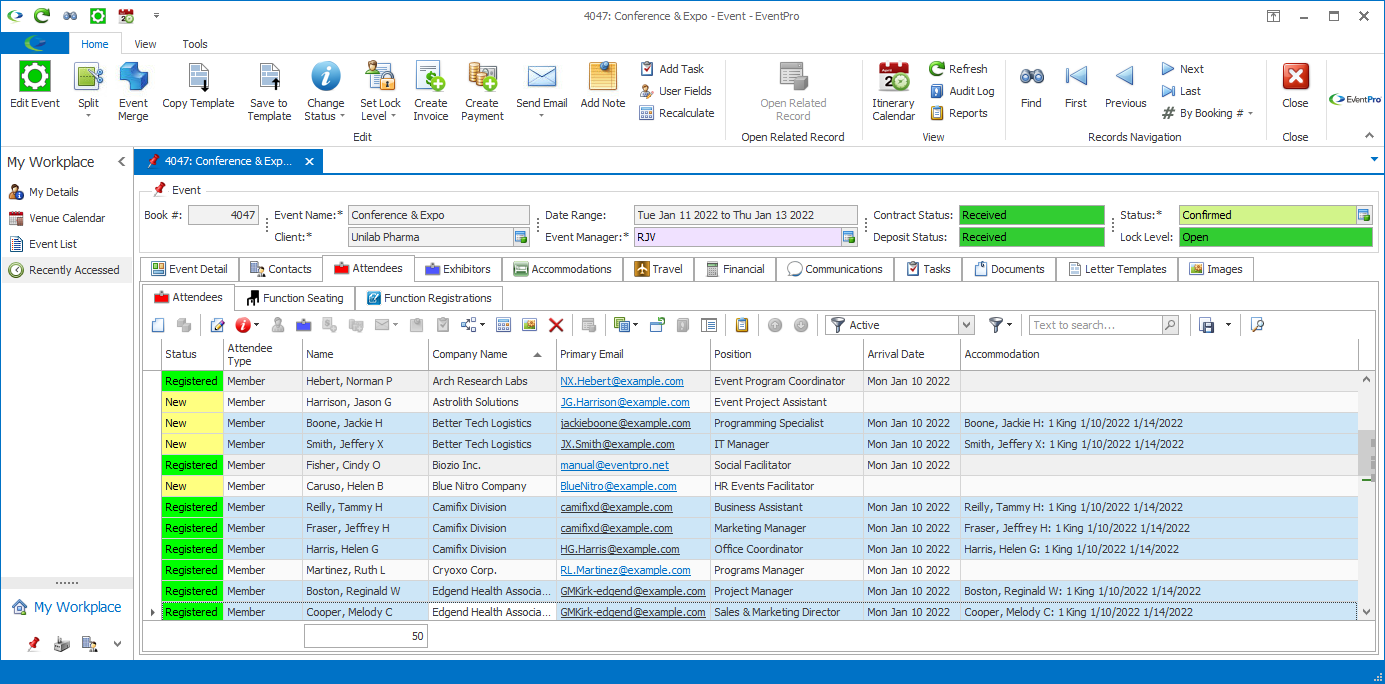
8.You can now edit the individual Accommodation Bookings, as you require. You can edit the Accommodation Bookings from the Attendee record, or from under the Event's Accommodations tab.