•These instructions describe the Financial tab of the Accommodation Booking (External) edit form.
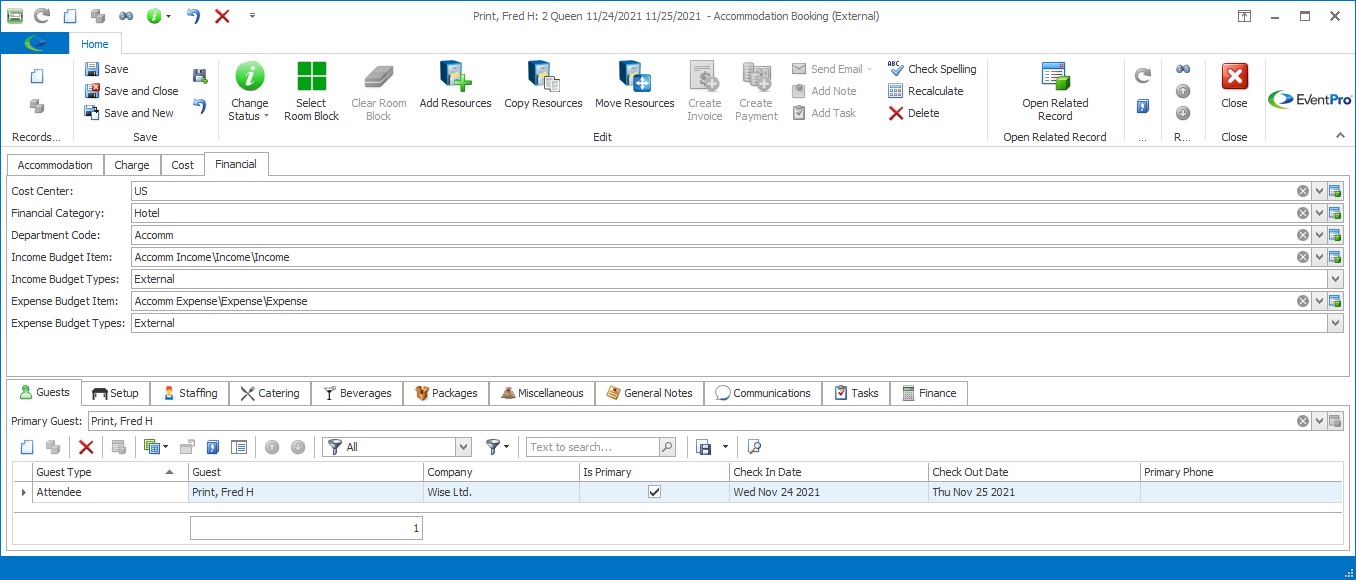
1.If the Booked By entity is an Attendee, these fields will default to the Accommodation Financial Defaults from the Attendee's Attendee Type.
a.The Attendee is assigned an Attendee Type under the Contact tab of their edit form.
b.The Accommodation Financial Defaults for that particular Attendee Type are pulled from the Event's Edit Event Window > Attendee Setup > Attendee Types (except for the Financial Category, which is pulled from EventPro Setup > Financial > Financial Subgroups).
2.If the Booked By entity is an Account, the Cost Center is pulled from the Edit Event Window > Financial tab, and the Financial Category is pulled from EventPro Setup > Financial > Financial Subgroups.
3.Regardless of the defaults, you can select different options for this booking, using the drop-down for each field.
a.Cost Center: This drop-down is populated with records from EventPro Setup > Financial > Cost Centers.
b.Financial Category: This drop-down is populated with records from EventPro Setup > Financial > Financial Categories.
c.Department Code: This drop-down is populated with records from EventPro Setup > Financial > Department Codes.
d.Income Budget Item and Expense Budget Item: These drop-downs are populated with records from EventPro Setup > Financial > Budget Configuration > Add Setup Budget Items.
e.Income Budget Types and Expense Budget Types: If you defined multiple budget types under EventPro Setup > Financial > Budget Types, you can select the checkbox(es) to indicate the Income/Expense Budget Type(s) to which this booking applies.